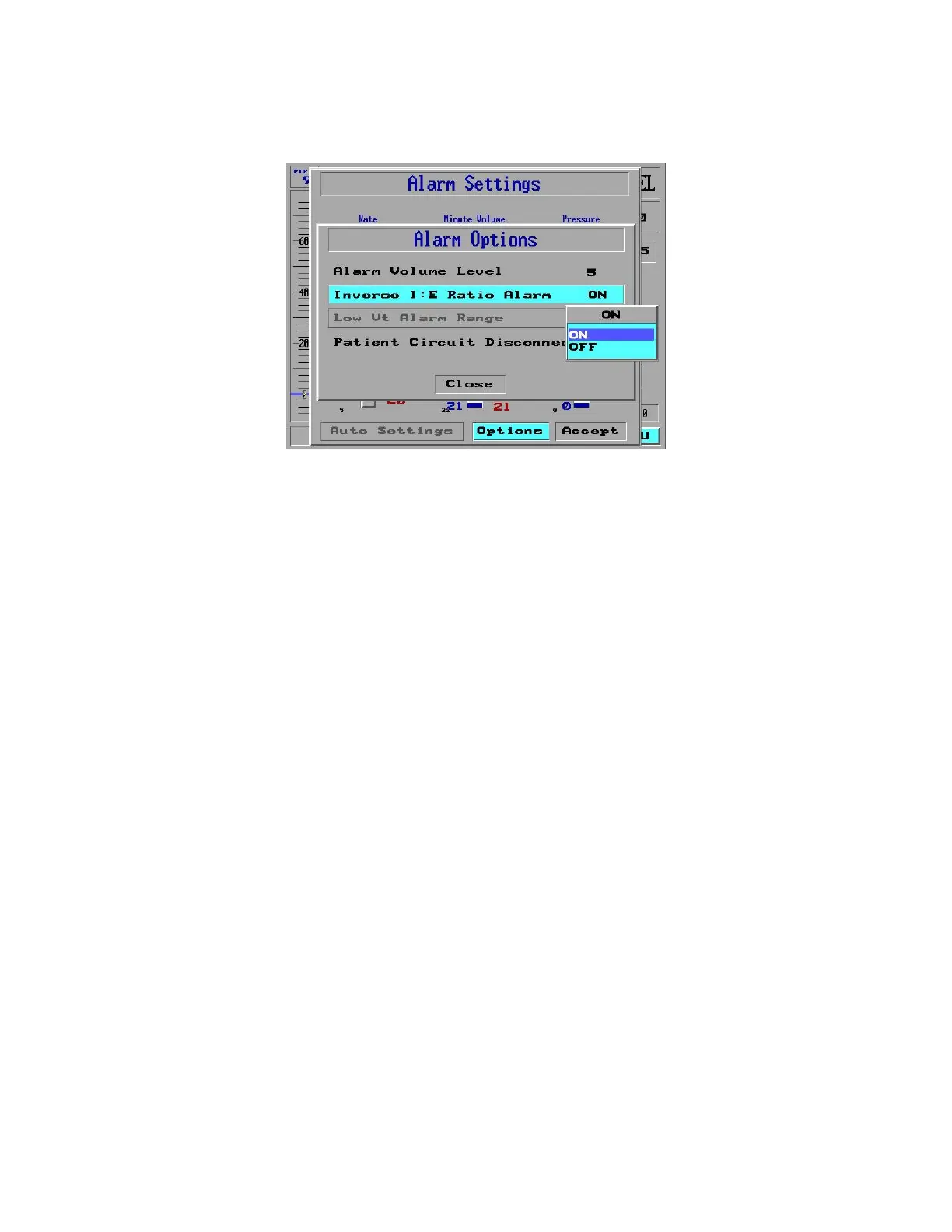6 Alarms
155
3. Press the knob. An ON/OFF selection pop up window appears (Figure 144).
Figure 144: The Inverse I:E Ratio Alarm Selection Menu Pop-Up Window
4. Turn the dial to select ON or OFF.
5. Press the dial to accept and confirm the settings.
6. You are returned to the Alarm Settings screen. Dial and select Accept to
accept the Alarm Options settings.
Setting the Tidal Volume Not Delivered Alarm
WARNING The default setting for Tidal Volume Not Delivered Alarm is 85%.
Before disabling or adjusting any alarms, be sure that you are
operating in accordance with facility policy and patient needs.
NOTE This option is not available in Adaptive Bi-Level ventilation mode.
To set the low Vt Alarm Range:
1. From the Main screen select Menu – Alarm Settings - Option. The Alarm
Option screen is displayed.
2. Turn the Control Knob until Low Vt Alarm Range is selected. The currently-
selected percentage range is shown in the right column of the screen.
3. Press the Control Knob. The Set Low Vt pop-up window appears (Figure 145).
