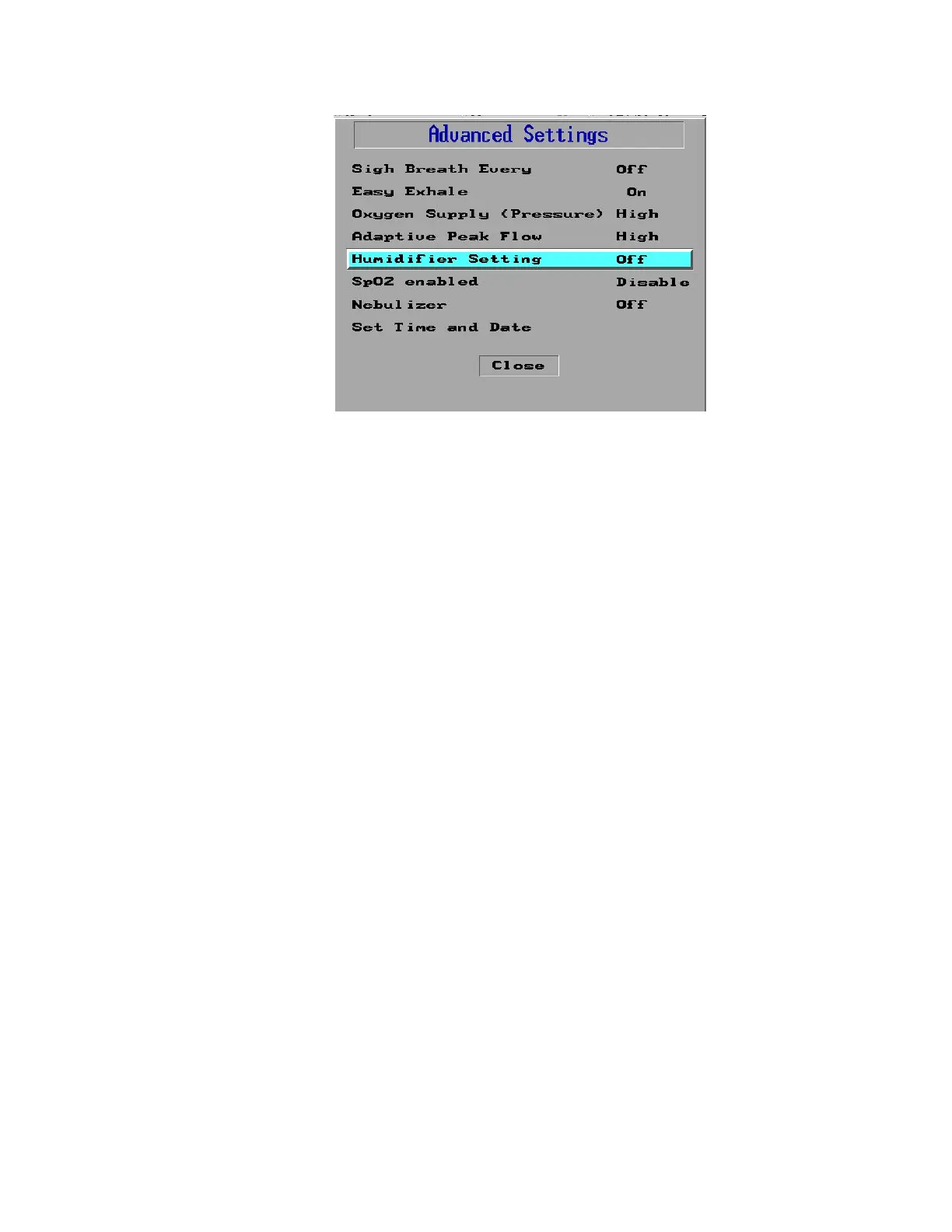100
Figure 88: Humidifier Setting Selected
3. Press the Control Knob. A pop-up window appears with the values Heated,
HME, and OFF.
4. Turn the dial of the Control Knob to select the setting you want.
5. Press the Control Knob to confirm and accept the settings
NOTE Purge is performed every minute the Nebulizer is activated.
PULSE OXIMETRY
Pulse oximeter is a simple non-invasive method of monitoring the percentage of
hemoglobin (Hb) that is saturated with oxygen, which is the amount of oxygen in
the blood. The pulse oximeter is a sensor, which is placed on the patient’s
fingertip, earlobe, or big toe, and is linked to a computerized unit. The unit
displays the oxygen saturation percent, a calculated heart rate, and a graphical
display of the blood flow past the probe (plethysmograph).
A pulse oximeter can be connected to the iVent
TM
201 ventilator allowing the
operator to continuously monitor patient’s oxygenation saturation on the
iVent
TM
201 screen.
CAUTION The accuracy of the SpO2 measurement can be affected if the total cable length
(including extension cables) is greater than 3 meters.
The pulse oximeter is designed to determine the percentage of arterial oxygen
saturation of functional hemoglobin. Significant levels of dysfunctional
hemoglobin, such as methemoglobin, might affect the accuracy of the
measurement.
The oximeter includes motion tolerant software that minimizes the likelihood
that a motion artifact is misinterpreted as good pulse quality. In some
circumstances, however, the oximeter may interpret motion as good pulse
quality, leading to inaccurate SpO2 measurements.
