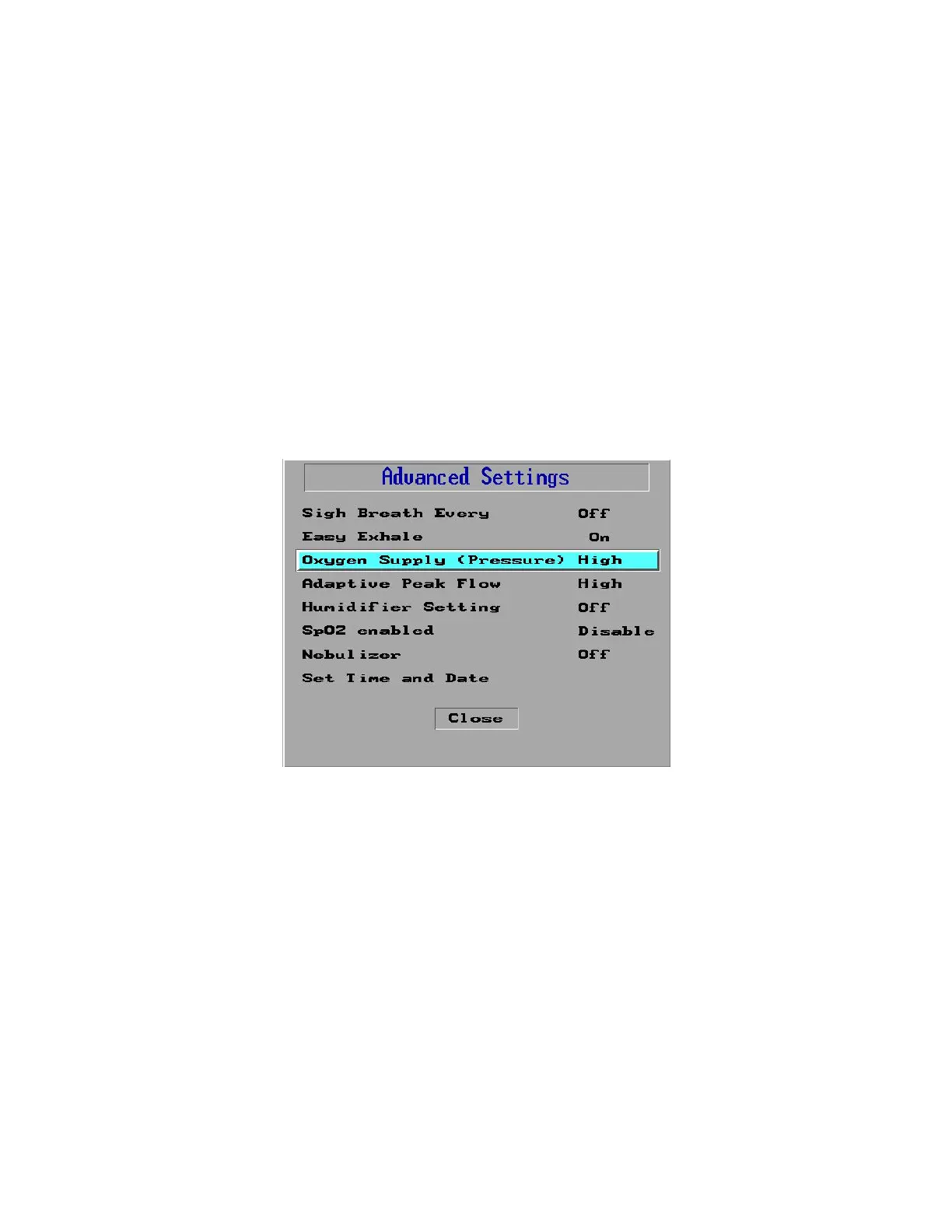94
OXYGEN SUPPLY
You set the type of oxygen supply used with the iVent
TM
201 from the Advanced
Settings menu. There are 4 available options:
High
Low + Monitoring
Low
None
For more about each option, see description below.
To set the oxygen supply pressure:
1. From the Main screen select Menu – Advanced Settings.
2. In the Advanced Settings screen select Oxygen Supply (Pressure). The
current option is shown in the right column of the screen (Figure 81)
Figure 81: Oxygen Supply Selected in the Advanced Settings Screen
3. Press the Control Knob. A pop-up window appears with the options: High,
Low+M, Low, and None (Figure 82).
