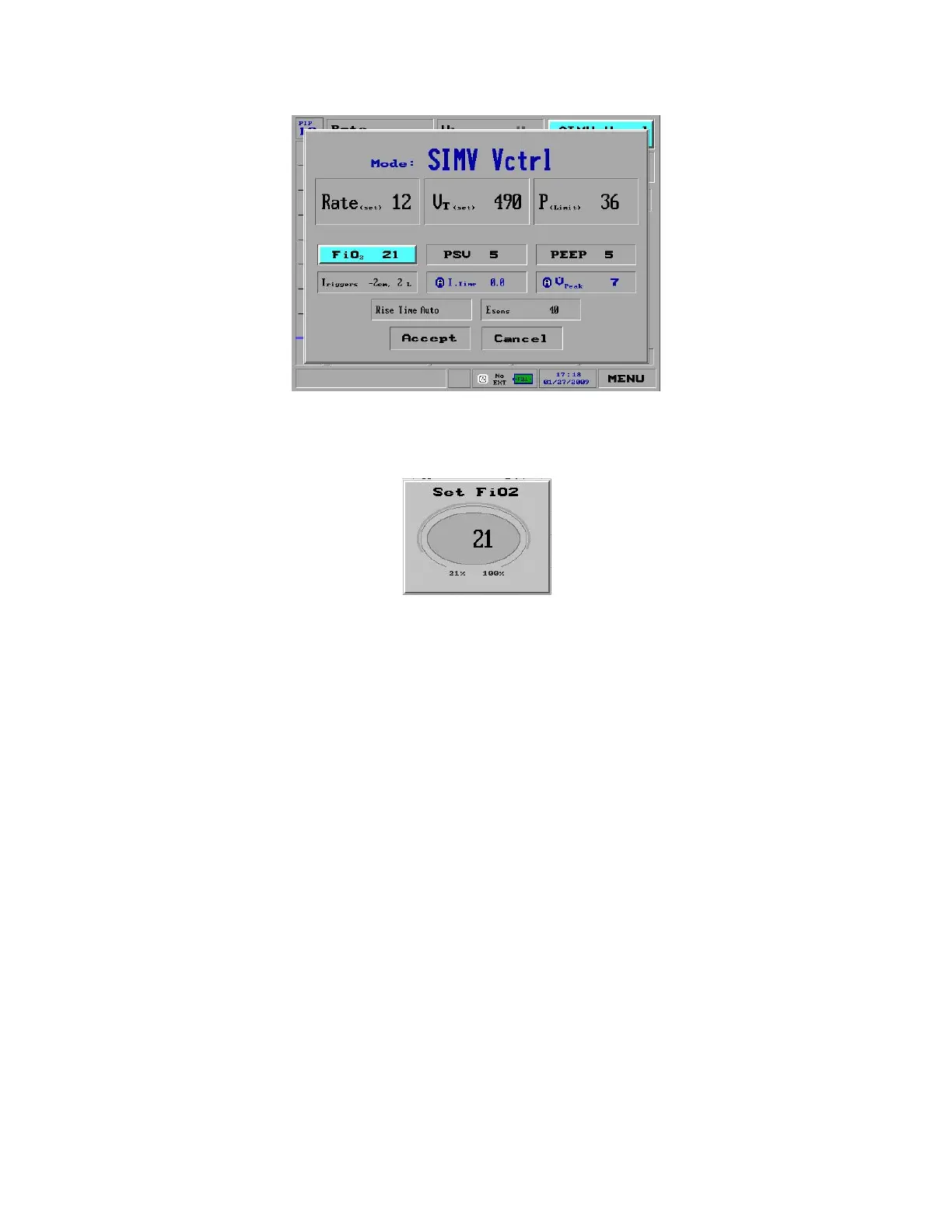74
Figure 46: FiO2 Selected on the Mode Screen
2. Press the Control Knob to display the FiO2 pop-up window (Figure 47).
Figure 47: The FiO2 Pop Up Window
3. Turn the Control Knob to adjust the FiO2 level. The range is 21% to 100%.
4. Press the Control Knob to confirm and accept the settings.
Changing the FiO2 percentage automatically changes the O2 alarm based on a
default margin of +20%, - 10% O2. The O2 alarm parameters can also be
adjusted from the Alarm Settings (See page 150.)
ADJUSTING PEAK FLOW
In volume control ventilation modes you can adjust the peak flow. You can also
set the ventilation to adaptive peak flow which matches the flow to the patient
spontaneous flow.
To adjust the peak flow:
1. Select the Peak Flow setting from the second row of options on the Main
screen (Figure 48):
