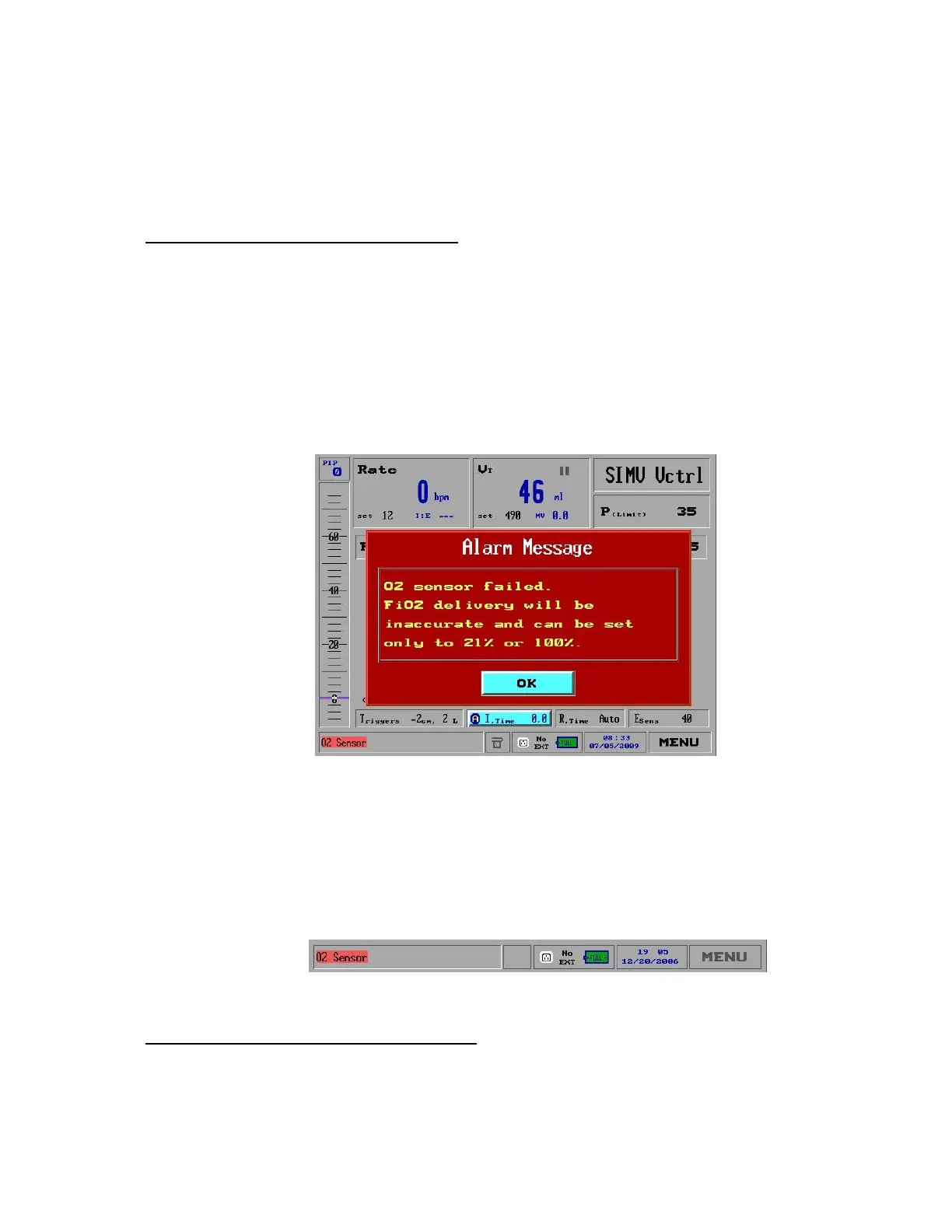96
Alarm Messages
If the O2 sensor fails, one of the following alarm messages is displayed on the
iVent
TM
201 screen. The alarm message depends on whether the iVent
TM
201
device serial number is lower or higher than 15000.
Alarm Message for Serial Number 12000 -14999
NOTE You cannot close this alarm using the Clear button.
Select OK to close the alarm pop-up window (Figure 83). The FiO2 setting is
displayed with a red background that flashes. The FiO2 level is not changed and
continues ventilating with the current setting. The two options for the FiO2 setting
are 21% or 100%. After this value is changed to 21% or 100%, the new settings
are displayed with a yellow background.
Figure 83: Alarm Message: O2 Sensor Failed (For 12000 – 14999 devices)
When the O2 sensor alarm message is activated, the O2 alarm messages, such
as High O2 or Low O2, are not activated. The O2 alarm settings bar and the O2
readings are disabled.
A small red icon is displayed on the left corner of the status bar and shows the O2
Sensor. When the O2 sensor failure is corrected, this icon changes to green and
can be cleared (Figure 84).
Figure 84: The Status Bar With the O2 Sensor Icon
Alarm Message for Serial Number 15000 or Higher
NOTE You cannot close this alarm using the Clear button.
