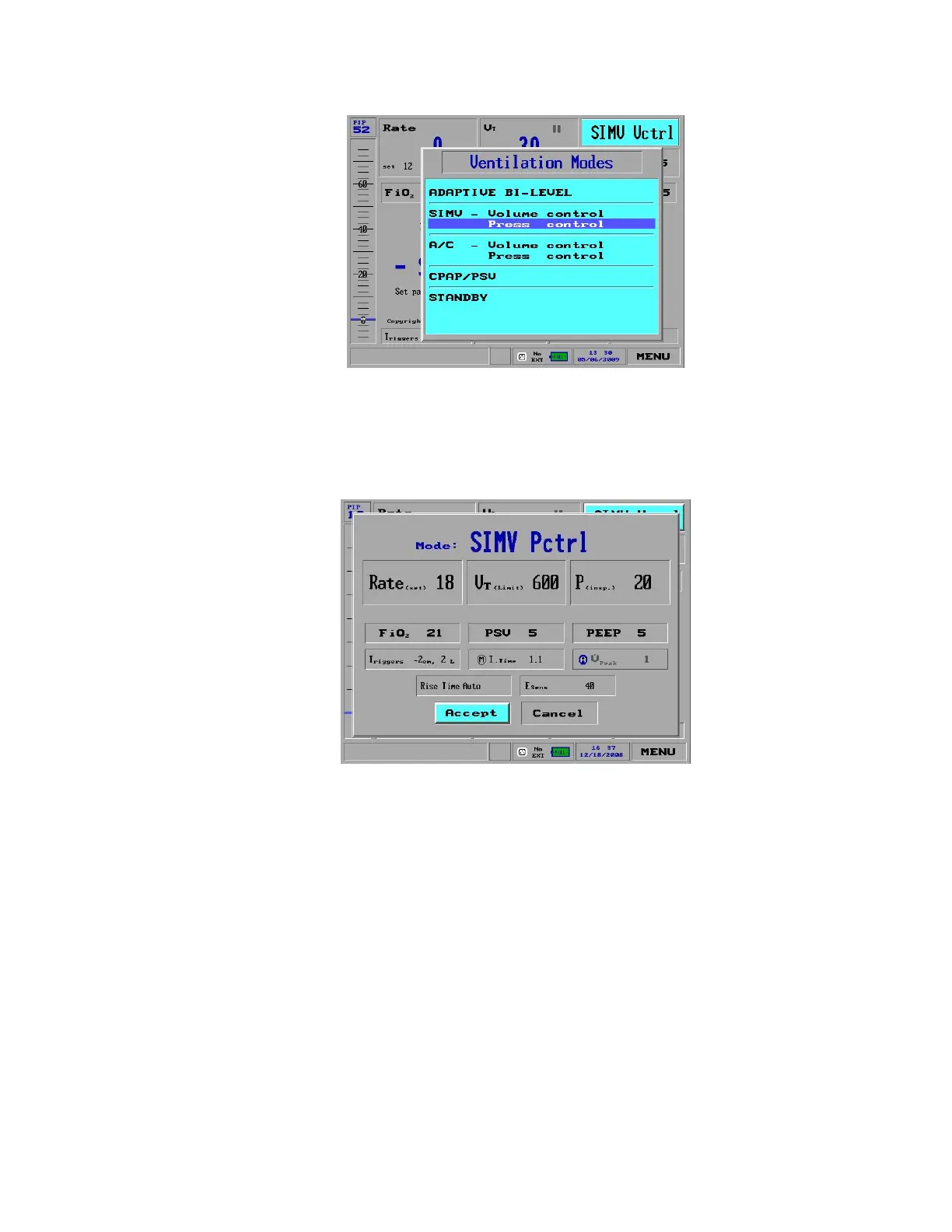64
Figure 32: Pressure Control Option Selected
4. Press the knob to accept the selection. The SIMV Pressure Control
Parameters screen appears (Figure 33).
Figure 33: The SIMV Pressure Control Parameters Screen
5. Note that Accept is automatically selected, which makes it possible to accept
the default parameters immediately and go directly into patient ventilation.
This is after you have verified that the patient settings are correct.
NOTE The user must press Accept to change both the mode and the parameters.
COMMON PARAMETERS
This section details how to change:
Breath rate
