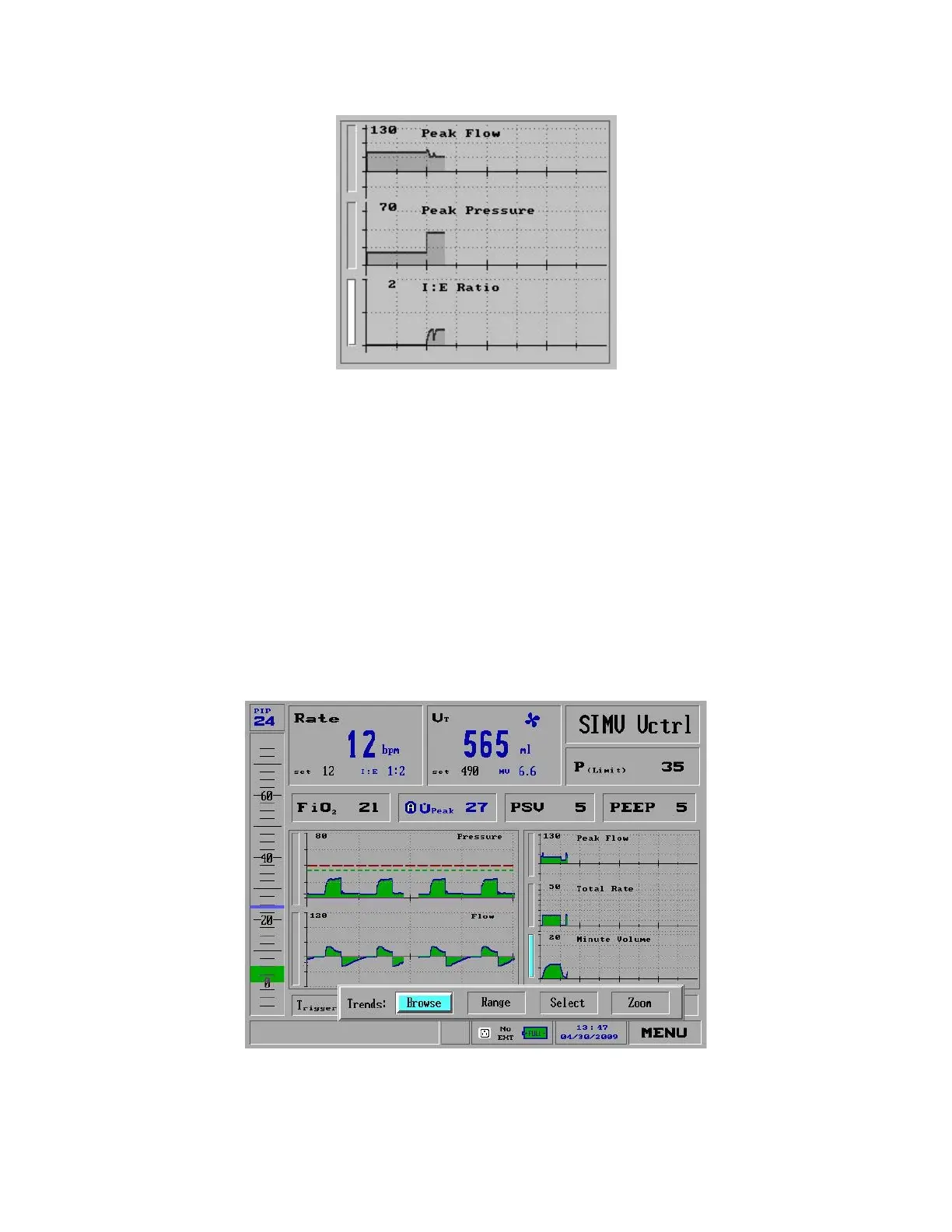4 The Main Menu
115
Figure 107: I:E Ratio Displayed
You can continue to choose alternative Trends to view by selecting the Select bar
of each graph and then use the Trends Choice option to make your choice.
BROWSING TRENDS
You can recall trend information over a 72-hour period using the Browse feature.
To browse the trends:
1. Turn the Control Knob to select the Select bar of the Trend graph you want to
browse (Figure 104). Press the Control Knob to display the Trends Choice
option (Figure 108).
2. Dial the Control Knob to select Browse, and then press the dial.
Figure 108: The Trends Choice Bar, with Browse Selected
