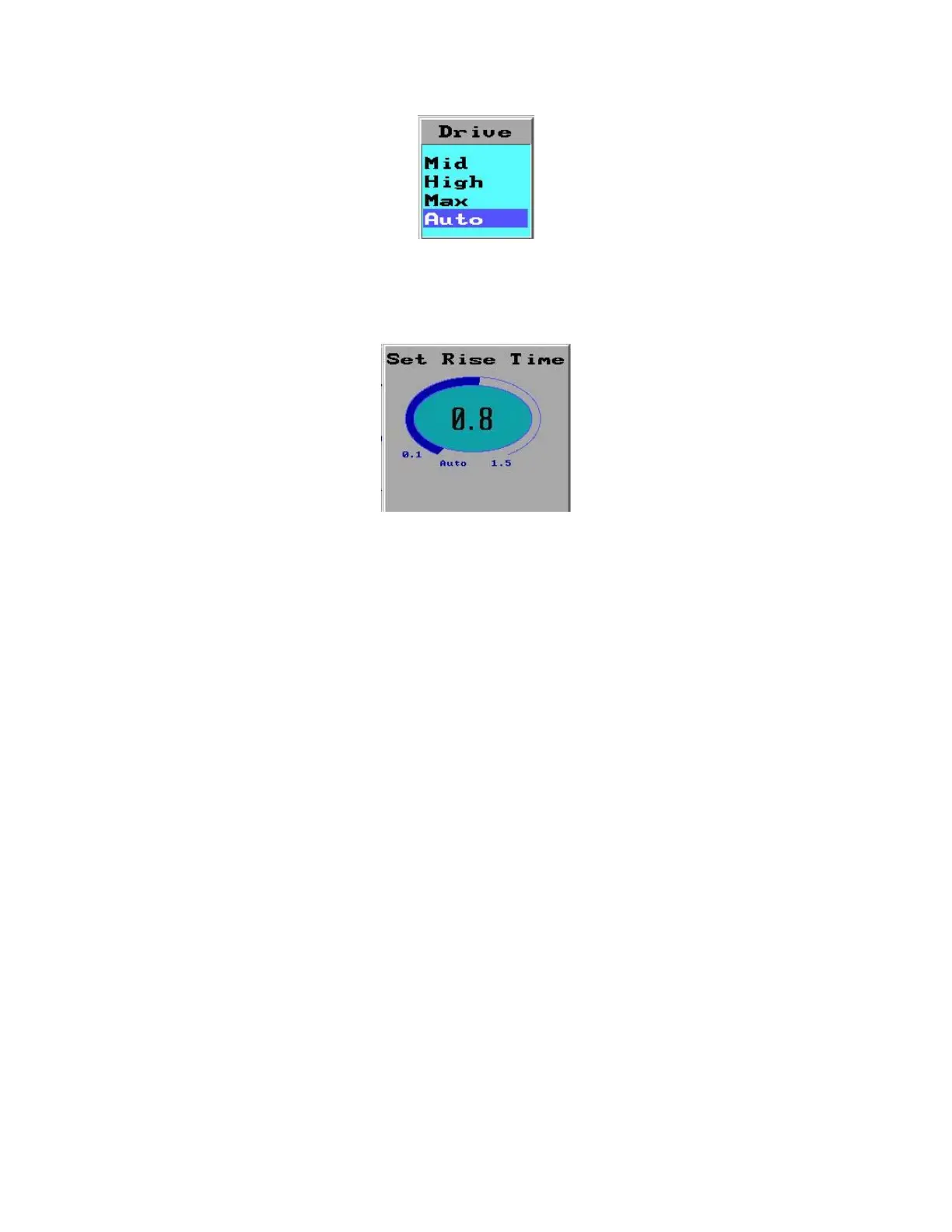84
Figure 69: The Rise Time Pop Up Window
In Adaptive Bi-Level ventilation mode the rise time can be adjusted between 0.1
and 1.5 seconds (Figure 70).
Figure 70: The Rise Time pop up window in Adaptive Bi-level ventilation mode
3. Turn the Control Knob to select the required value.
4. Press the Control Knob to confirm and accept the settings.
ADJUSTING FLOW TERMINATION (ESENS)
The iVent
TM
201 terminates the pressure support breath delivery after flow drop
detection to an adjustable percentage of the peak flow. The flow termination
(exhale sensitivity) can be set between 10 to 90 percentages of the peak flow.
To adjust the flow termination:
1. Select the Esens option in the lower portion of the Main screen (Figure
71):
