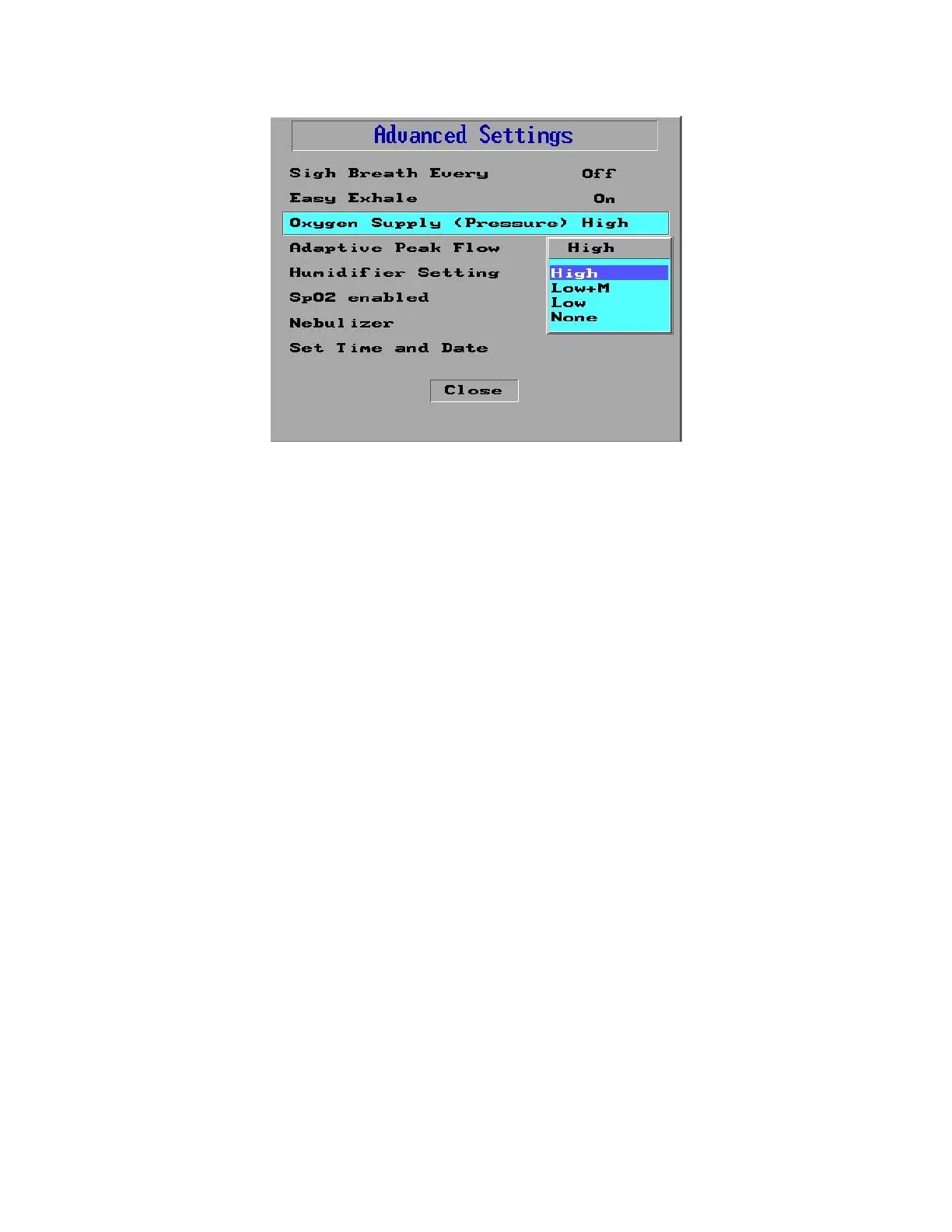4 The Main Menu
95
Figure 82: The Oxygen Supply Pop-Up Window
4. Turn the Control Knob to select the appropriate option.
5. Press to accept the option.
6. Press the Control Knob to confirm and accept the settings.
NOTE The 02 Sensor continues to measure the O2 levels, even
when, in some options, these measurements are not
displayed, and the O2 alarms are not activated. Ensure that
you take the entire ventilation time into account when
calculating the O2 sensor maintenance (See Cleaning and
Maintenance, page 173.
High Option
The High option is used for high-pressure supply, either from a wall outlet or a
compressed canister, both of which use the internal O2 mixer. The High option is
the factory default setting for the oxygen supply type.
NOTE The nebulizer can be activated only when the High Option is
selected.
When the High option is selected, the set value is displayed in the FiO2 field on
the iVent
TM
201 screen. All O2 related alarms are enabled (such as Low O2, High
O2, and O2 sensor fail).
NOTE To view the measured O2 concentration with a high-pressure oxygen supply,
navigate to the Alarm screen [Menu- Alarm Settings]. The blue number next to
the FiO2 alarm slider indicates the measured O2 level (See page 150).
