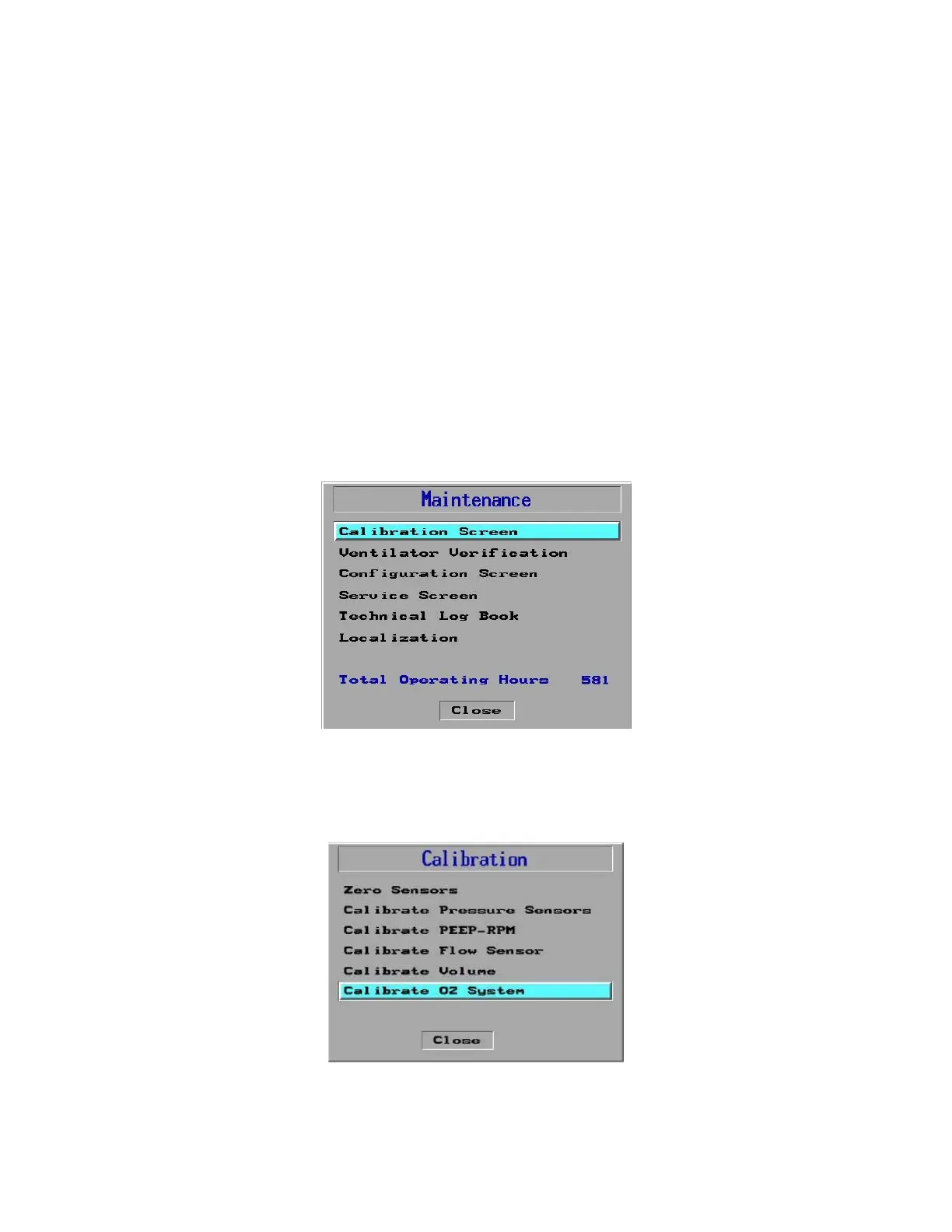7 Care, Maintenance and Tests
177
For a complete description of the Calibration procedure refer to VersaMed Service
Manual.
O2 Calibration
It is recommended to perform O2 calibration every 3 months to ensure system
integrity. The calibration process comprises two separate calibration procedures,
one for 100% oxygen and another for 21% oxygen.
NOTE You are required to perform O2 calibration every 6 months
To calibrate the O2:
1. Turn the control-knob on the Main screen to select Menu –
Maintenance. A caution pop up window appears, which warns that the
menu is a restricted maintenance area, and is for service personnel only.
2. Select Yes. The Maintenance screen is displayed (Figure 151).
Figure 151: Maintenance Screen
3. Select Calibration. The Calibration screen is displayed (Figure 152).
Figure 152: Calibration Screen
4. Select Calibrate O2 System.
