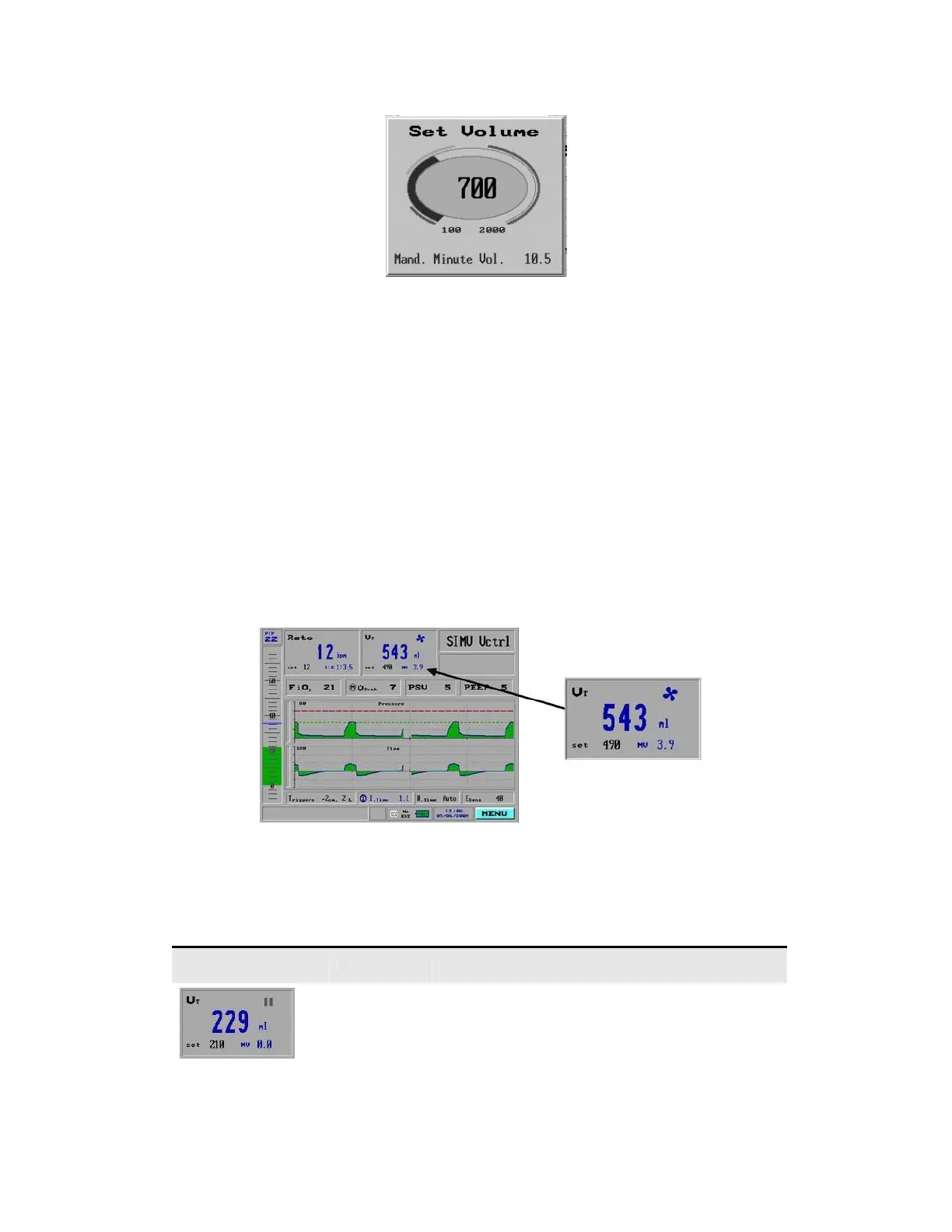70
Figure 40: The Tidal Volume Pop Up Window
3. Turn the Control Knob to change the Tidal Volume settings.
4. After setting a new value press the Control Knob to confirm and accept
the settings.
Changing the Tidal Volume affects the Mandatory Minute Volume. If a Manual
Peak Flow is set and does not deliver the set volume in the allotted inspiratory
time, then the display flashes. During operation of Adaptive Flow, spontaneous
and mandatory peak flows are displayed and cannot be changed.
Breath Types
The following section describes the various breath types which are each
represented by their own specific icon.
The Tidal Volume portion of the Main screen indicates the Exhale Minute Volume
(MV) on the left side of the window.
Figure 41: The Tidal Volume Window With the Breath Type Icon Displayed
The upper left corner of the Tidal Volume screen (Figure 41) also indicates the
type of breath delivered, by displaying one of several icons beside the exhale
volume, which are explained below
Figure Icon Description
Double Bar No measurement
