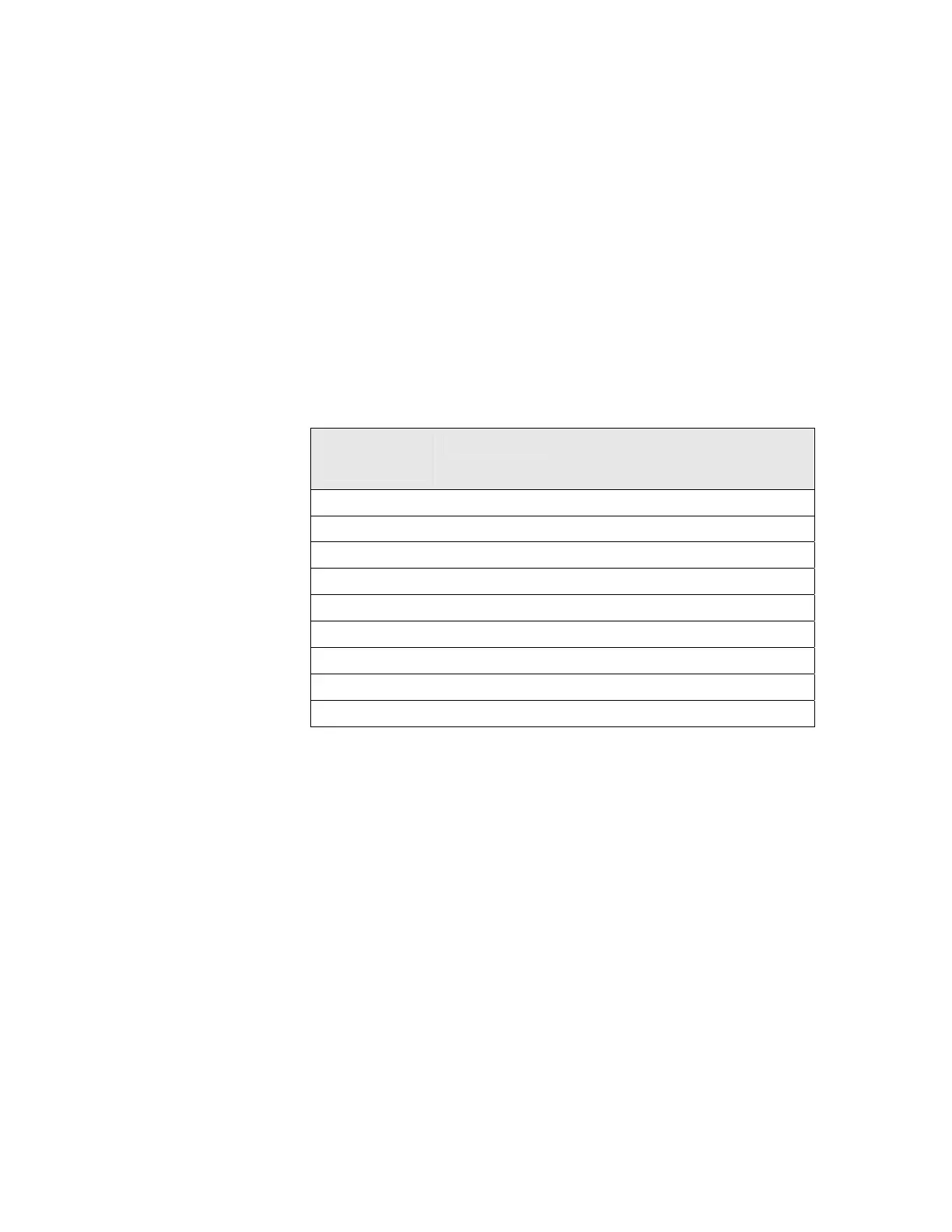Appendix E: Ventilation Modes
229
APNEA BACK-UP VENTILATION
Apnea back up ventilation can be activated from all breathing modes. Visual and
audible indicators indicate an apnea event if breathing has ceased for a period of
time determined in the Alarms Settings window (the default value is 20 seconds.)
When apnea is detected the patient is ventilated in the current ventilation mode
except for CPAP. Rate is determined according to set Tidal volume for volume
control, for all other modes the rate is based on an average of the previous
inhaled tidal volumes. The average is calculated based on the twelve breaths
(whether spontaneous or mandatory) prior to the apnea event. (see table below) .
In CPAP the unit switches to SIMV volume control mode with rate and Tidal
volume according to the following table.
Table 16: Parameters for Apnea Ventilation
Average VT
Range
bpm
Tidal Volume (for CPAP)
(mL)
(bpm)
(mL)
50-90 30 70
91-120 25 105
121-175 20 140
176-245 18 210
246-315 16 280
316-385 14 350
386-455 12 420
456+ 12 490
The ventilator remains in apnea backup ventilation until the patient initiates 3
consecutive breaths within a 1 minute time period and then returns to the
previous mode automatically. (The unit does not exit from apnea ventilation
during the first minute.) The operator can restore previous ventilation
parameters or make appropriate adjustments at any time.
During apnea ventilation, all parameters appear in gray so all adjustments must
be made only after restoring the previous ventilation mode.
OPEN LOOP MODE
The Open Loop mode is an emergency backup mode designed for short-term
ventilation. Open Loop is used as a safety mode in the event of ventilator circuit
or sensors failures. While in Open Loop mode, the iVent
TM
201 ventilates without
reference to the flow sensor data.
When the open Loop mode is activated a Warning message is displayed allowing
to restore to the last ventilation mode or to go to Standby mode (Figure 173).
