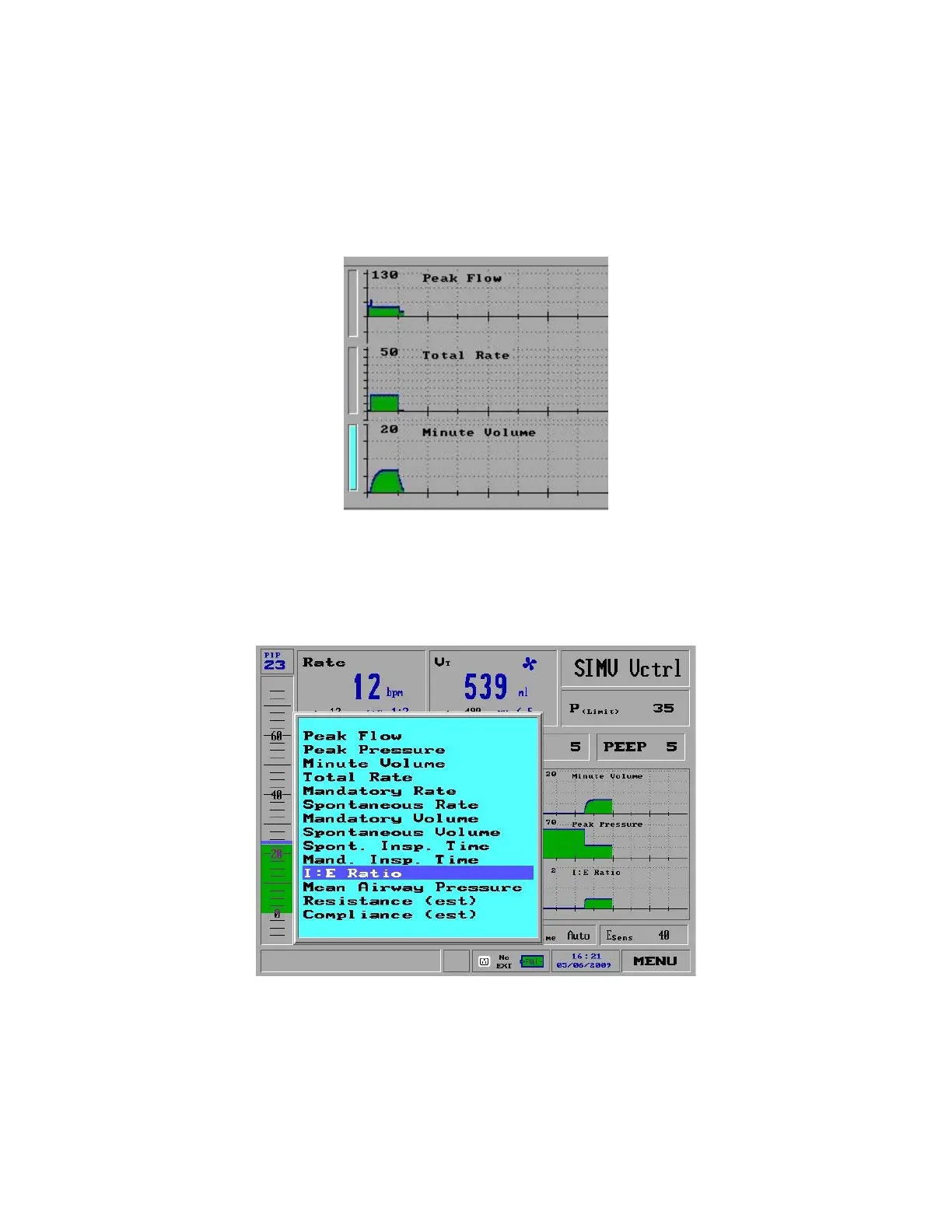114
SELECTING TRENDS TO DISPLAY
To select trends you want to view:
1. Turn the Control Knob to the Select bar of the Trend graph you want to
change (Figure 105).
Figure 105: The Minute Volume Graph is Selected
2. Press the Control Knob. The Trends Choice window appears.
3. Turn the Control Knob to Select, then press. A pop-up window appears with a
choice of parameters and diagnostic variables (Figure 106)
Figure 106: The Trends Selections Pop-Up. I:E Ratio Has Been Selected
4. Dial to select one, then press to make your selection. The selected parameter
is displayed in the Trends Graph window (Figure 107).
