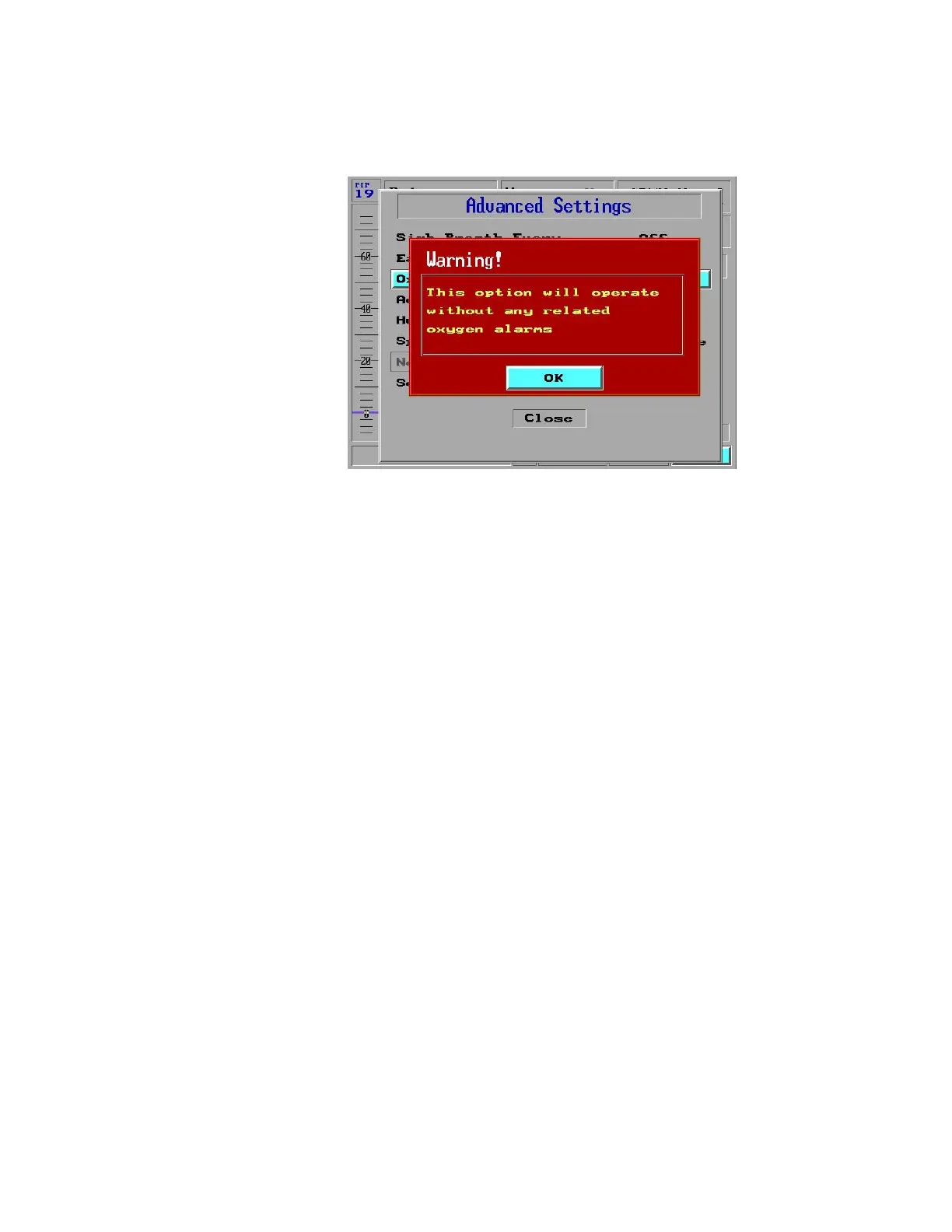98
disabled, such as Low O2, High O2, and O2 sensor failed. After selecting the Low
option, a Warning pop-up window is displayed (Figure 86):
Figure 86: Low Option Warning
The alarm settings and readings are disabled, and the FiO2 field displays - -
If the O2 sensor fails, no alarm is displayed.
None Option
The None option is used when no O2 Supply is connected to the iVent
TM
201.
When this option is selected all the O2 related alarms are disabled. The alarm
settings and readings are also disabled, and the FiO2 field displays - -.
If the O2 sensor fails, no alarm is displayed.
ADAPTIVE PEAK FLOW
The rate for Adaptive Peak Flow can be adjusted with the Advanced Settings
menu. (For information about Adaptive Peak Flow see Appendix D.)
To change the Adaptive Peak Flow setting:
1. From the Main screen select Menu – Advanced Settings.
2. In the Advance Settings screen select Adaptive Peak Flow. The current
status is shown in the right column of the screen (Figure 87).
