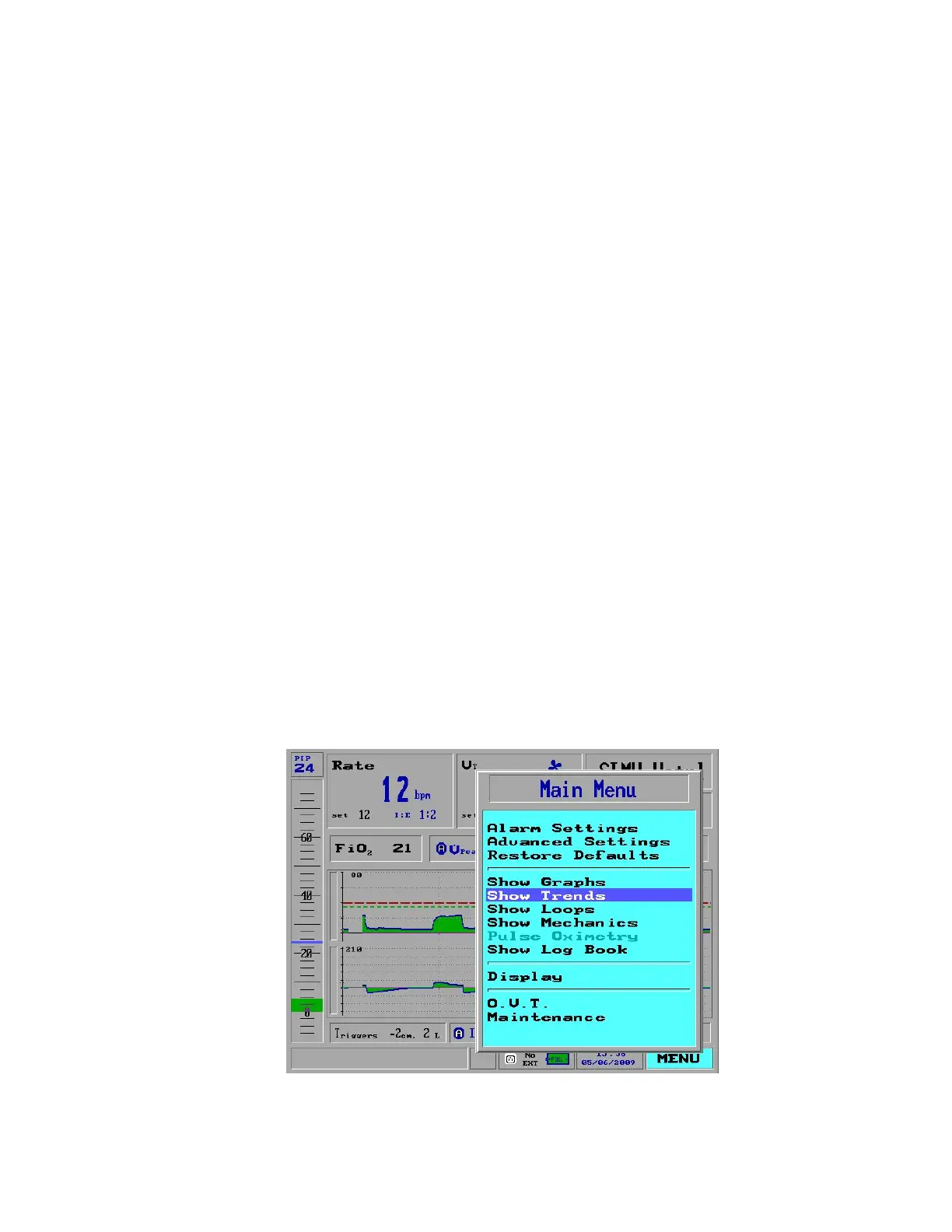112
SHOW TRENDS
You can view trends in any of 14 parameters and calculated patient response
characteristics over a period up to 72 hours. All of the following can be displayed
using the Show Trends menu:
Peak Flow
Peak Pressure
Minute Volume
Total Rate
Mandatory Rate
Spontaneous Rate
Mandatory Volume
Spontaneous Volume
Spontaneous inspiratory time
Mandatory inspiratory time
I:E Ratio
Mean Airway Pressure
Resistance
Compliance
Up to three trends at a time can be displayed.
To view trends:
1. Select and press the Menu option in the Main Screen to view the Main Menu.
2. Turn the Control Knob until Show Trends is selected, then press to select
(Figure 102).
Figure 102: Show Trends selected on the Main Menu
