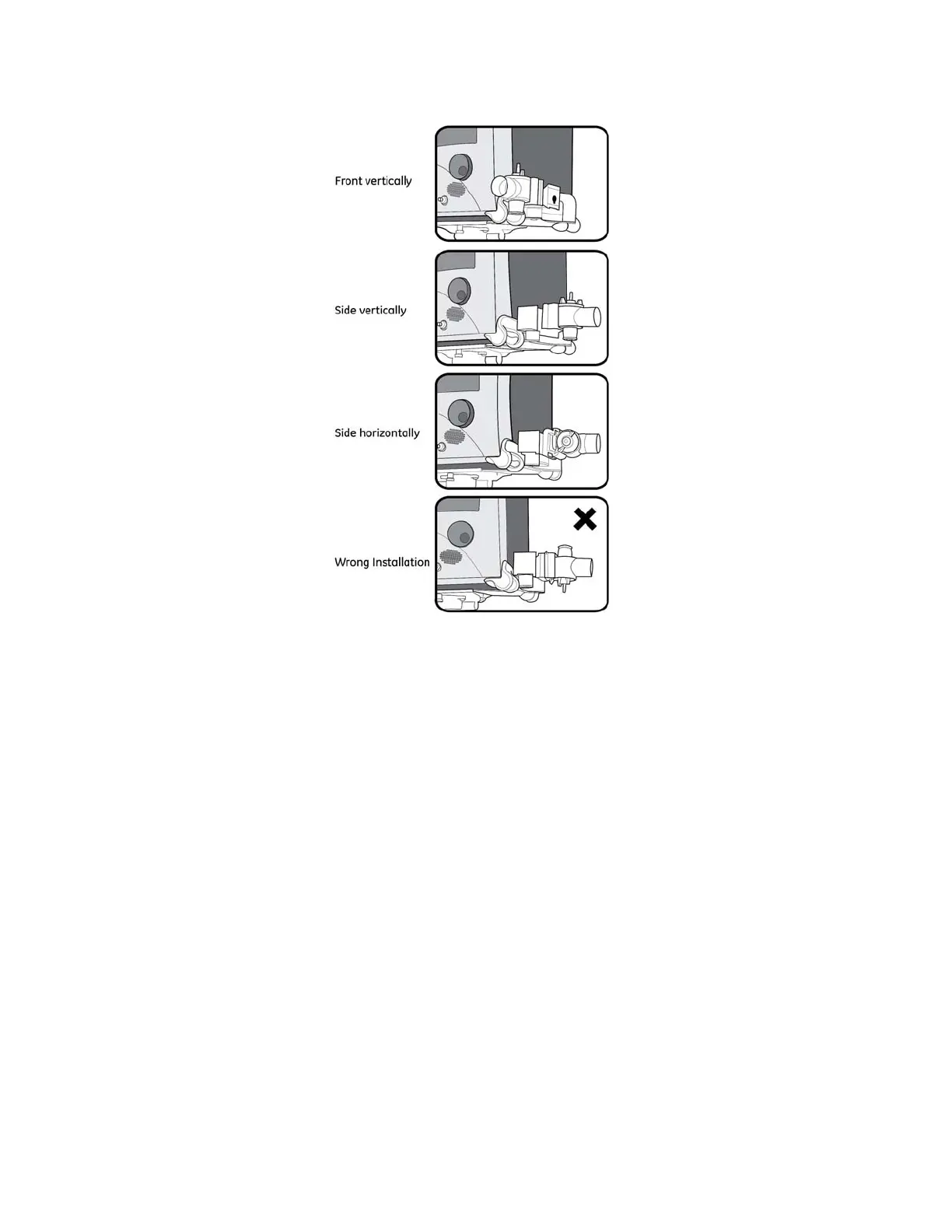254
Figure 184: Installing the Exhalation Valve:
EXTENDED BATTERY
The extended battery will allow the Ventilator to operate for up to four hours
without being connected to the mains power.
TO REPLACE THE BATTERY:
1. Make sure that the iVent
TM
201 is turned off.
2. Disconnect the iVent
TM
201 from external power.
3. Remove all four screws from the power pack, using a #1 Phillips
screwdriver, as shown in the Figure 185.
4. Using the handle, pull the battery pack out, as shown in Figure 186.
5. Open the power pack package, remove the foam protecting the extended
battery, and take out the extended battery, as shown in Figure 187.
