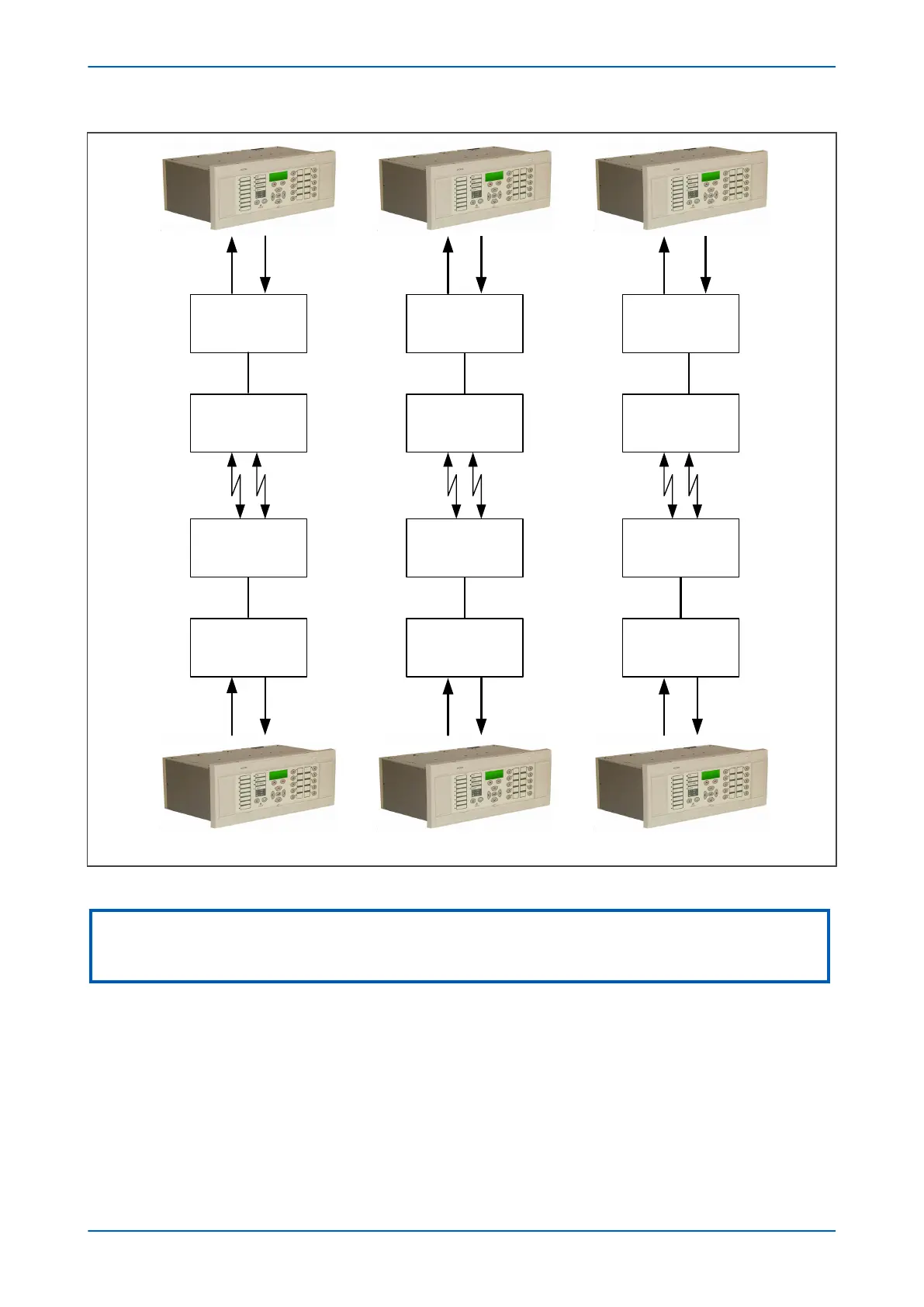V02501
P591
interface unit
Multiplexer
Multiplexer or
xDSL modem
Multiplexer or
xDSL modem
G.703 V.35 X.21
850 nm
multimode
optical fiber
P592
interface unit
P593
interface unit
850 nm
multimode
optical fiber
850 nm
multimode
optical fiber
Multiplexer
Multiplexer or
xDSL modem
Multiplexer or
xDSL modem
G.703 V.35 X.21
P591
interface unit
P592
interface unit
P593
interface unit
850 nm
multimode
optical fiber
850 nm
multimode
optical fiber
850 nm
multimode
optical fiber
Figure 274: Interfacing to PCM multiplexers
Note:
P59x interface units should be mounted as close as possible to the telecommunications equipment to minimise interference
on the electrical connections.
3.1.6.2.1 INDIRECT CONNECTION - FIBRE (IEEE C37.94)
An 850 nm fibre-optic interface can connect directly to a multiplexer supporting the IEEE C37.94 standard. 850 nm
multi-mode optical fibres, either 50/125 mm or 62.5/125 mm are suitable. BFOC/2.5 type fibre optic connectors are
used.
Chapter 20 - Fibre Teleprotection P543i/P545i
508 P54x1i-TM-EN-1
