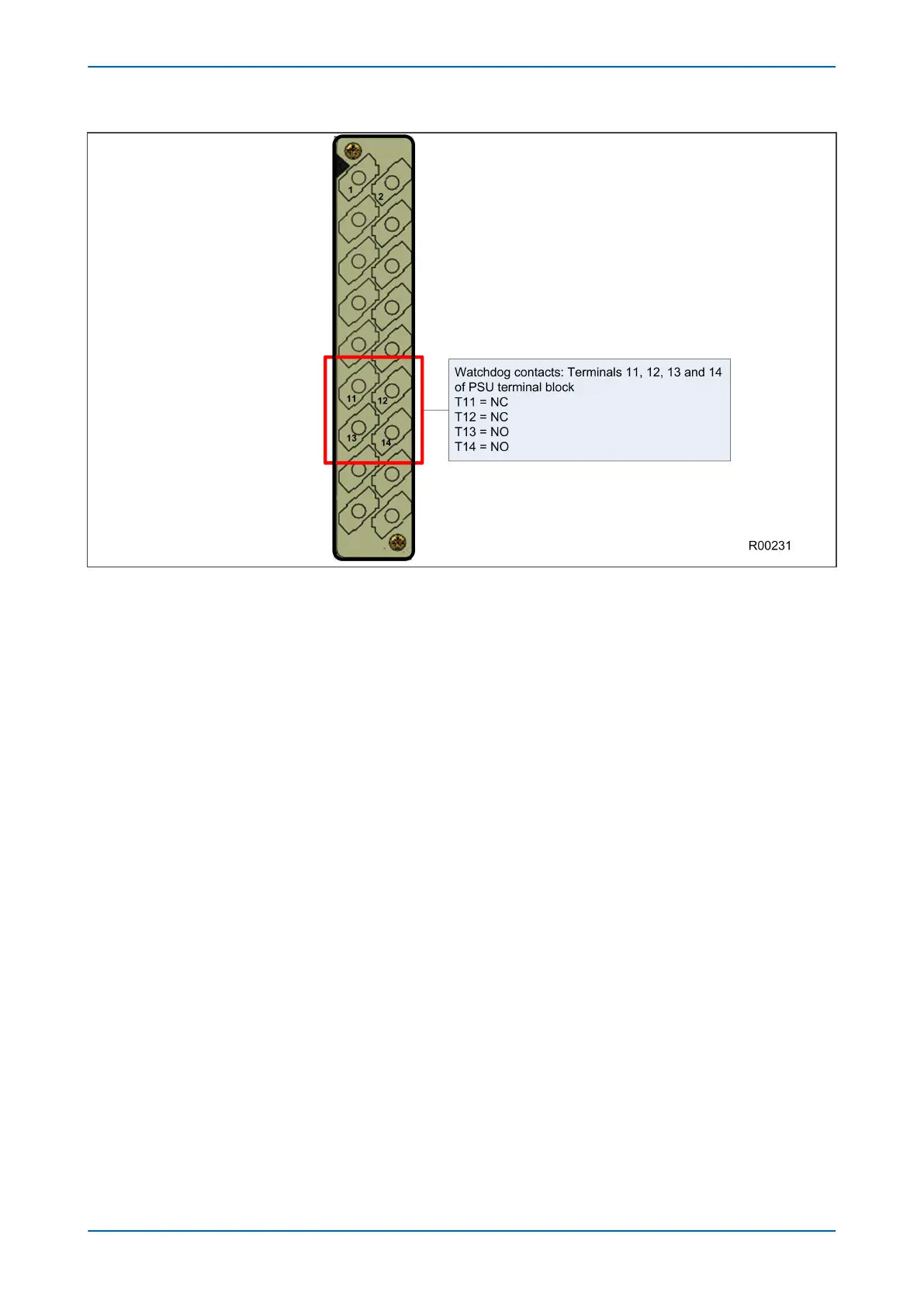Figure 15: Watchdog contact terminals
6.4.2
REAR SERIAL PORT
The rear serial port (RP1) is housed on the power supply board. This is a three-terminal EIA(RS)485 serial
communications port and is intended for use with a permanently wired connection to a remote control centre for
SCADA communication. The interface supports half-duplex communication and provides optical isolation for the
serial data being transmitted and received.
The physical connectivity is achieved using three screw terminals; two for the signal connection, and the third for
the earth shield of the cable. These are located on pins 16, 17 and 18 of the power supply terminal block, which is
on the far right looking from the rear. The interface can be selected between RS485 and K-bus. When the K-Bus
option is selected, the two signal connections are not polarity conscious.
The polarity independent K-bus can only be used for the Courier data protocol. The polarity conscious MODBUS,
IEC 60870-5-103 and DNP3.0 protocols need RS485.
The following diagram shows the rear serial port. The pin assignments are as follows:
● Pin 16: Earth shield
● Pin 17: Negative signal
● Pin 18: Positive signal
Chapter 3 - Hardware Design P543i/P545i
48 P54x1i-TM-EN-1
