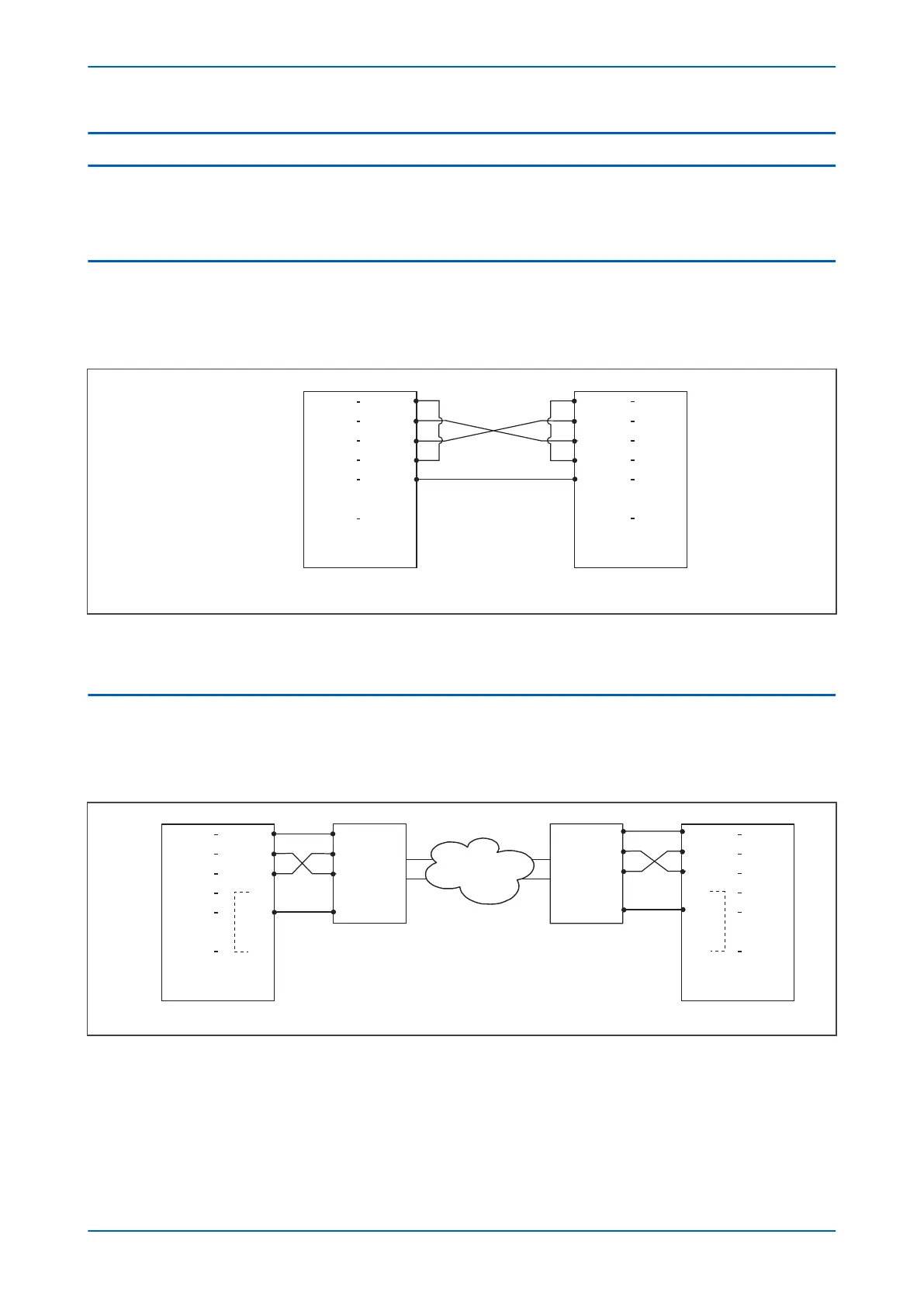6 CONNECTING TO ELECTRICAL INTERMICOM
Electrical InterMiCOM uses EIA(RS)232 communication presented on a 9-pin ‘D’ type connector. The connector is
labelled SK5 and is located at the bottom of the 2nd Rear communication board. The port is configured as
standard DTE (Data Terminating Equipment).
6.1 SHORT DISTANCE
EIA(RS)232 is suitable for short distance connections only - less than 15m. Where this limitation is not a problem,
direct connection between devices is possible. For this case, inter-device connections should be made as shown
below the figure below.
E02522
IED
IED
DCD
RxD
TxD
DTR
GND
RTS
DCD
RxD
TxD
DTR
GND
RTS
1
2
3
4
5
6
7
8
9
1
2
3
4
5
6
7
8
9
Figure 281: Direct connection
For direct connection, the maximum baud rate can generally be used.
6.2
LONG DISTANCE
EIA(RS)232 is suitable for short distance connections only - less than 15m. Where this limitation is a problem, direct
connection between devices is not possible. For this case, inter-device connections should be made as shown
below the figure below.
E02523
DCD
RxD
TxD
DTR
GND
RTS
1
2
3
4
5
6
7
8
9
DCD
RxD
TxD
GND
DCD
RxD
TxD
GND
IED
IEDModem
Modem
DCD
RxD
TxD
DTR
GND
RTS
1
2
3
4
5
6
7
8
9
Communication
Network
Figure 282: Indirect connection using modems
This type of connection should be used when connecting to devices that have the ability to control the DCD line.
The baud rate should be chosen to be suitable for the communications network. If the Modem does not support
the DCD function, the DCD terminal on the IED should be connected to the DTR terminal.
P543i/P545i Chapter 21 - Electrical Teleprotection
P54x1i-TM-EN-1 525
