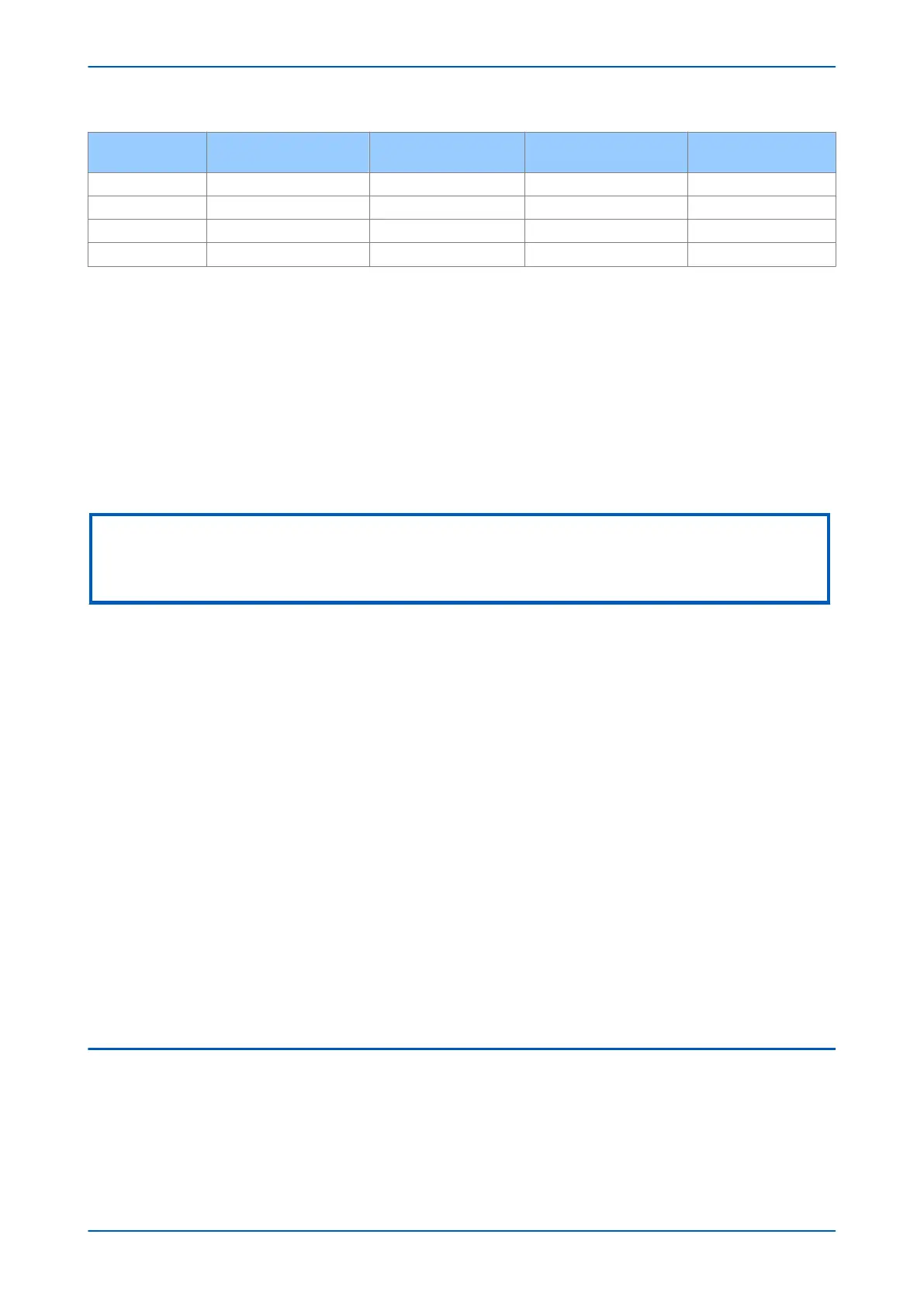S.No Parameter Default value (second) Minimum value (second)
Maximum value
(second)
1 Bridge Max Age 20 6 40
2 Bridge Hello Time 2 1 10
3 Bridge Forward Delay 15 4 30
4 Bridge Priority 32768 0 61440
5.9.8.1 BRIDGE PARAMETERS
To read the RSTP bridge parameters from the board,
1. From the main window click the device address to select the device. The RSTP Config window appears and
the default tab is Bridge Parameters.
2. Click the Get RSTP Parameters button. This displays all the RSTP bridge parameters from the Ethernet
board.
3. To modify the RSTP parameters, enter the values and click Set RSTP Parameters.
4. To restore the default values, click Restore Default and click Set RSTP Parameters.
The grayed parameters are read-only and cannot be modified.
Note:
When assigning the bridge priority, make sure the root of the network is the Ethernet switch, not the IEDs. This reduces the
number of hops to reach all devices in the network. Also make sure the priority values for all IEDs are higher than that of the
switch.
5.9.8.2 PORT PARAMETERS
This function is useful if you need to view the parameters of each port.
1. From the main window, click the device address to select the device. The RSTP Config window appears.
2. Select the Port Parameters tab, then click Get Parameters to read the port parameters. Alternatively, select
the port numbers to read the parameters.
5.9.8.3 PORT STATES
This is used to see which ports of the board are enabled or disabled.
1. From the main window, click the device address to select the device. The RSTP Config window appears.
2. Select the Port States tab then click the Get Port States button. This lists the ports of the Ethernet board. A
tick shows they are enabled.
5.9.9
END OF SESSION
To finish the session:
1. In the main window, click the Quit button, a new screen appears.
2. If a database backup is required, click Yes, a new screen appears.
3. Click the ... button to browse the path. Enter the name in the text box.
5.10
SWITCH MANAGER
Switch Manager is used to manage Ethernet ring networks and MiCOM H35x-V2 and H36x-V2 SNMP facilities. It is
a set of tools used to manage, optimize, diagnose and supervise your network. It also handles the version software
of the switch.
Chapter 22 - Communications P543i/P545i
556 P54x1i-TM-EN-1
