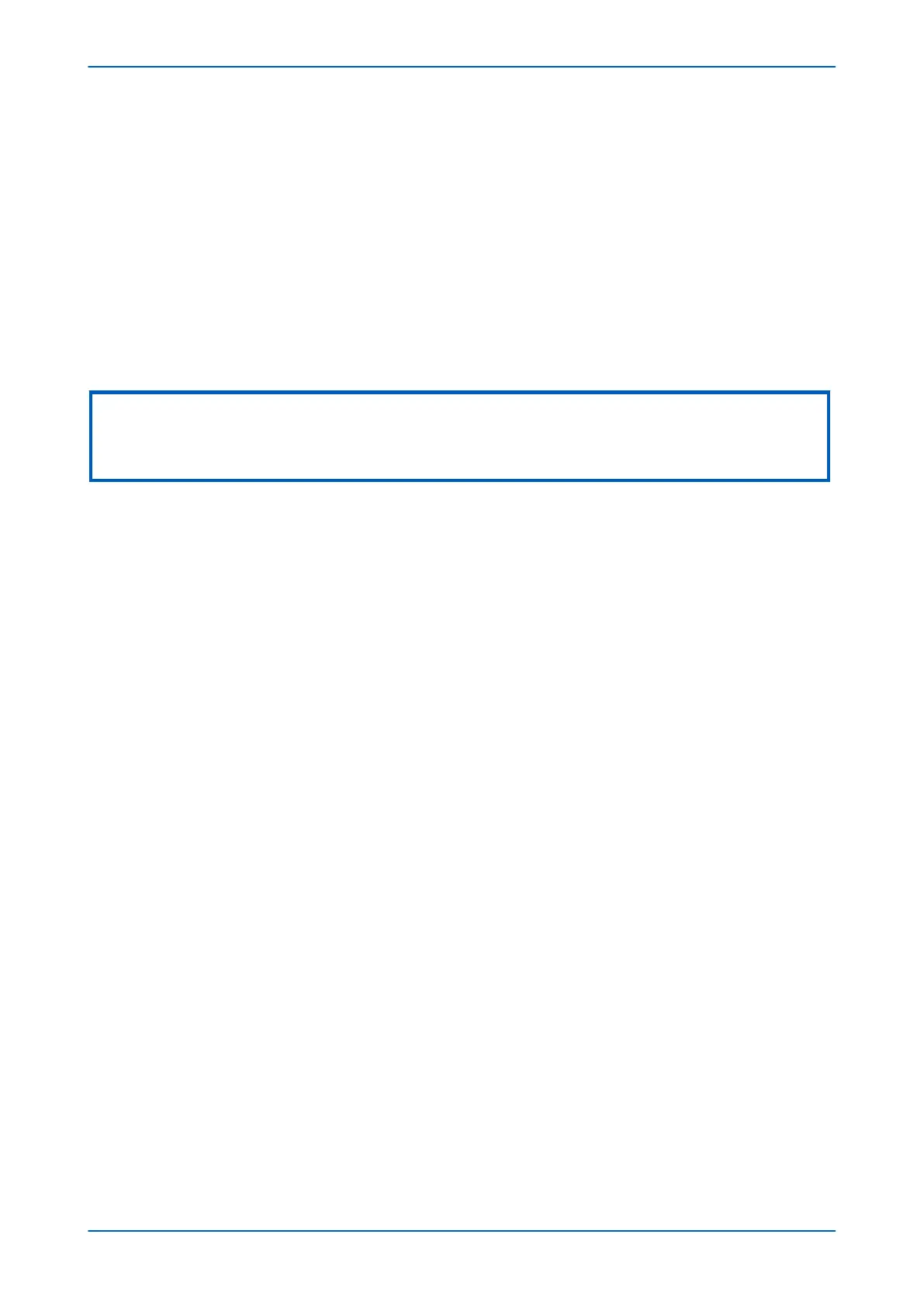5.3.2 TEST VOLTAGE INPUTS
This test verifies that the voltage measurement inputs are configured correctly.
1. Using secondary injection test equipment, apply and measure the rated voltage to each voltage
transformer input in turn.
2. Check its magnitude using a multimeter or test set readout. Check this value against the value displayed on
the HMI panel (usually in MEASUREMENTS 1 column).
3. Record the value displayed. The measured voltage values will either be in primary or secondary Volts. If the
Local Values cell in the MEASURE’T SETUP column is set to Primary, the values displayed should be equal
to the applied voltage multiplied by the corresponding voltage transformer ratio (set in the CT AND VT
RATIOS column). If the Local Values cell is set to Secondary, the value displayed should be equal to the
applied voltage.
Note:
If a PC connected to the IED using the rear communications port is being used to display the measured current, the process
will be similar. However, the setting of the Remote Values cell in the MEASURE’T SETUP column will determine whether the
displayed values are in primary or secondary Amperes.
The measurement accuracy of the IED is +/- 1%. However, an additional allowance must be made for the accuracy
of the test equipment being used.
P543i/P545i Chapter 25 - Commissioning Instructions
P54x1i-TM-EN-1 651
