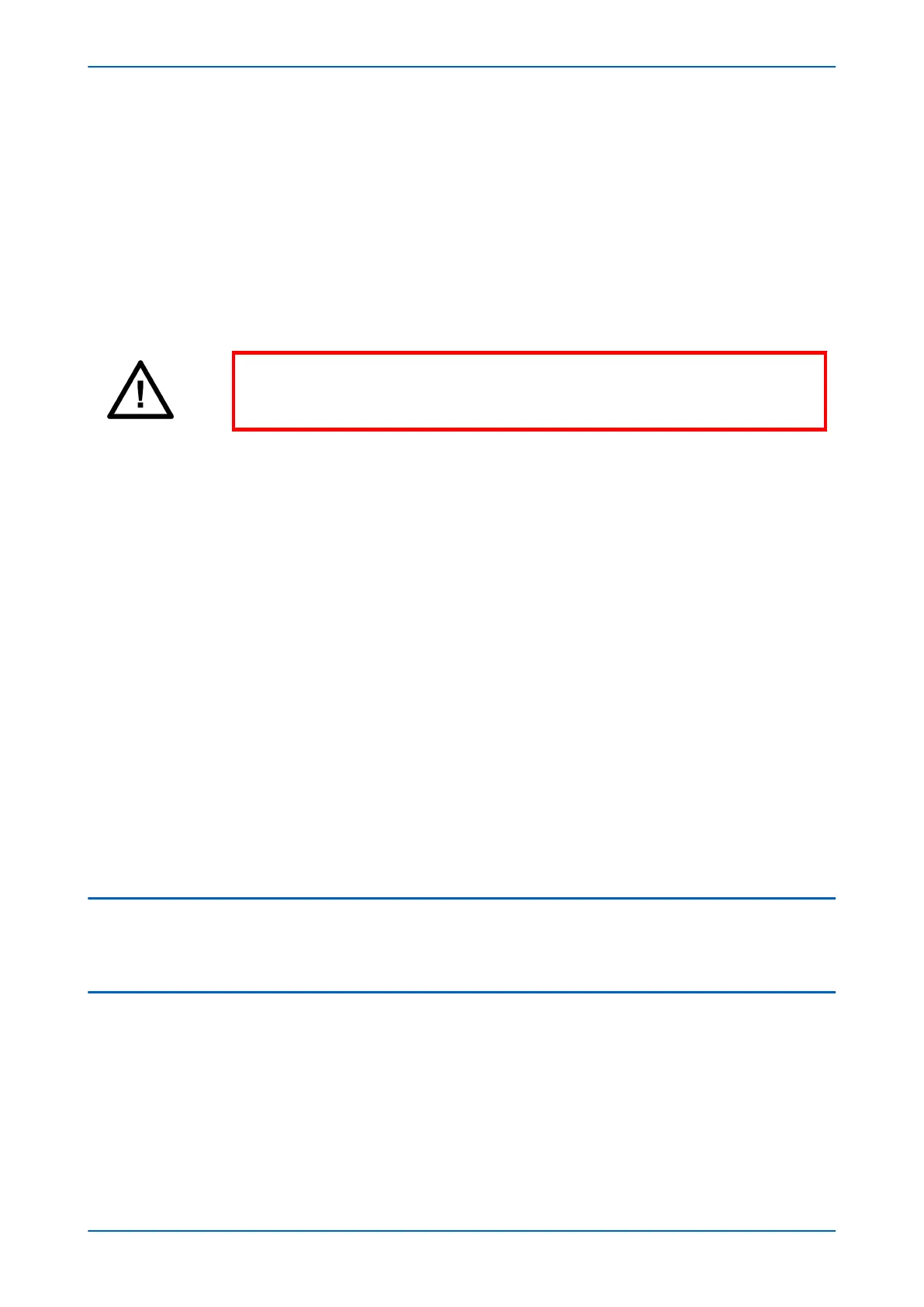19.1.2 RESTORING C37.94 FIBRE CONNECTIONS
When restoring C37.94 fibre connections, check the optical power level received from both the IED and the C37.94
multiplexer.
1. Remove the loopback test fibres and at both ends of each channel used.
2. Reconnect the fibre optic cables for communications between IEDs and the C37.94 compatible multiplexer.
3. Check that the value received from the IED at the C37.94 multiplexer, as well as that received by the IED
from the C37.94 multiplexer are between -25.4 dBm (min) and -16.8 dBm (max).
4. Record the received power level(s).
5. Reconnect the fibre(s) to the IED receiver(s).
Warning:
NEVER look directly into the transmit port or the end of an optical fibre, as this could
severely damage your eyes.
19.1.3 COMMUNICATIONS USING P59X INTERFACE UNITS
If external wiring has been removed to facilitate testing, ensure that it is replaced in accordance with the relevant
connection diagram or scheme diagram.
For the P591:
1. Check that all the cabling is correct.
2. Verify that the Healthy LED is on.
For the P592:
1. Set the V.35 LOOPBACK switch to the 0 position.
2. Set the CLOCK SWITCH, DSR, CTS and DATA RATE switches on each unit to the positions required for the
specific application.
3. Ensure the OPTO LOOPBACK switch is in the 0 position.
4. If applicable, replace the secondary front cover.
For the P593:
1. Set the X.21 LOOPBACK switch to the OFF position.
2. Ensure the OPTO LOOPBACK switch is also in the OFF position.
3. If applicable, replace the secondary front cover.
19.2
REMOVE REMOTE LOOPBACKS
Remove loopbacks at remote terminal connected to channel 1 and channel 2 by repeating the instructions for
local loopback removal.
19.3
VERIFY COMMUNICATION BETWEEN IEDS
Communications statistics and status – non GPS synchronised.
1. Reset any alarm indications and check that no further communications failure alarms are raised.
2. Check channel status and propagation delays in MEASUREMENTS 4 column for channel 1 (and channel 2
where fitted).
3. Check that the first two bits in ‘Channel Status’ (Rx and Tx) are displaying ‘1’ (11************ where *
indicates a ‘don’t care’ state).
P543i/P545i Chapter 25 - Commissioning Instructions
P54x1i-TM-EN-1 687
