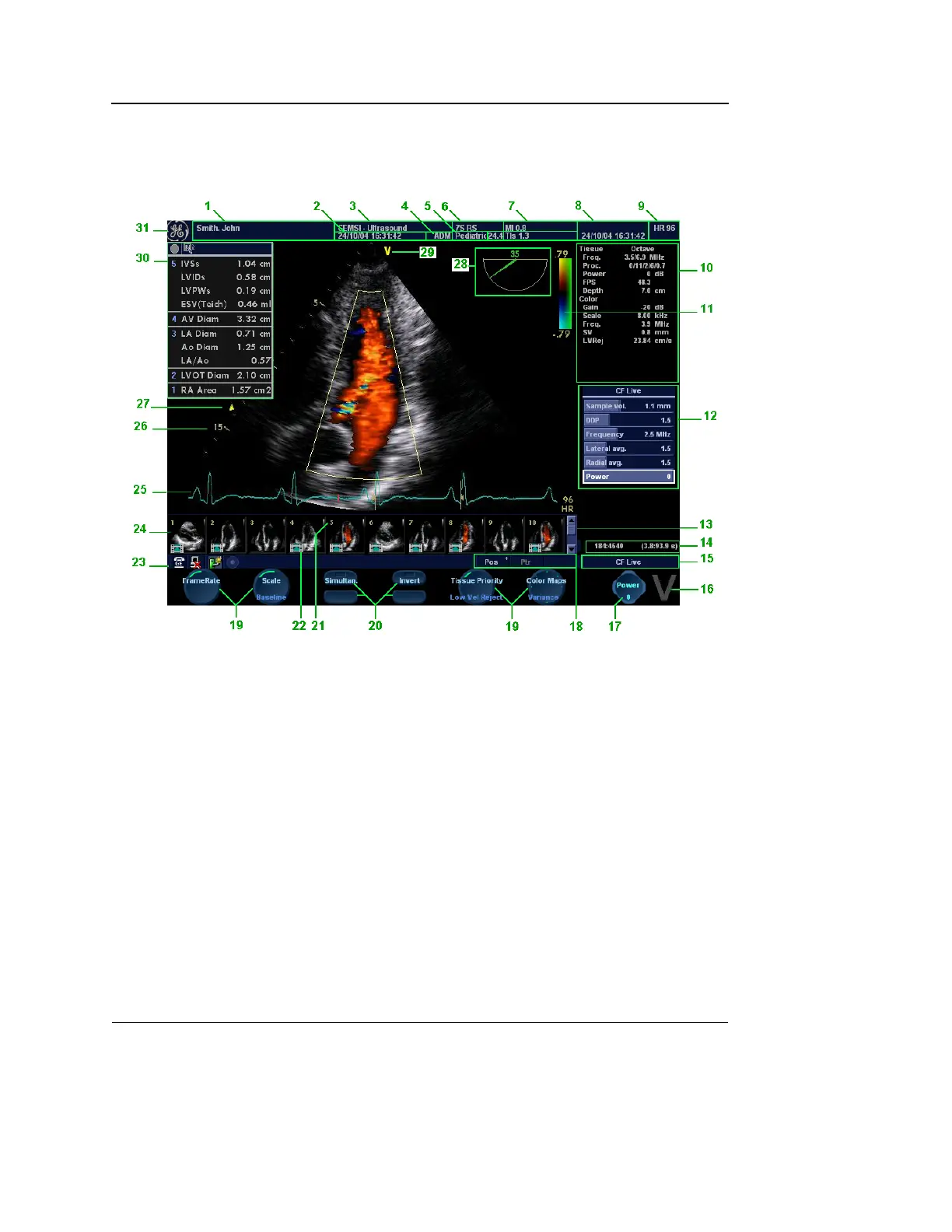Getting started
84 Vivid S5/Vivid S6 User Manual
R2424458-100 Rev. 2
The Scanning screen
Figure 2-12: The scanning screen
1. Current patient ID data
2. Date & time of original image
3. Institution
4. Operator ID
5. Application & Temperature indicator for TEE
probe
6. Probe
7. Mechanical & Thermal Index
8. Current date & time DVR (option) status and
counter indicators
9. Heart rate
10. Parameter window - all modes
11. Greyscale/Color bar
12. Soft menu window
13. Clipboard navigator
14. Cine progress bar
15. Current menu name
16. Watermark area for screen calibration
17. Soft menu control button
18. Tracknall assignment
19. Rotary soft-menu control
20. Soft menu toggle button
21. Clipboard image number
22. Loop icon
23. Service and iLinq, Caps on/off
24. Clipboard
25. ECG trace and Heart-rate
26. Depth scale
27. Focus marker
28. TEE Scan plane indicator
29. Probe orientation marker
30. Measurement result table (measurement mode)
31. Logo
