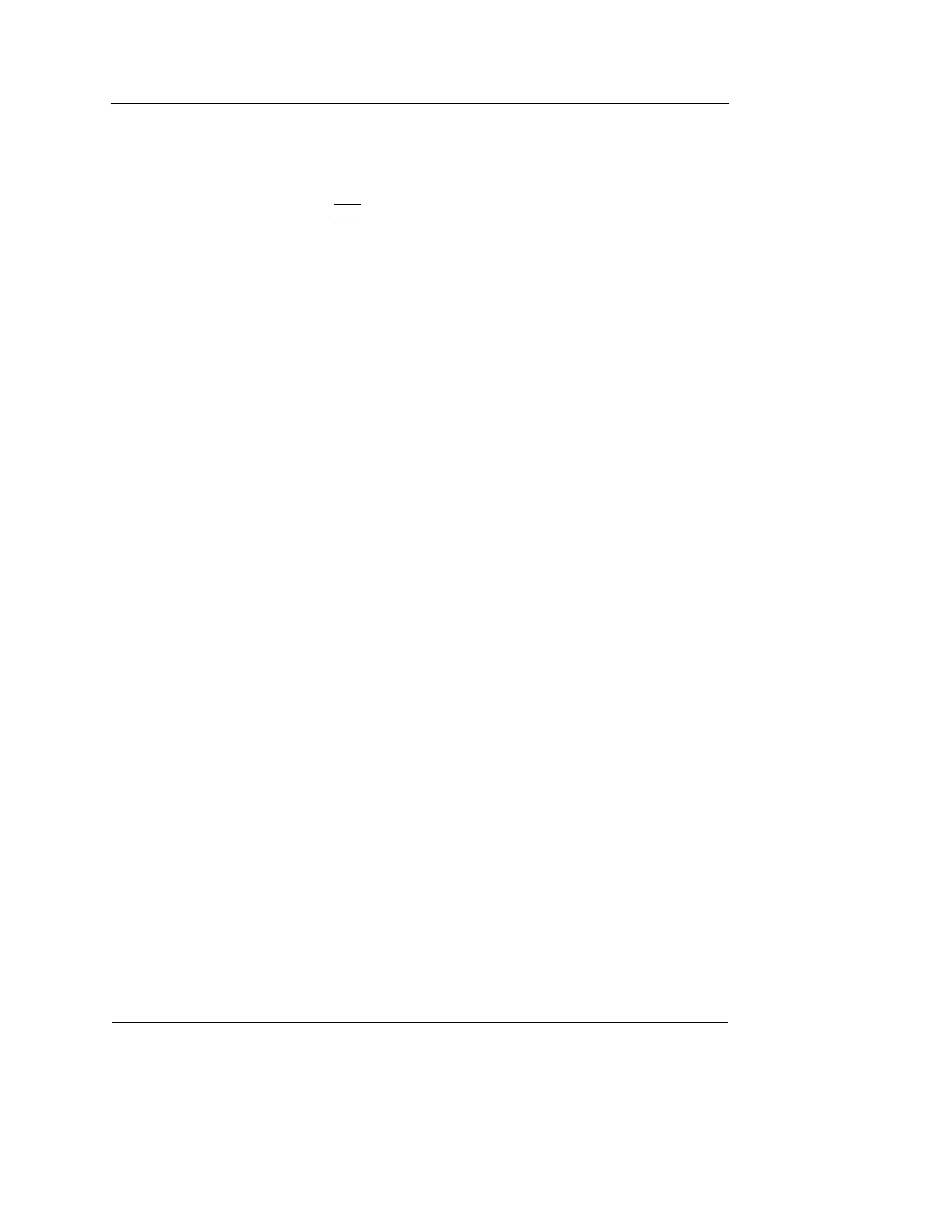Stress Echo
224 Vivid S5/Vivid S6 User Manual
R2424458-100 Rev. 2
To start quantitative analysis
1. Trackball to a loop with TVI data (usually an apical view at
peak level).
2. Press
SET on the control panel.
3. Trackball to the corresponding Wall segment diagram.
4. Press Q on the Wall segment diagram field to launch the
Quantitative analysis package (see Chapter 8,
"Quantitative Analysis" on page 375).
References
1. Application of Tissue Doppler to Interpretation of
Dubotamine Echocardiography and Comparison With
Quantitative Coronary Angiography. Cain P, Baglin T,
Case C, Spicer D, Short L. and Marwick T H. Am. J. Cardiol.
2001; 87: 525-531
