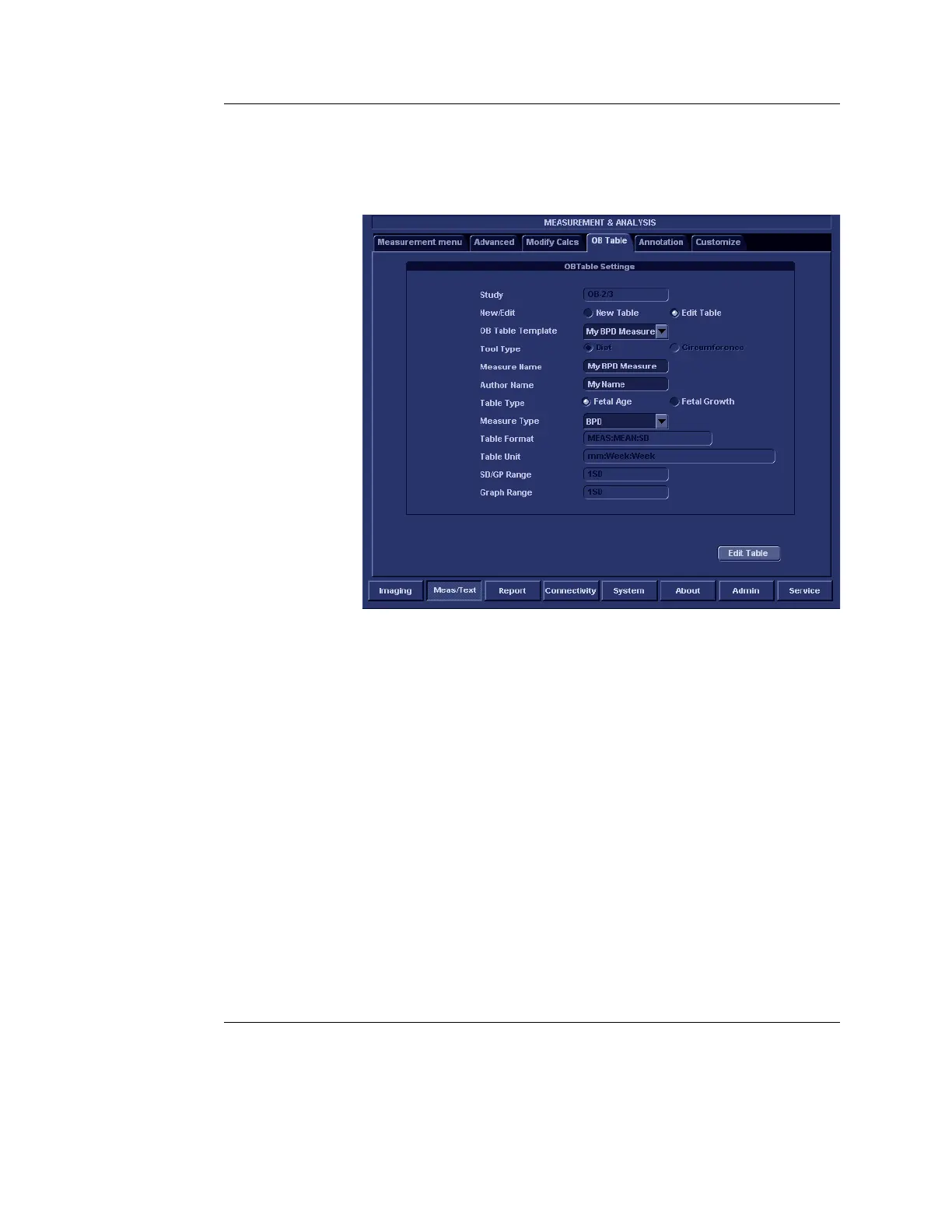Presets and System setup
Vivid S5/Vivid S6 User Manual 605
R2424458-100 Rev. 2
The OB table sheet
The OB table sheet enables the creation and edition of
user-defined OB tables.
Figure 13-9: The OB table sheet
The following example describes how to create a fetal age
OB-2/3 table based on Bi Parietal Diameter measurements.
1. In the Measure/Text category, select the Measurement
menu sheet.
2. In the Measurement menu sheet, select 2D mode.
3. Select the OB table sheet.
4. In the Measurement menu, select the category Obstetrics
(Measurement menu heading) and the OB-2/3
measurement study.
5. In the OB table sheet, check New table.
6. Enter or select the following:
• OB Table Template: when creating a new OB table,
select Template (1 - 7) which you want to use as the
basis of the user programmable OB Table (see
page 607).
