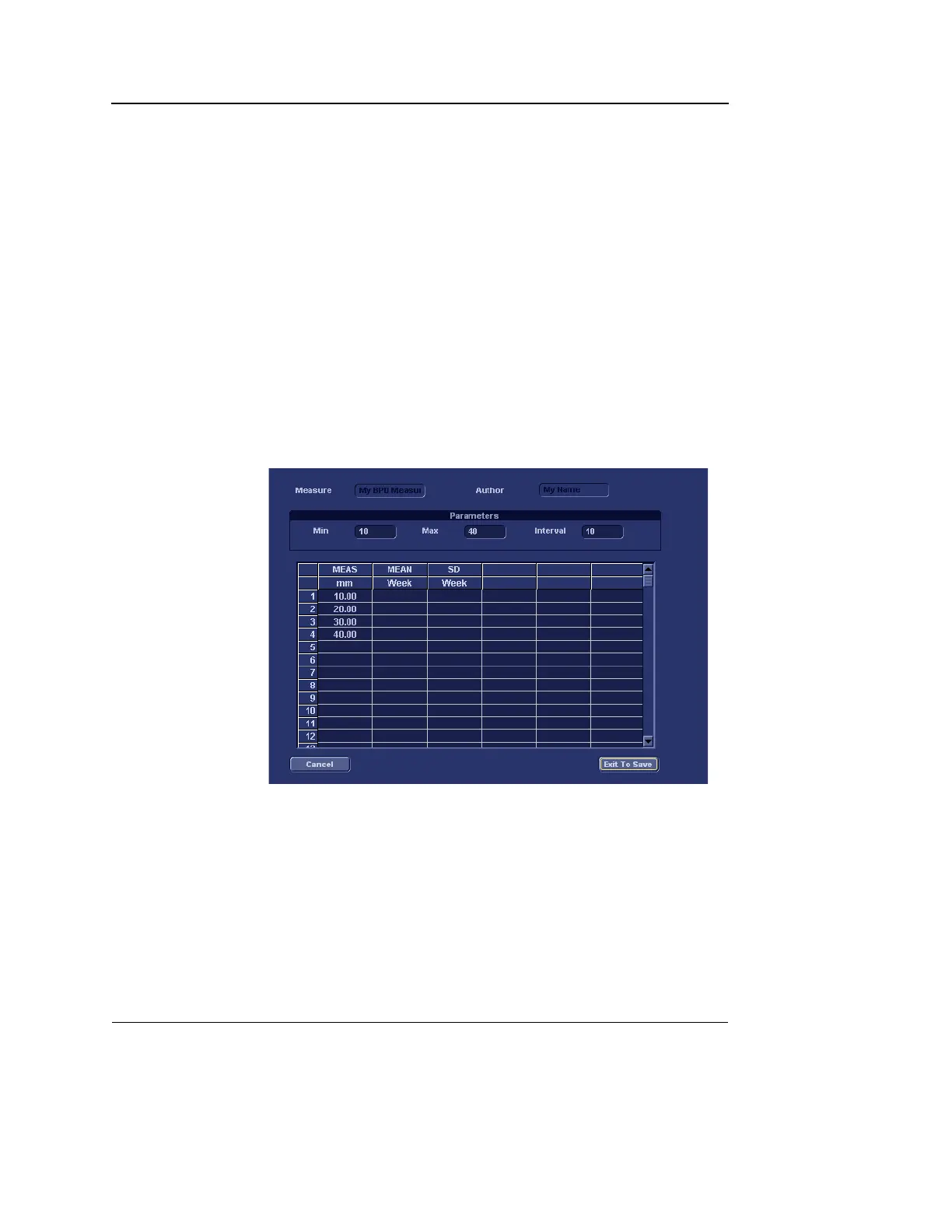Presets and System setup
606 Vivid S5/Vivid S6 User Manual
R2424458-100 Rev. 2
When editing an existing user OB table, select the
desired OB table to edit.
• Tool type: Select the type of measurement (e.g.
Distance)
• Measure Name: type the name of measurement that will
display in the Measurement menu (e.g. My BPD
Measure).
• Author Name: Type the author’s name (e.g. My Name).
• Table Type: If necessary, select the table type (e.g.
Fetal Age).
• Measure type: select the desired measurement (e.g.
BPD).
7. Select Edit table.
The OB Table spreadsheet is displayed, showing the table
template selected.
Figure 13-10: The Edit table spreadsheet
8. Enter the Min, Max and Interval values in the Parameters
field.
The system automatically fills in the MEAS column.
9. Enter the input values for the MEAN and SD columns.
10. Select Exit to save.
