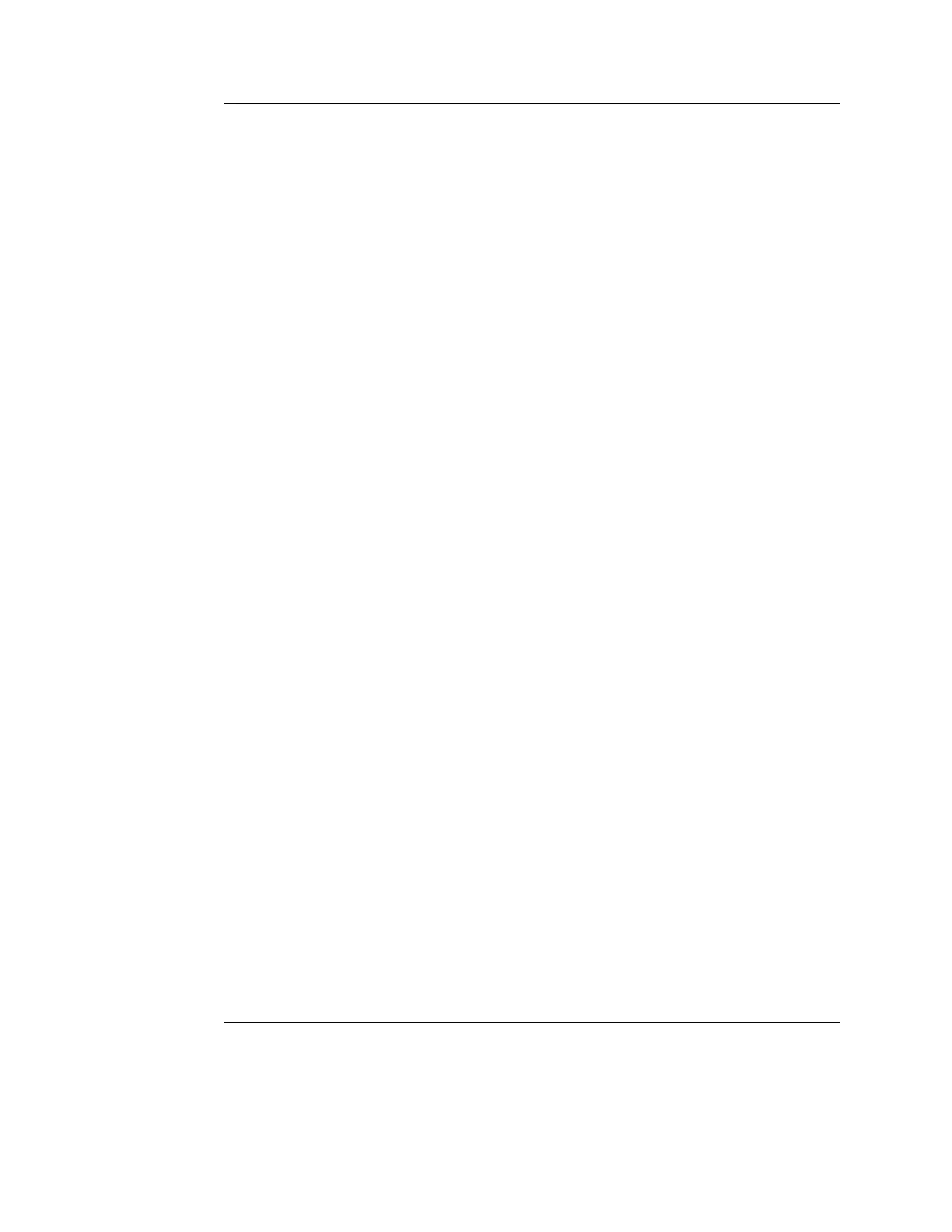User maintenance
Vivid S5/Vivid S6 User Manual 645
R2424458-100 Rev. 2
Keyboard:
Clean the keyboard as described (above) for cleaning the
Control Panel.
Note: In the event that disinfection is required or any stubborn
stains remain, absorb a small quantity of isopropyl rubbing
alcohol on a soft, dust-free cloth.
Wipe the surface of the keycaps with the cloth, making sure
that no liquid drips on or between the keys. Allow to dry.
Magneto Optical Disk (MOD)
Clean the drive head and media with the vendor-supplied
cleaning kit. Advised to repeat this often, to prevent future
problems. MOD disks must be stored away from dust and
cigarette smoke. Do not use alcohol or benzene to clean the
MOD cartridge.
DVD - CD-RW Drive
Clean the drive head and media with the vendor-supplied
cleaning kit. Advise the user to repeat this often, to prevent
future problems. CDs must be stored away from dust and
cigarette smoke. Do not use alcohol or benzene to clean the
CD drive.
Peripherals
Clean the peripherals in accordance with the respective
manufacturer's directions.
Prevention of static electricity
interference
Interference from static electricity can damage electronic
components in the system. The following measures help to
reduce the likelihood of electrostatic discharge:
• Wipe the alphanumeric keyboard and monitor with lint-free
tissue or a soft cloth dampened with anti-static spray on a
monthly basis.
• Spray carpets with anti-static spray because constant
walking on carpets in or near the scanning room may be a
source of static electricity.
