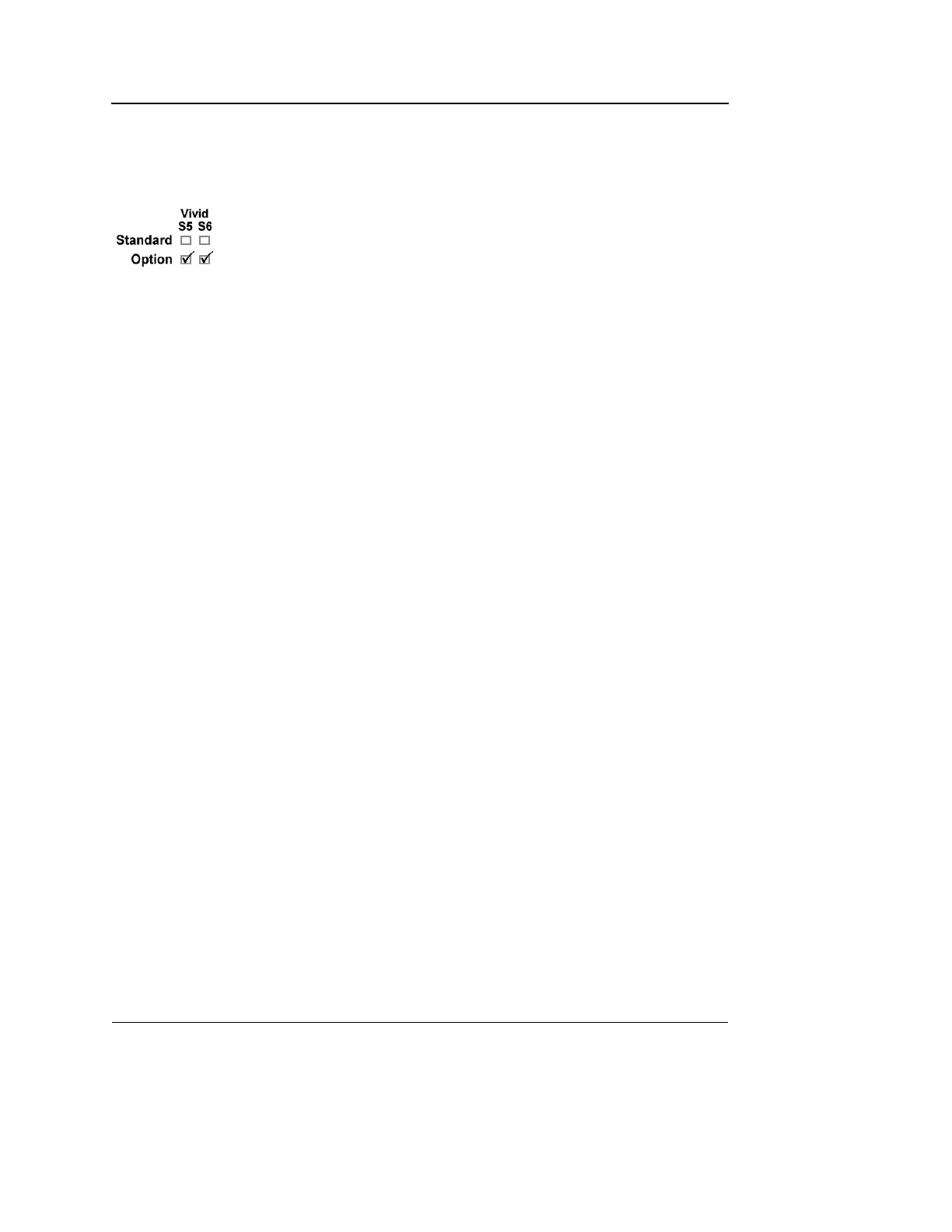Scanning Modes
196 Vivid S5/Vivid S6 User Manual
R2424458-100 Rev. 2
3. Adjust the soft menu control BFI GAIN. Increased gain
enhances hemodynamic. See page 163 for Color flow
image optimization.
Virtual Convex
Virtual Convex is designed to provide a wider field of view in
the far field, and is available on linear probes. While in
2D-mode, use the Virtual Convex soft-key to turn virtual
convex ON or OFF. When Virtual convex is turned on, you may
enter other scanning modes such as Color, Doppler or M-mode
and virtual convex will remain active on the 2D image.
Note: While Virtual Convex is turned on, the Zoom function will
always activate in "Display-zoom" mode only.
