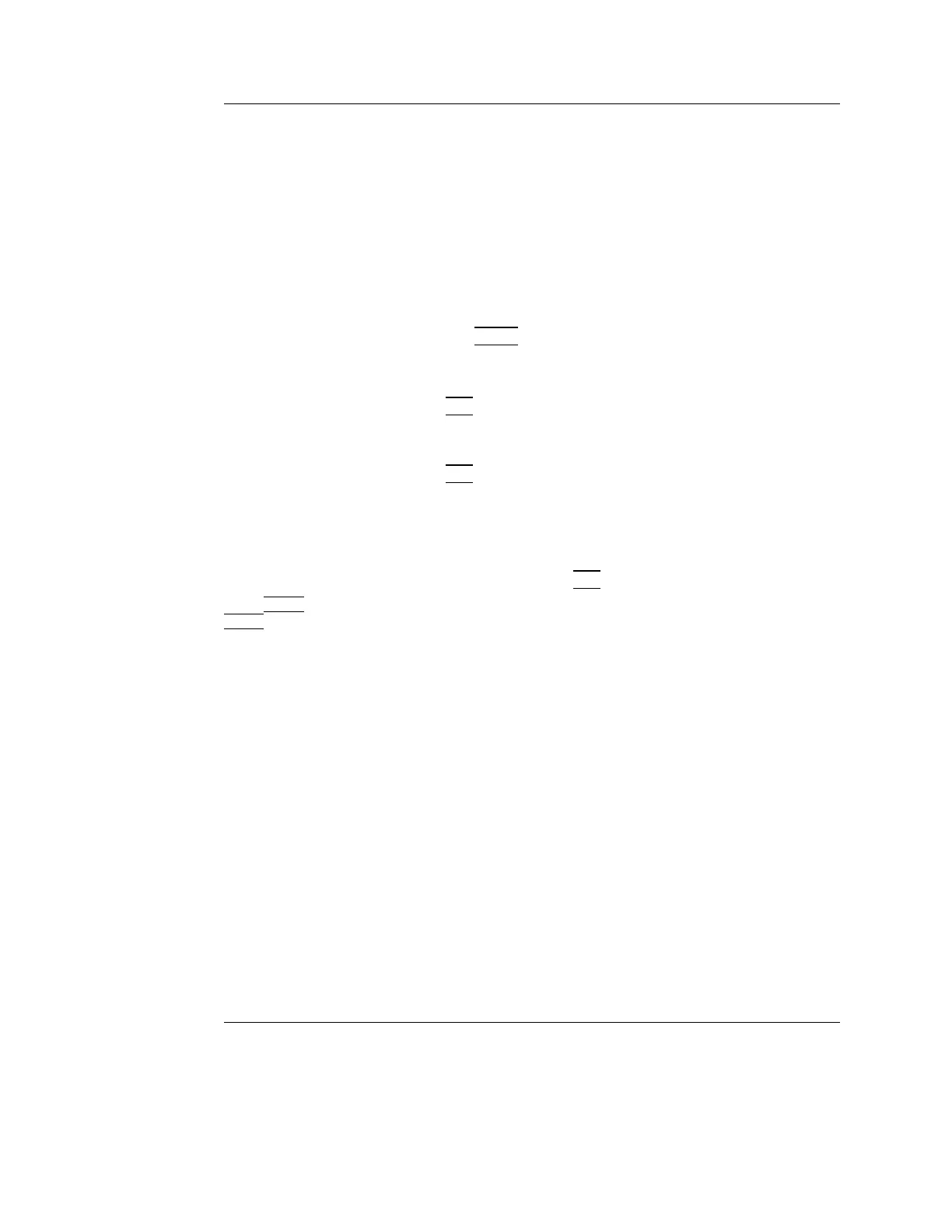Quantitative Analysis
Vivid S5/Vivid S6 User Manual 399
R2424458-100 Rev. 2
Anatomical M-Mode
Introduction
M-Mode applied to TVI, Tissue Tracking, Strain rate, Strain or
intensity data (Contrast) calculates and color/codes data
accordingly along a path drawn by the operator.
Using Anatomical M-Mode
1. Press the CAMM assignable.
2. In one of the Cineloop windows, trackball to the region from
where to start the sampling path.
3. Press
SET to anchor the first point of the path.
4. Trackball to the location for the next anchoring point of the
path.
To edit a path under
construction,
trackball back-
ward and retrace
the path.
5. Press SET to anchor the point.
A path with two anchor points will give a straight
anatomical M-Mode profile. By creating more than two
anchor points, the user can bend the path and obtain a
curved anatomical M-Mode profile.
6. To end the trace press
SET twice (double clicking).
Rotate HORIZ.
SWEEP and scroll
through the
cineloop to optimize
the display to the
portion of interest.
The color-coded display of the corresponding data
calculated along the path is shown in the Analysis window
(see Figure 8-8).
