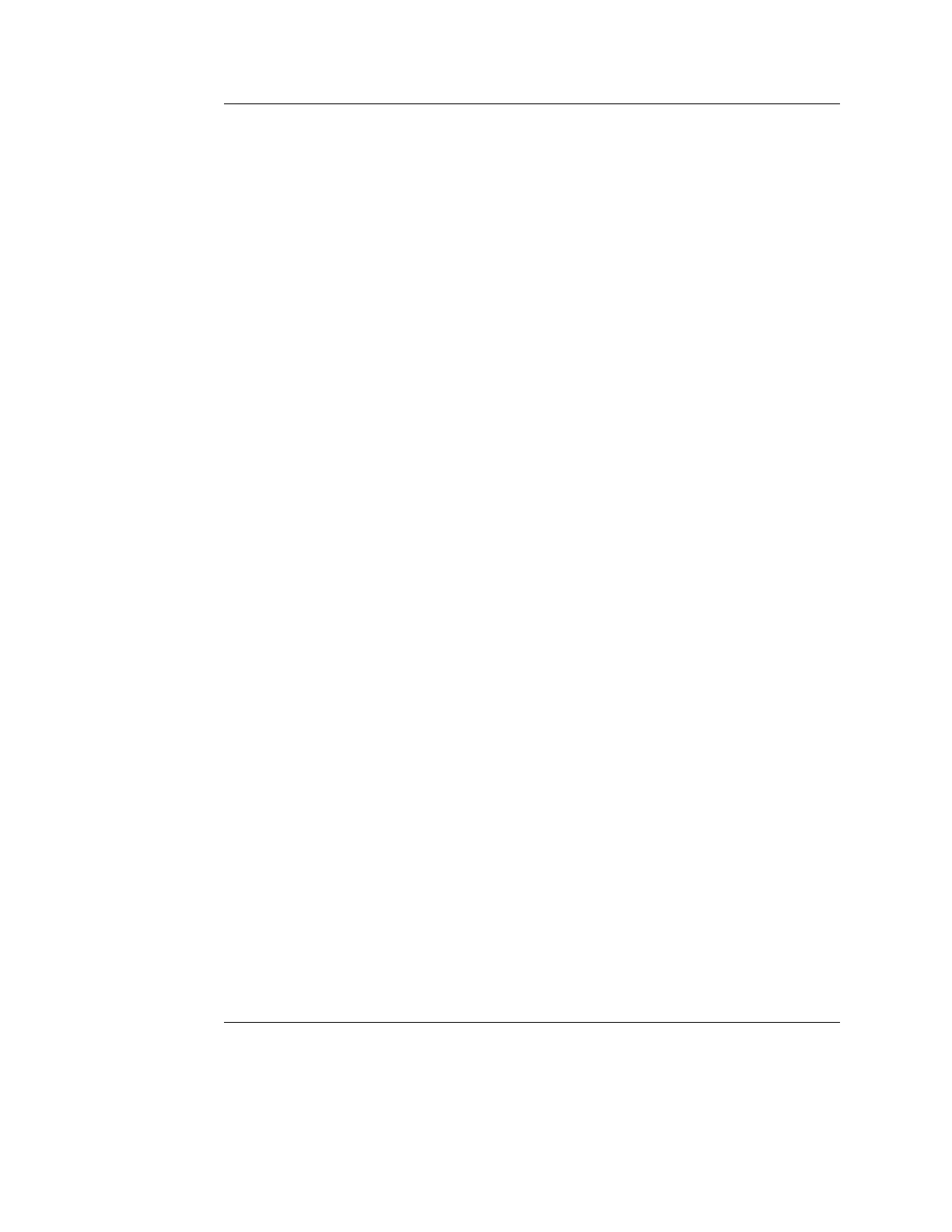Peripherals
Vivid S5/Vivid S6 User Manual 581
R2424458-100 Rev. 2
Ejecting the DVR
Press the Eject button at any time during recording or
playback. The media will eject after a short delay.
Configuring the DVR
Press Config and select the DVR configuration tab.
• PAL / NTSC
• WIDE / Narrow
Reviewing the DVR Media Externally
DVR playback on an external DVD player
You may use any good-quality commercially available DVD
player to playback the DVD. Select the desired title and then
select the desired chapter from the displayed list.
DVR playback on a separate PC
The DVR media can be played back on any PC containing the
following components:
• Windows XP OS or higher
• Installed with any commercially-available DVD player
software
• Configured with a high quality display
Be sure to adjust your screen to display the full range of
gray-levels. It may assist to record and playback a screen
test-pattern.
To generate a test pattern, use the Test pattern button available
on the LCD adjustment Soft menu Controls (see page 90).
