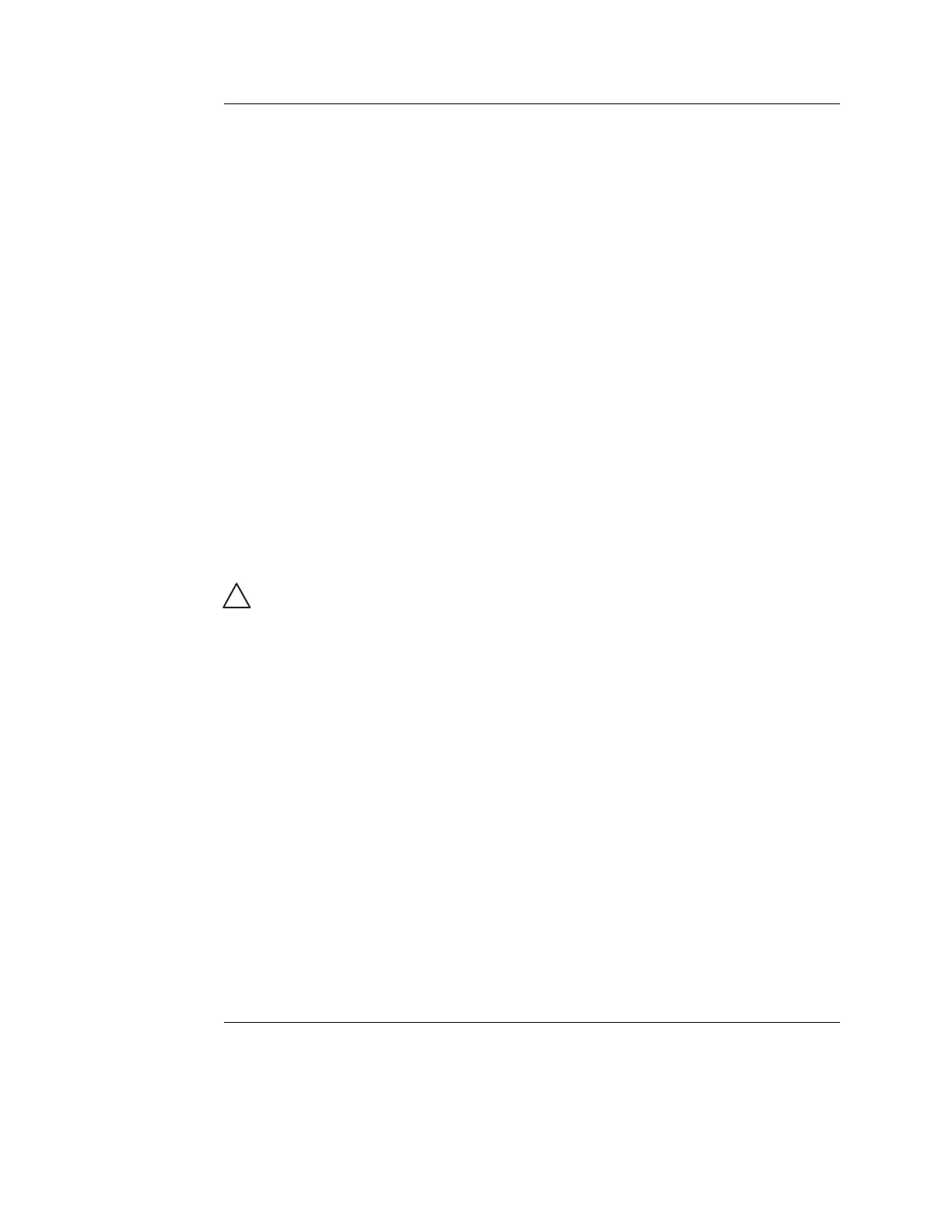User maintenance
Vivid S5/Vivid S6 User Manual 643
R2424458-100 Rev. 2
Virus Protection
To minimize virus vulnerability Vivid S5/Vivid S6 is configured
with a minimal set of open ports and with all network services
not actively used by the system closed down. This significantly
reduces the risk of a virus attack on Vivid S5/Vivid S6. GE is
continuously judging the need for additional actions to reduce
vulnerability of equipment, this includes vulnerability scanning
of our products and evaluation of new security patches for the
third party technology used. Microsoft (and other) security
patches that addresses serious issues with Vivid S5/Vivid S6
will be made available to customers after GE verification of
those patches.
Cleaning the unit
General Cleaning
Frequent and diligent cleaning of the Vivid S5/Vivid S6
ultrasound unit reduces the risk of spreading infection from
person to person, and also helps to maintain a clean working
environment.
System Cabinet
On a weekly basis, moisten a soft, non-abrasive folded cloth or
sponge with a mild, general purpose, non-abrasive soap and
water solution. Do not use any solution containing abrasive
powder or strong chemicals such as acid or alkaline.
Squeeze excess liquid from the cloth/sponge, them wipe down
the top, front, back and both sides of the unit. Do not spray
any liquid directly onto the unit!
1. Rinse the cloth/sponge with clean running water and wipe
the unit surfaces again.
CAUTION
When performing Cleaning Procedures, to prevent the risk of
system damage, always observe the following precautions:
• Use only recommended cleaning materials and solutions.
• Do not use any solutions or products not listed in the
Vivid S5/Vivid S6 User Manual.
• Do not spray any liquid directly onto the Vivid S5/Vivid S6 covers,
LCD Display or keyboard!
• Do not allow any liquid to drip or seep into the system.
• Prior to cleaning, turn OFF power to the system.
