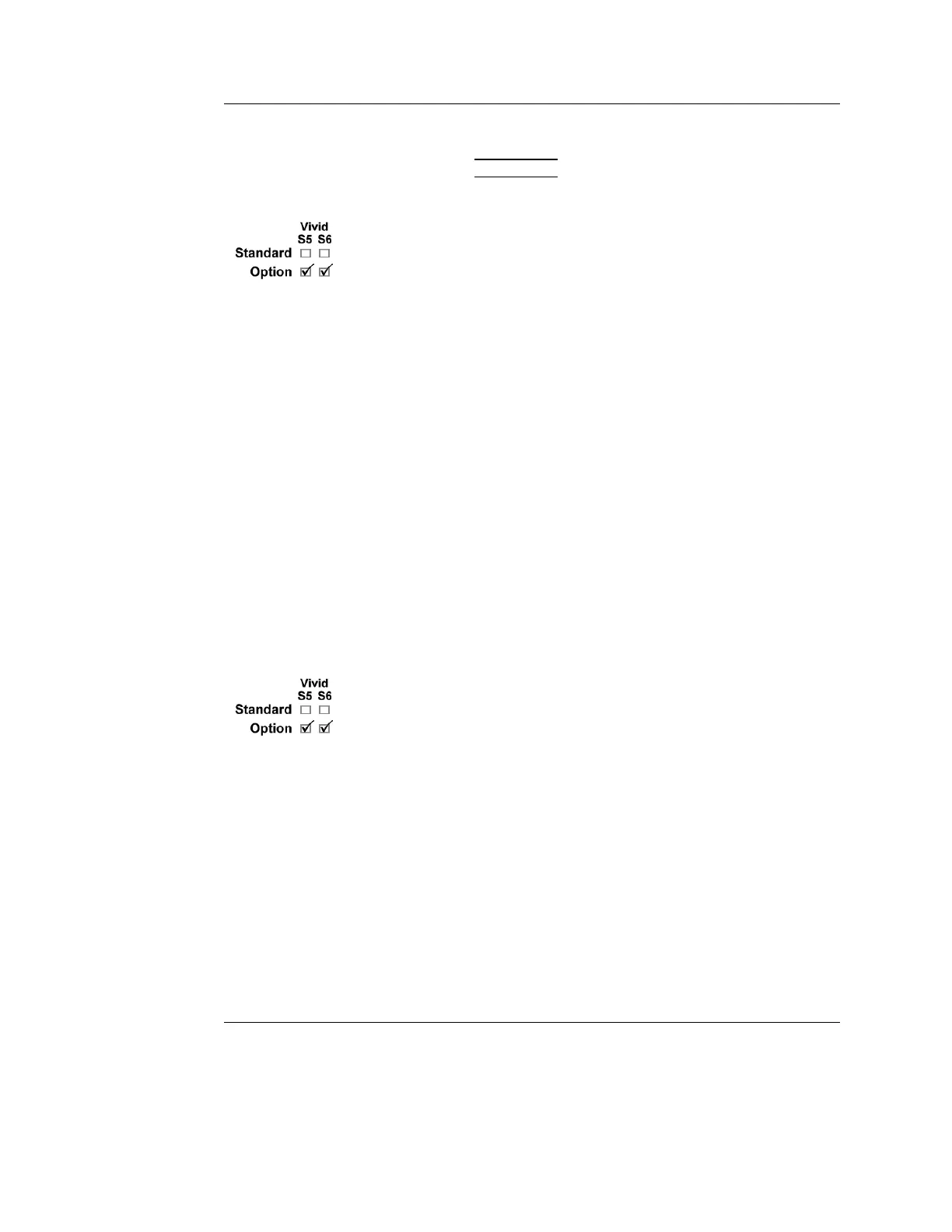Scanning Modes
Vivid S5/Vivid S6 User Manual 195
R2424458-100 Rev. 2
Using compound
• Press the COMPOUND assigned key.
A compounded image is produced.
B-Flow
B-Flow provides an intuitive representation of non quantitative
hemodynamics in vascular structures. B-Flow enables
visualization of complex hemodynamics and highlights moving
blood and tissue. There are no artifacts such as bleeding,
blooming, or aliasing.
B-Flow is available Color flow mode with linear probes only.
Using B-Flow
1. While in Color flow, press the assigned key B-FLOW.
2. Adjust the soft menu control TEXTURE GAIN. Increased
gain enhances hemodynamic.
The greater the speed, the better the image scatter density and
size. If the scan direction is the same as the flow direction, then
the image scatter is elongated; if the scan direction is the
opposite as the flow direction, then the image scatter is tighter.
Therefore, have the scan direction opposite to that of flow
direction. Switch the way you hold the probe, with the probe
orientation marker inferior to maintain correct orientation on the
monitor. Flow starts from where the focal zone is located.
Blood flow imaging
Blood flow imaging (BFI) is a Color flow mode with added
speckle information. The speckle information visualizes the
blood flow direction.
Note: When scanning in BFI triplex mode it is normal to have a
time delay between the Doppler display/Doppler audio and the
BFI color display.
Using blood flow imaging
1. While in Color flow, press the assigned key BFI.
2. Adjust Flow speckle. Increased Flow speckle enhances
hemodynamics.
