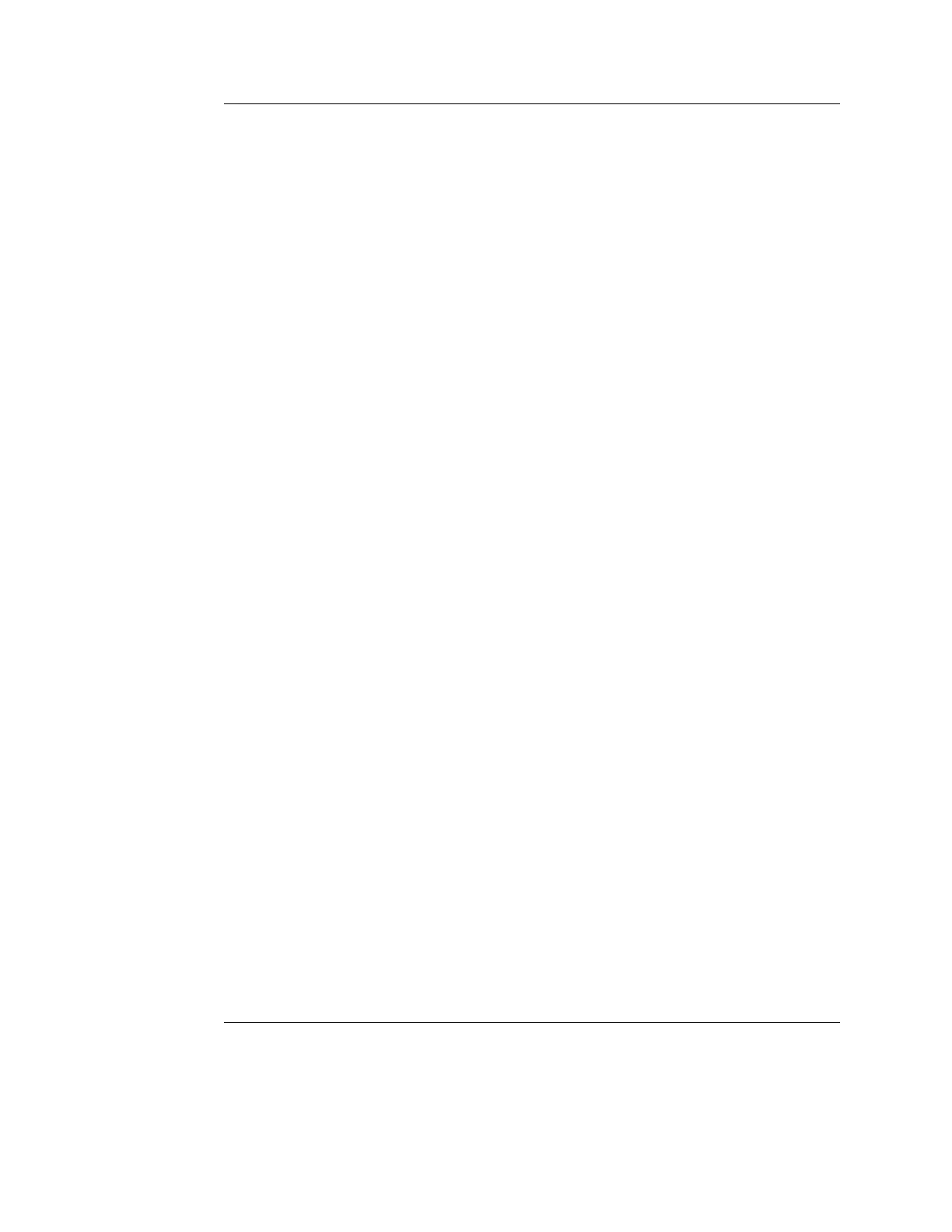Scanning Modes
Vivid S5/Vivid S6 User Manual 139
R2424458-100 Rev. 2
Introduction
The Vivid S5/Vivid S6 ultrasound scanner provides several
basic scanning modes and several options for combining the
use of these modes.
The following scanning modes are described in this chapter:
• 2D Mode Imaging
• M-Mode Imaging
• Anatomical M-Mode
• Color Mode Imaging
• Doppler Mode Imaging
• Angio
• Tissue Velocity Imaging
• Tissue Tracking
• Tissue Synchronization Imaging
• BFlow
• BFI (B-Flow Imaging)
• Strain / Strain-Rate imaging
Note: Some optional scan-modes listed above are not
available on Vivid S5.
See page 406 for
further information
on image and
cineloop storage.
When performing an examination using any of these modes,
images and image sequences (cineloops) can be stored. The
examination or part of it can also be stored on DVD, CD, and
other various media, depending on available options.
