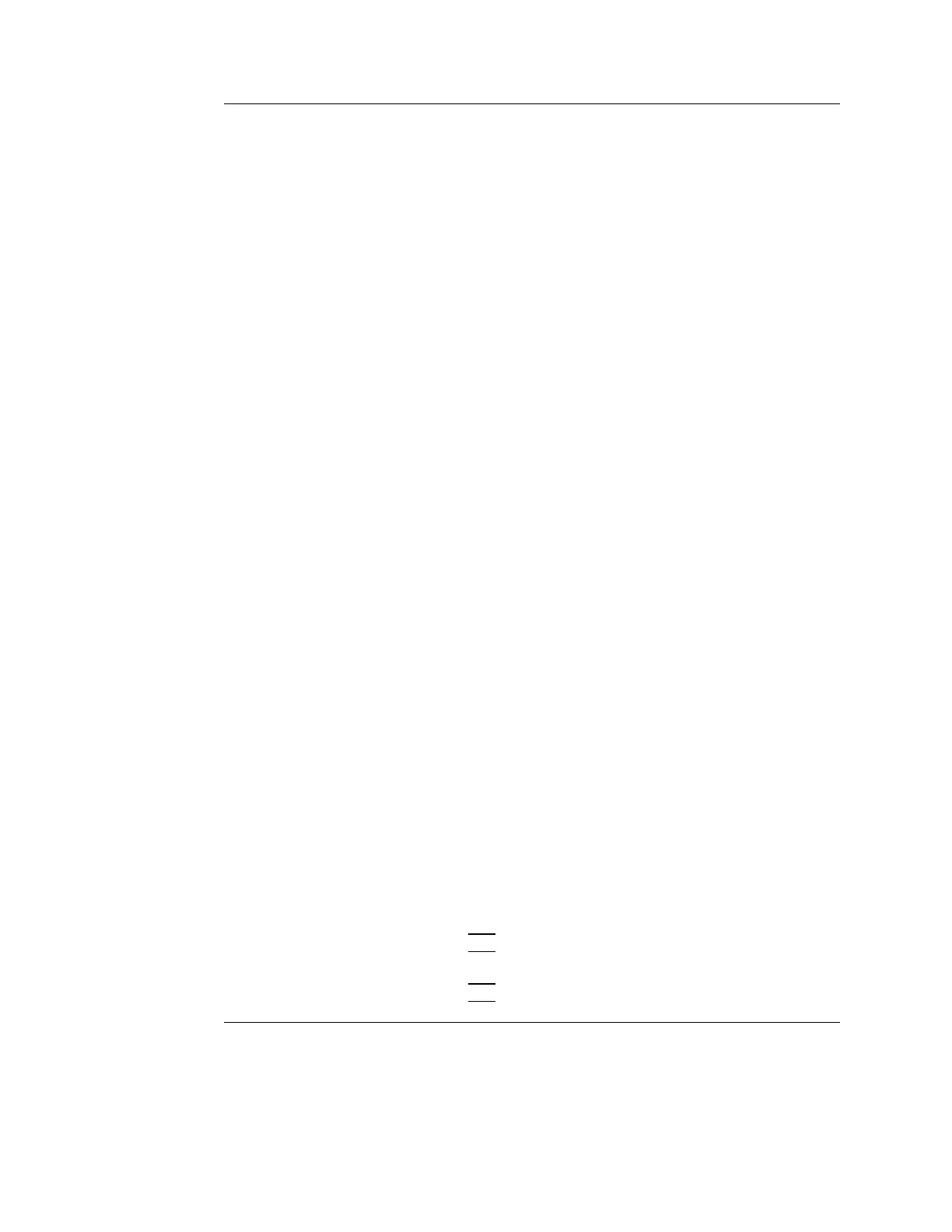Measurement and Analysis
Vivid S5/Vivid S6 User Manual 357
R2424458-100 Rev. 2
Patient data
The Patient data section, at the top of the worksheet, lists
information from the Patient Data Entry screen.
You can select the following fields:
• FetusNo - if this is a multi-gestational patient, you can
select the fetus in this field. You can also adjust the Fetus
selection to change the fetus.
• CUA/AUA - select the ultrasound age calculation method:
• Composite Ultrasound Age (CUA) - regression
calculation
• Average Ultrasound Age (AUA) - an arithmetic average
You can select the method in this field, or adjust the Select
CUA/AUA soft-key control.
You can enter information in the following fields:
• FetusPos - type information about the fetus position.
• PLAC - type information about the placenta.
Measurement information
This section lists the results of all measurements.
• CUA or AUA - If this field is checked, the system uses the
measurement to calculate the ultrasound age.
• Value - The measured value. If more than one
measurement was made for an item, the system uses the
specified method (average, maximum, minimum, or last) to
determine this value.
• m1-m3 - Up to three measurement values for each item. If
you make more than three measurements, the worksheet
uses the last three.
• Method - When there is more than one measurement for an
item, this specifies the method used to calculate the
measurement value listed in the Value column. Choices are
average, maximum, minimum, or last.
To change the method:
• Move the Trackball to the Method field.
• Press
SET.
• Move the Trackball to select from the list.
• Press
SET.
