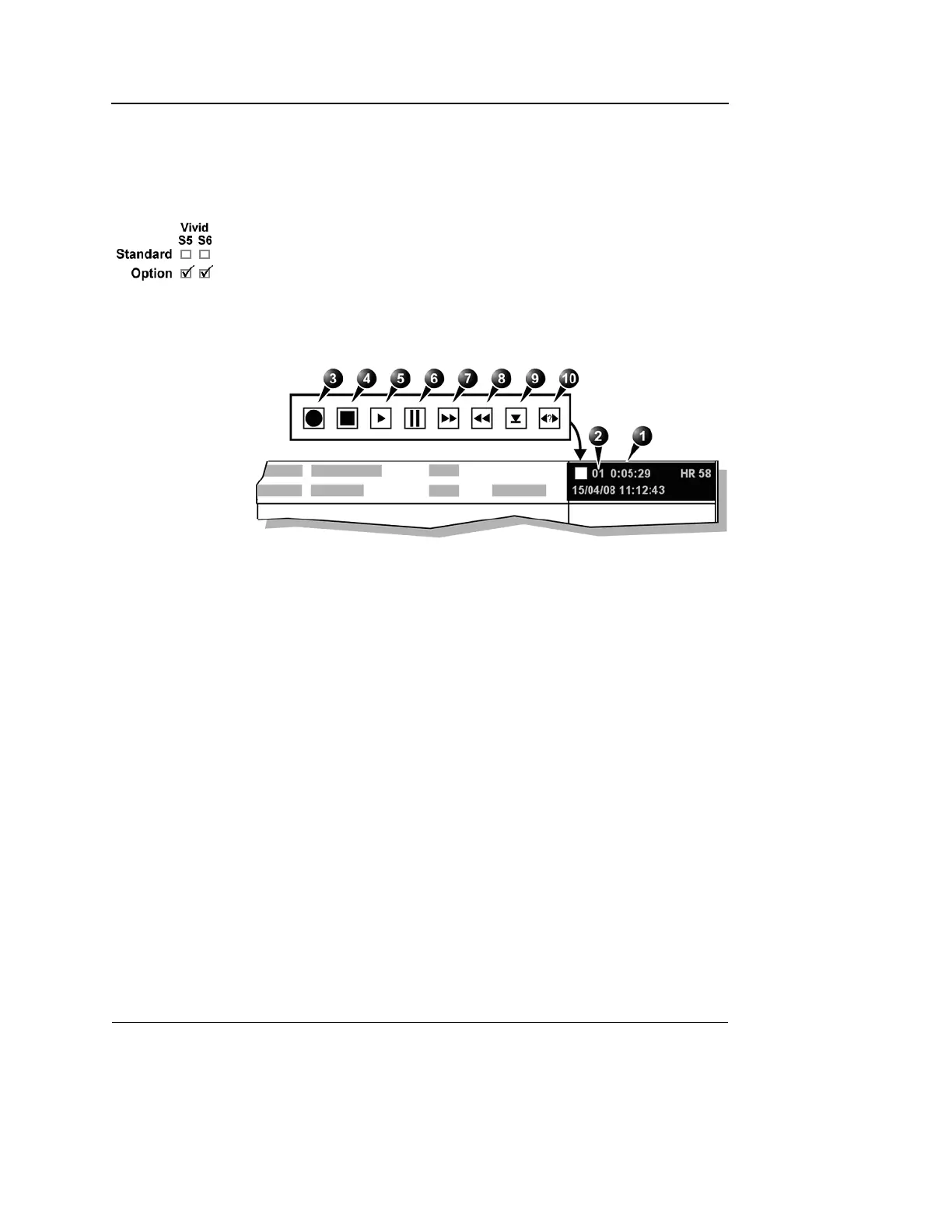Peripherals
578 Vivid S5/Vivid S6 User Manual
R2424458-100 Rev. 2
DVR (Digital Video Recorder)
Overview
The DVR drive is located on the lower left side of the system. A
single drive is used for either DVD Archiving or DVR recording.
The DVR is operated from the control panel. The DVR status
displayed on the screen indicates the current DVR function, as
detailed in Figure 12-1.
Figure 12-1: The DVR status area on the Title bar
Using the DVR
Inserting the DVR media
Insert a media type DVD+RW into the drive.
1. If the media is empty, the system will take time to identify
the media, and within about 50 seconds will prompt the user
to enter a media-label, or approve the automatically
generated label.
2. About 20 seconds after entering the media label, the DVR
status icon will display a "Stop" icon, and is now ready for
recording the first chapter.
1. DVD time counter
2. Title number
3. Recording - blinking red
4. Stop
5. Play
6. Pause (red while recording)
7. Fast Forward
8. Rewind
9. Eject
10. Search
