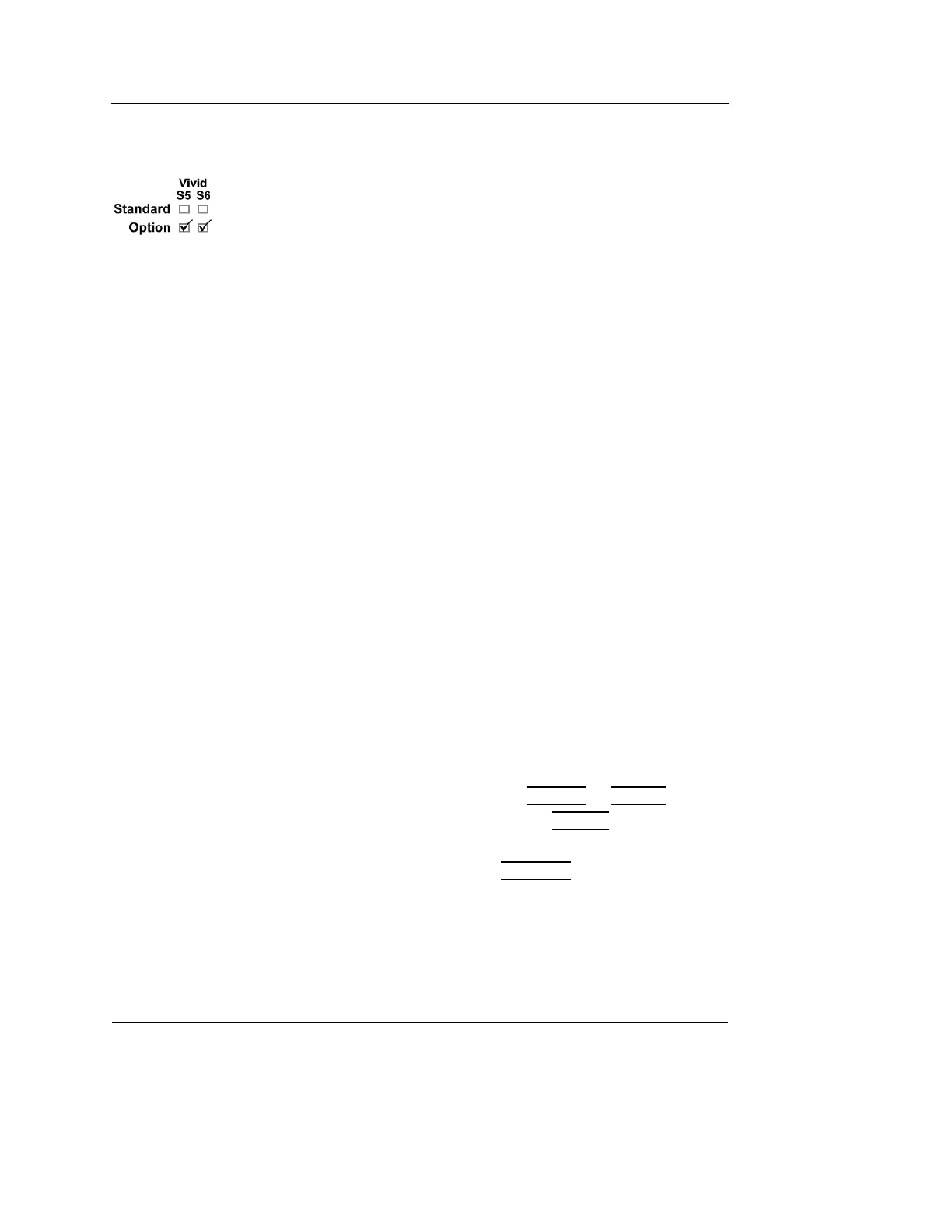Measurement and Analysis
370 Vivid S5/Vivid S6 User Manual
R2424458-100 Rev. 2
GYN Measurements
Introduction
The Gynecology exam category includes the following three
studies:
• Generic: This study is common to all exam categories, and
is part of the Measure and Assign Modality. See "Starting
the Measure and Assign modality" on page 251 for more
information.
• General Gynecology: This study includes uterine, ovarian,
ovarian follicle, and endometrium measurements.
• OB/GYN Vessel: This study includes the following vessels:
uterine, ovarian, umbilical, middle cerebral artery, aorta,
placenta, and descending aorta.
Note: The calculation formulas are listed in the Advanced
Reference Manual.
To Start a Gynecology Exam
To begin a gynecology exam, you enter patient data or, if the
patient data from a previous exam is saved in the system, find
the patient information.
For details about how to start an exam, see "Performing an OB
exam" on page 317.
After you complete the patient information, you can begin the
scan.
1. To change from the Patient Data Entry screen to the Scan
screen, do one of the following:
• On the keyboard, press Esc.
• On the Control Panel, select
PATIENT or FREEZE.
• On the Control Panel, press the
B-MODE key.
The system displays the Scan screen.
2. On the Control Panel, press
MEASURE.
The default Gynecology study is displayed on the Top/Sub
Menu.
