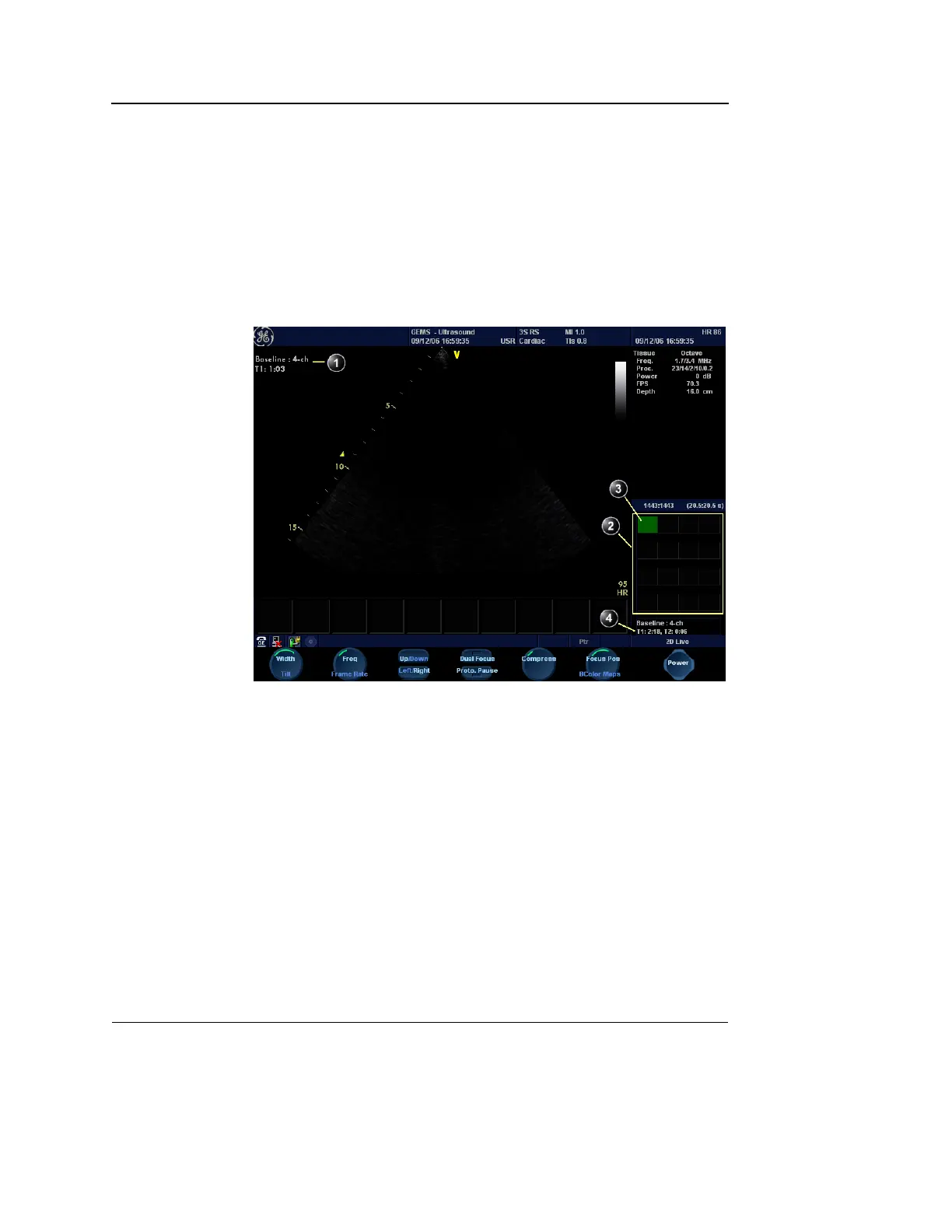Stress Echo
200 Vivid S5/Vivid S6 User Manual
R2424458-100 Rev. 2
Image acquisition
Images are acquired in a pre-defined order, according to the
selected template. The highlighted cell (green) of the matrix,
displayed in the Clipboard window indicates which view is
currently being acquired (see Figure 5-2). The names of both
the view and the level for the current cell is displayed on the top
corner of the image area and under the template matrix.
Figure 5-2: The stress mode acquisition screen
1. Current view label
2. Template matrix
3. Current view (Green cell)
4. Timers
