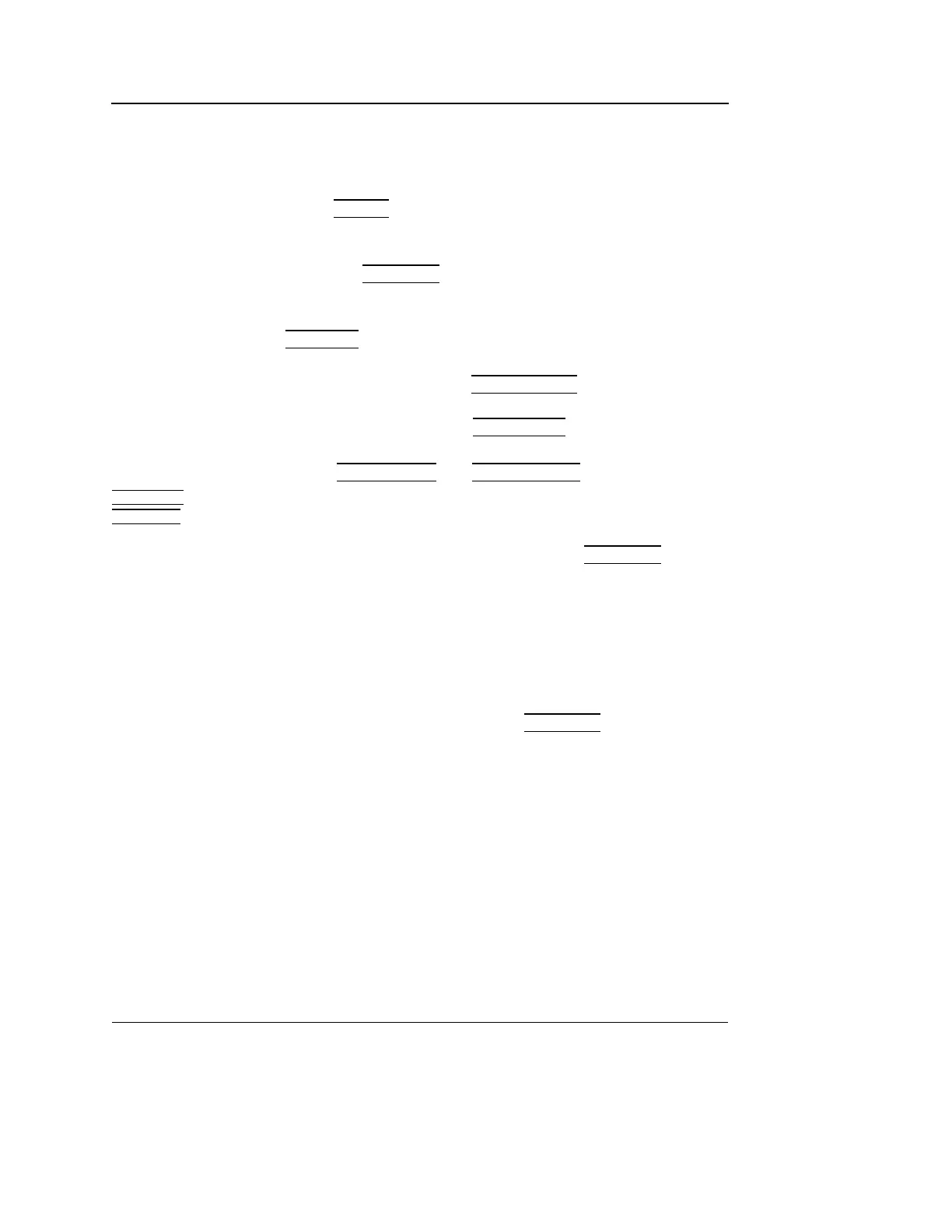Basic scanning operations
112 Vivid S5/Vivid S6 User Manual
R2424458-100 Rev. 2
Using cineloop
Selection of a cineloop
1. Press FREEZE.
The left and right markers on the ECG trace are displayed
on either side of the last detected heart cycle.
2. Press the
2D FREEZE button to un-freeze the cineloop and
let it run between the default setting of left and right borders.
3. To modify setting of the left or right borders, press the
CINELOOP assignable.
The selected heart beat is played back.
4. Press on the assignable
CYCLE SELECT to move from heart
beat to heart beat to select the heart cycle of interest.
To jump directly to
the first or to the
last heart beat press
the assignables
FIRST CYCLE or
LAST CYCLE.
5. Press on the assignable NUM CYCLES to increase or
decrease the number of heart beats to be played back.
6. Adjust
LEFT MARKER and RIGHT MARKER assignables to trim
or expand the cineloop boundaries.
Adjustment of cineloop playback
1. If in freeze mode, press the assignable 2D FREEZE to start
cineloop replay.
2. Use the Trackball to increase or decrease the speed of the
cineloop playback.
The speed factor is displayed on the right side of the ECG
(see Figure 3-4).
To view a cineloop frame by frame
1. If not in freeze mode, press the 2D FREEZE button to freeze
the cineloop.
2. Use the Trackball to scroll through the cineloop frame by
frame.
Or
Use the Speed/Frame softkey button.
