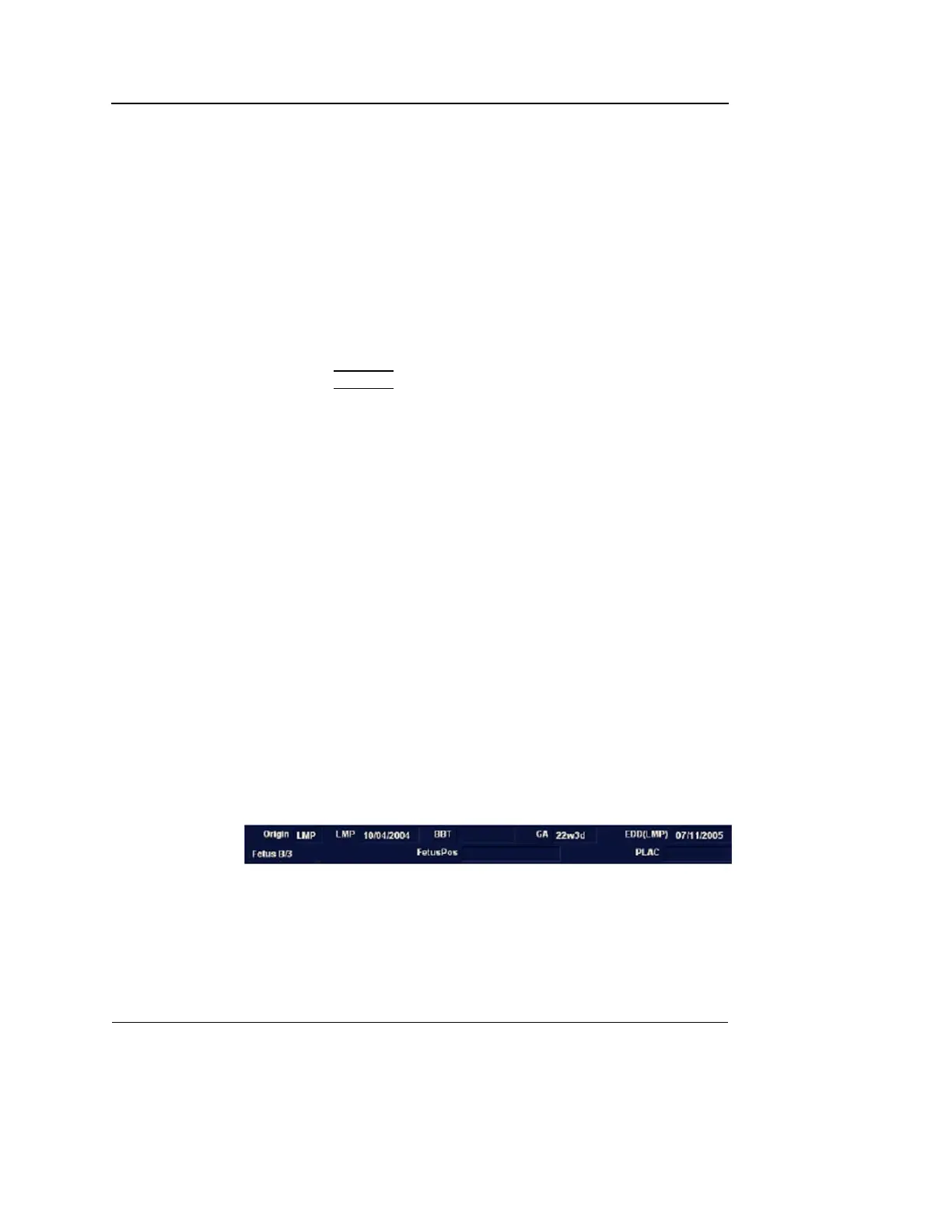Measurement and Analysis
366 Vivid S5/Vivid S6 User Manual
R2424458-100 Rev. 2
OB-Multigestational
Multiple Fetus
Vivid S5/Vivid S6 allows you to measure and report multiple
fetus development. The system can report a maximum of four
fetuses.
To define the number of fetuses
If more than one fetus is imaged during the exam, enter the
number of fetuses in the Patient Information Entry page.
1. Press
PATIENT.
2. Select Current Patient Information.
The Patient Information window appears.
3. Type the number of fetuses into the Fetus No. field (1-4).
4. Press the Begin Exam softkey to continue with the exam
and get a scanning screen.
Note: You may also press the 2D mode button to continue
with the scanning.
To identify each fetus
For measurements, calculations, and worksheet displays, the
system labels each fetus A, B, C, or D. Each fetus is identified
by a letter and the total number of fetuses. For example, fetus
A/3 is fetus A from a total of 3.
When scanning, you can enter information about the fetus
position and placenta location. You can enter the information in
the Patient Data section of the worksheets and the graphs.
You can type up to 23 characters in the FetusPos and PLAC
fields.
Each fetus may have different description in these fields.
Figure 7-68: OB Worksheet - Patient Data section
