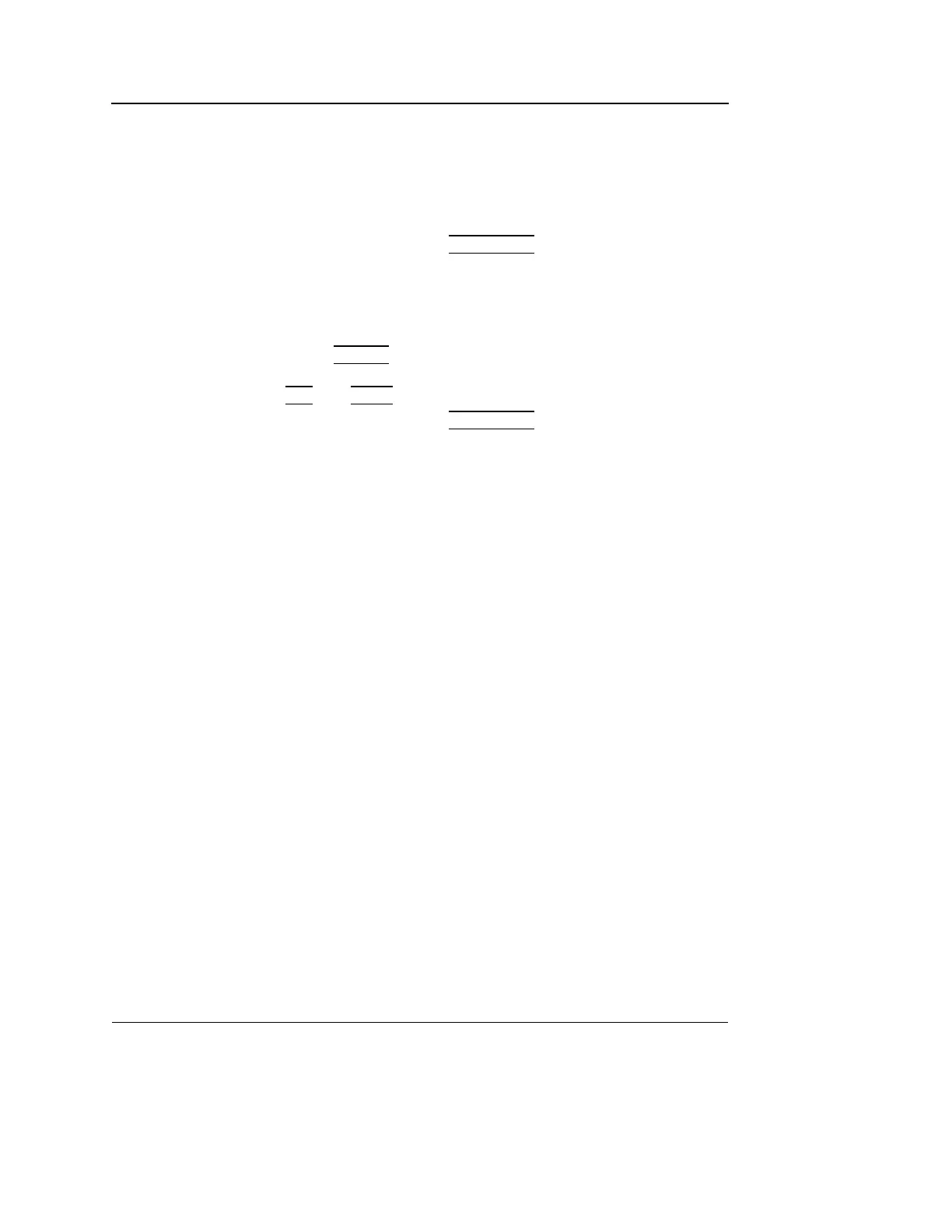Quantitative Analysis
378 Vivid S5/Vivid S6 User Manual
R2424458-100 Rev. 2
Accessing the Quantitative analysis package
In replay mode
1. Open an examination and recall a TVI or contrast loop.
2. Press the assignable
Q ANALYSIS.
The Quantitative Analysis screen is displayed (see
Figure 8-1).
In live
1. Press FREEZE.
Note: if in 2D mode outside a contrast application, press
ALT and MORE assignable.
2. Press the assignable
Q ANALYSIS.
The Quantitative Analysis screen is displayed (see
Figure 8-1).
