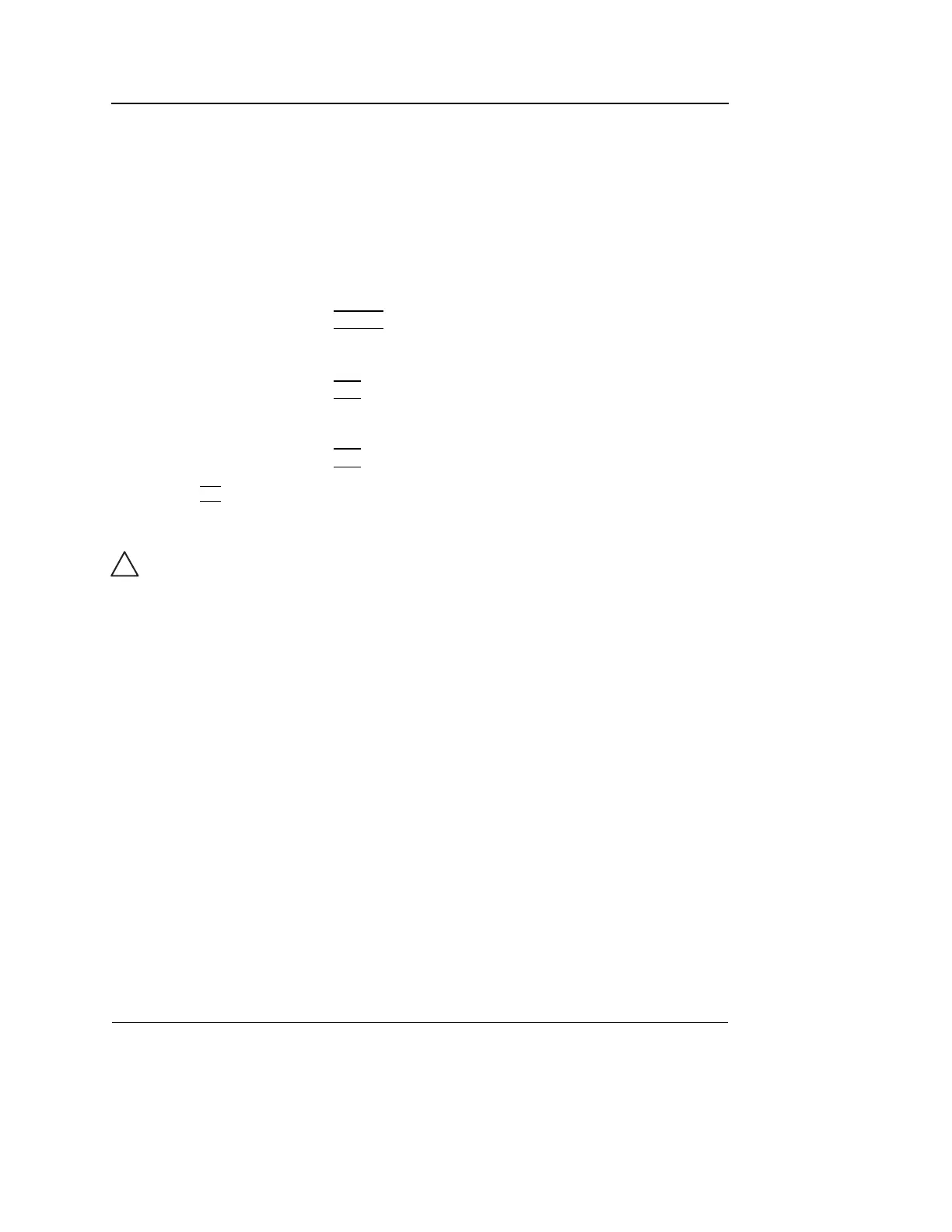Getting started
100 Vivid S5/Vivid S6 User Manual
R2424458-100 Rev. 2
Selecting a Probe and an Application
The combination
Probe-Application
may be user-de-
fined. See page 593
for information on
probe/application
configuration.
Probes and their related applications are selected from the
Probes and applications pop-up menus as described below.
Only probes currently connected are displayed in the pop-up
menu. Only applications appropriate for the type of probe
selected are shown.
To select a probe and an application
1. Press PROBE on the control panel.
A list of the connected probes is displayed.
2. Trackball to the desired probe.
3. Press
SET.
An Application menu for the selected probe is displayed.
4. Trackball to the desired application.
To select a probe
with the default ap-
plication, press SET
twice on the actual
probe.
5. Press SET to launch the application.
CAUTION
Make sure that the probe and application names displayed on the
screen correspond to the actual probe and application selection.
Check that the correct TI category is displayed (see Chapter 1,
"Thermal Index" on page 26). TIB must be displayed when a fetal
application is selected.
