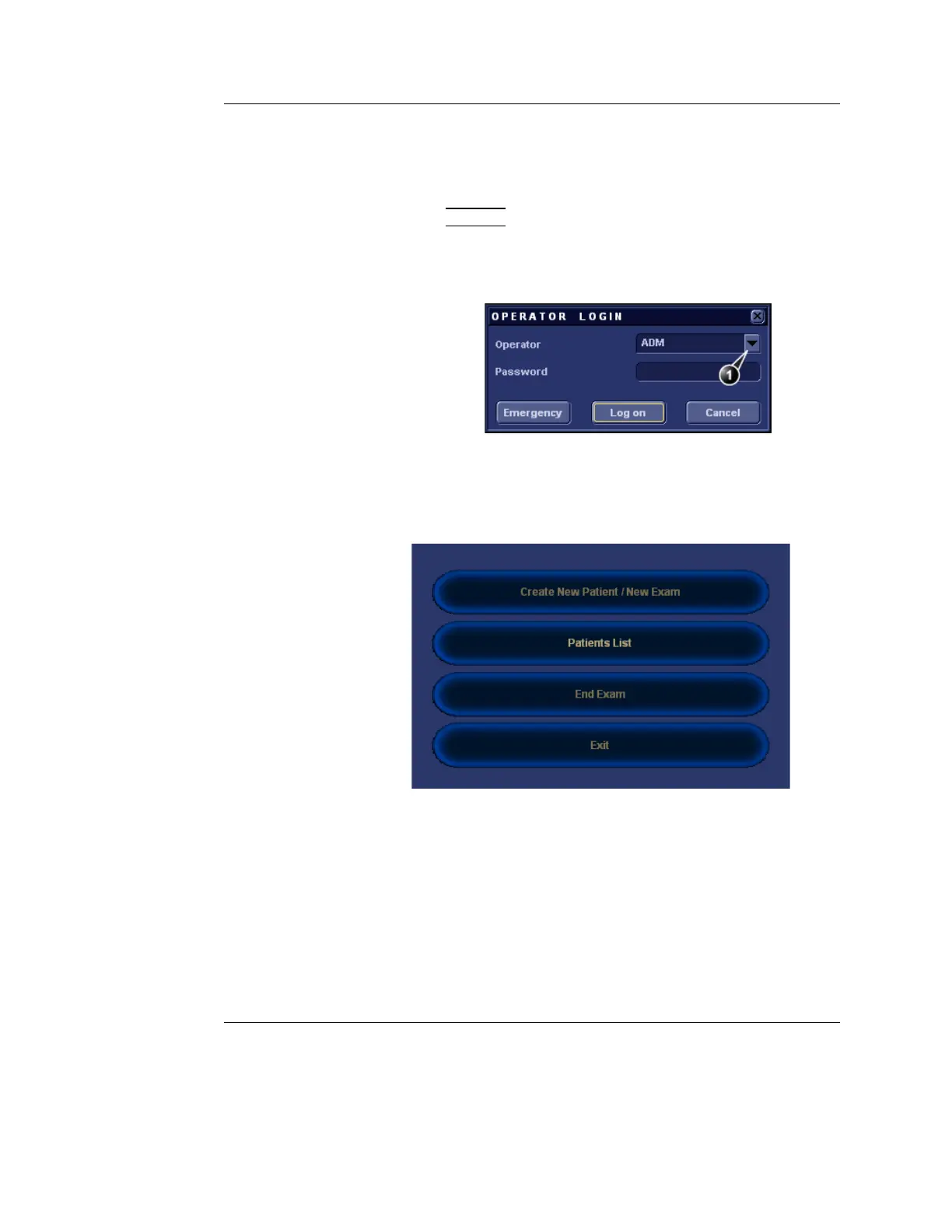Archiving
Vivid S5/Vivid S6 User Manual 413
R2424458-100 Rev. 2
Retrieving and editing archived information
Locating a patient record
To create an opera-
tor ID, see
page 637.
1. Press PATIENT on control panel.
If the unit is password protected a Log In window
(Figure 9-6) will appear asking for user ID, and password.
Figure 9-6: The Operator login window
The unit can be con-
figured to automati-
cally generate a
patient ID (see
page 626)
2. Press Log on when completed.
The Archive entry screen is displayed (Figure 9-7).
Figure 9-7: Archive entry screen
3. Click the Create New Patient button.
The Search/Create patient window is displayed
(Figure 9-8).
4. Type the patient Last Name, and/or ID.
Note: Use "Other ID" if relevant - For further information
see "Using other ID" on page 99.
1. Select the operator
