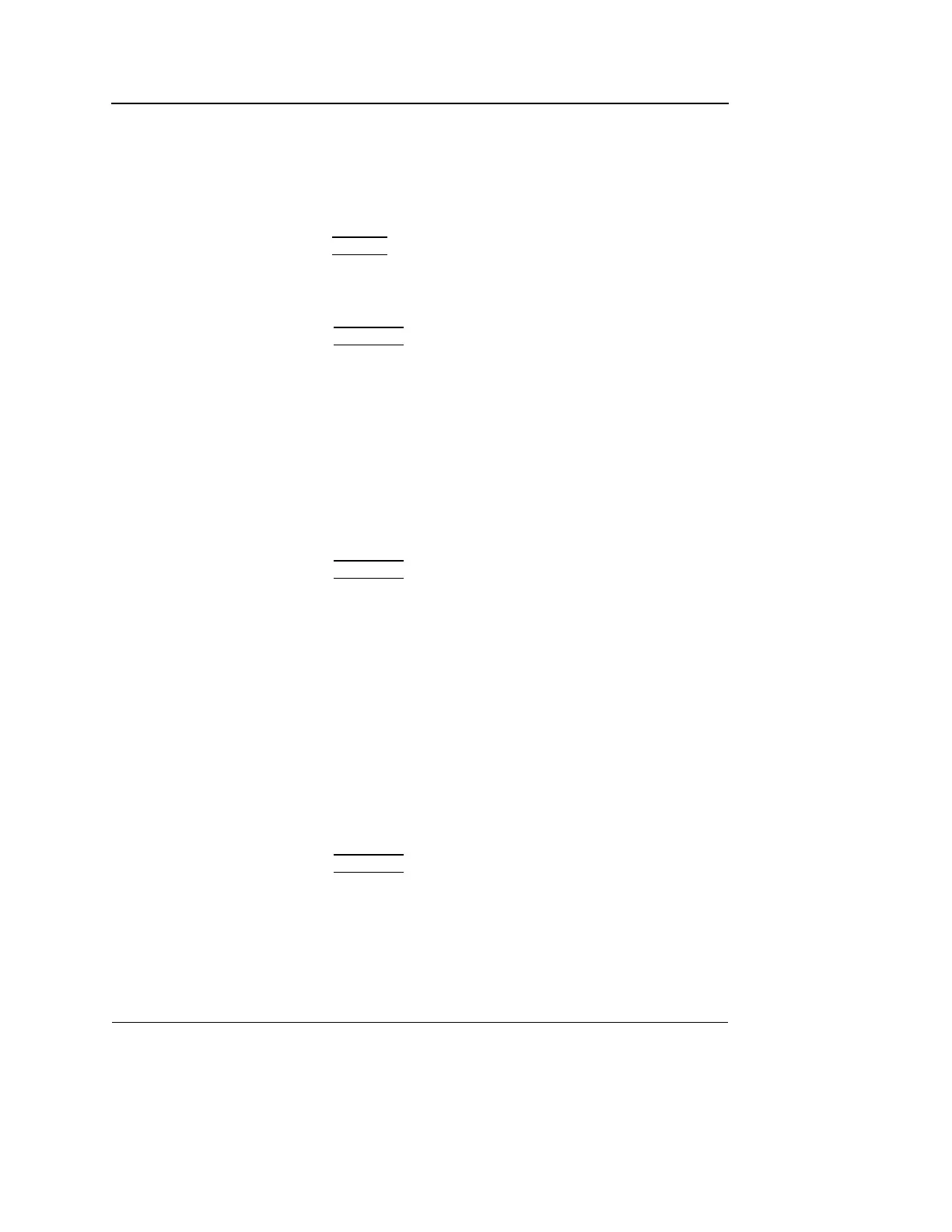Measurement and Analysis
302 Vivid S5/Vivid S6 User Manual
R2424458-100 Rev. 2
Vascular measurements
B-Mode measurements
The following instructions assume that you first scan the patient
and press
FREEZE.
% Stenosis
% Stenosis by diameter
1. Press
MEASURE on the control panel.
2. Open % Stenosis in the Measurement menu.
3. Select %Sten(Diam).
4. Make a distance measurement of the inner area of the
blood vessel.
5. Make a distance measurement of the outer area of the
blood vessel.
The distance measurements and the % Stenosis are
displayed in the Measurement result table.
% Stenosis by area
1. Press
MEASURE on the control panel.
2. Open % Stenosis in the Measurement menu.
3. Select % Sten (Area).
4. Make a trace measurement of the inner area of the blood
vessel.
5. Make a trace measurement of the outer area of the blood
vessel.
The area measurements and the % Stenosis are displayed
in the Measurement result table.
Volume
The volume calculation can be made from one, two or three
distance measurements.
1. Press
MEASURE on the control panel, then select select
Generic.
2. Select Volume in the Measurement menu.
3. When doing volume calculation from three distance
measurements (i.e. biplane volume), the measurements
should be done in dual mode displaying a sagittal and an
