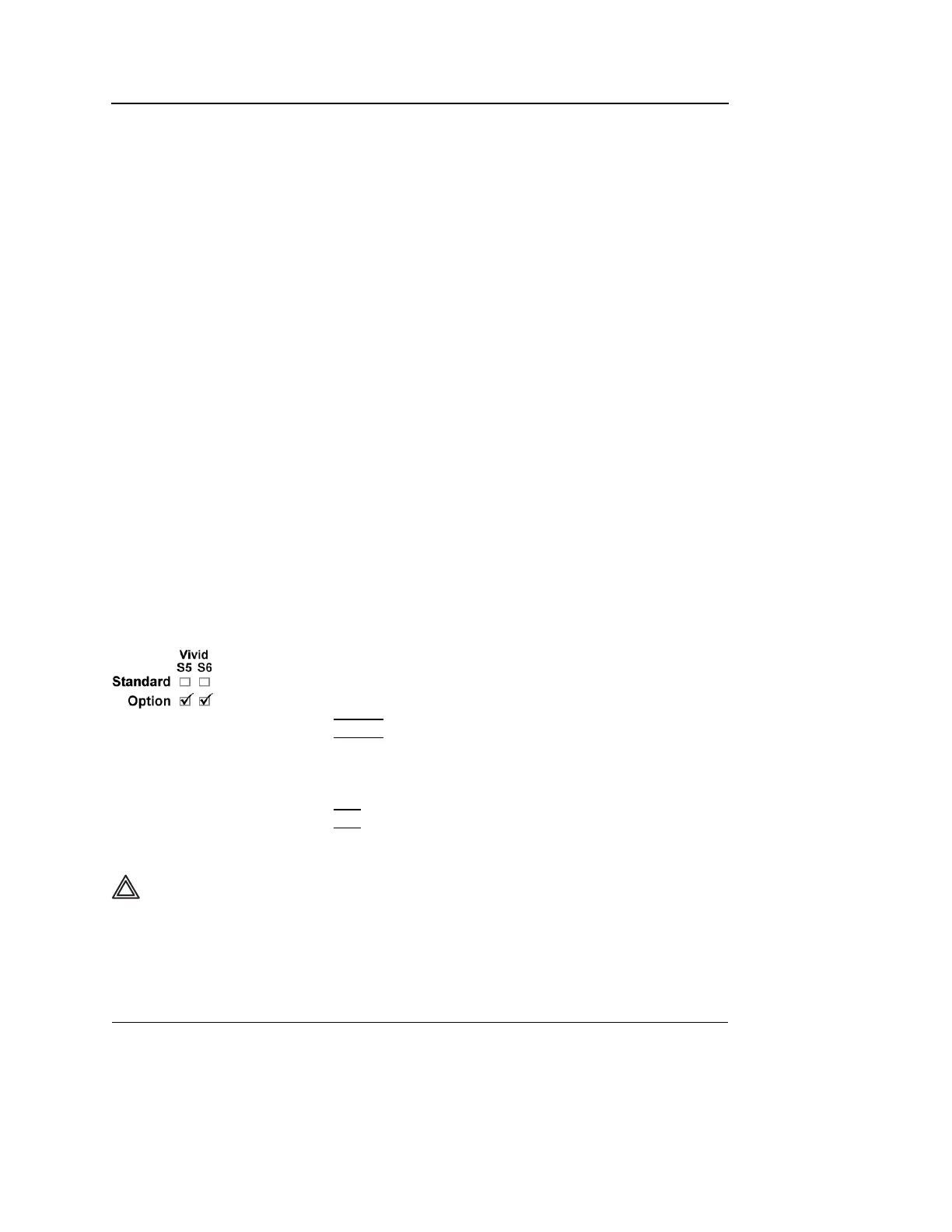Contrast Imaging
238 Vivid S5/Vivid S6 User Manual
R2424458-100 Rev. 2
Reject
Controls the Echo rejection level. When increased, low level
echoes are rejected and appear darker in the 2D image.
Dynamic Range
Controls the image contrast. A high dynamic range setting
gives a softer image. Decreasing the dynamic range will
provide a more black and white image.
Tilt
Enables the axis of the 2D image to be tilted to the left or to the
right. By default the axis of the 2D image is vertical.
Contour
Controls the image processing related to the extent of edge
enhancement applied.
The Diff control de-
creases the frame
rate and the number
of focal zones when
turned on.
Diff on/off
Affects the level of reverberation in the image. The
reverberation in the image is reduced when Diff control is
turned on.
DDP (Data Dependant Processing)
Performs temporal processing, which reduces random noise
without affecting the motion of significant tissue structures.
Using LV Contrast
The LV Contrast application works with the 3S-RS, M4S-RS
(Vivid S6 only) 5S-RS, 6T-RS, and 6Tc-RS probes.
1. Press
PROBE on the control panel.
A list of the connected probes is displayed.
The Application menu for the selected probe is listed.
2. Trackball to LV Contrast application.
3. Press
SET to launch the application.
4. Perform the acquisition.
WARNING
Always read and follow carefully the manufacturer instructions
on the contrast agent label.
