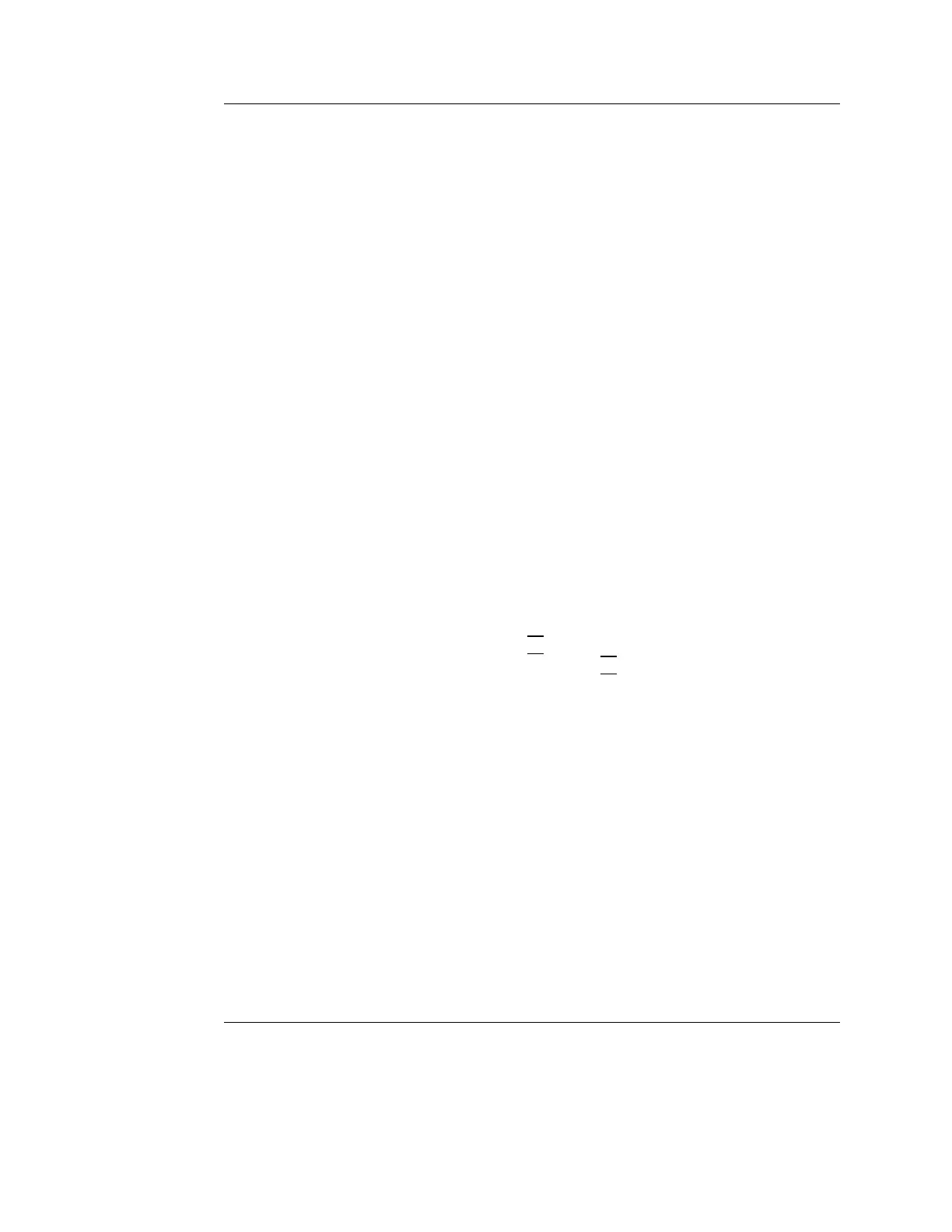Contrast Imaging
Vivid S5/Vivid S6 User Manual 237
R2424458-100 Rev. 2
Ultra Definition (UD) Clarity
This control reduces the unwanted effects of speckle in the
ultrasound image.
See "Ultra Definition (UD) Clarity" on page 146.
Focus Pos.
Changes the location of the focal point. A triangular marker on
the depth scale along the image sector indicates the position of
the focal point.
Two triangular markers pointing towards each other (><)
indicate that Coded Phase Inversion (CPI) is being used. CPI is
a multi-pulse technique with focus at the indicated depth.
Frame rate
Lower frame rate
gives better spatial
resolution.
Controls the line density.
Up/Down
Enables the 2D image to be flipped 180 degrees.
Left/Right
Enables the display of a mirrored image. When applied, the
reference marker V moves to the other side of the image.
T1/T2 (Timers)
Contrast timer: press
T1 once to start the timer, press again to
stop the timer. A second timer (
T2) is available from the More
menu.
B Color maps
Displays a 2D maps menu to optimized the grey scale
presentation. The menu enables an option from a list of
non-linear grey-curves or different 2D-colorized curves to be
selected.
LV Contrast Soft menu controls
Power
Controls the amount of acoustic power applied to the
transmitted pulse.
Too high Power lev-
el will destroy the
contrast agent.
Compress
Controls the degree of image contrast.
