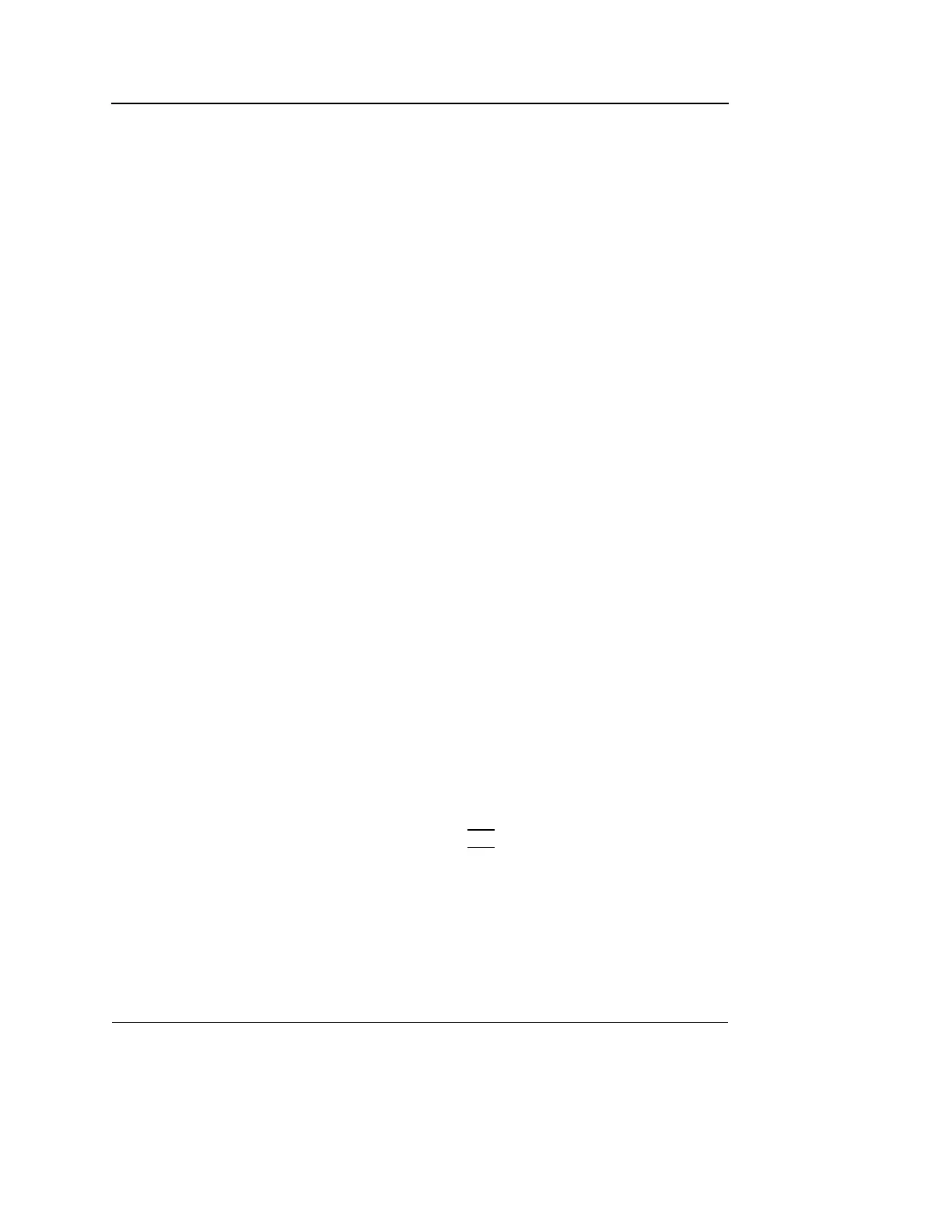Scanning Modes
184 Vivid S5/Vivid S6 User Manual
R2424458-100 Rev. 2
Strain controls
Strain assignable controls
Strain start
The time after ECG R-peak when the strain calculation should
start. The strain start time is displayed on the screen and is
represented on the ECG by a red marker.
Strain end
The time after strain start when the strain calculation should
end. The strain end time is displayed on the screen and is
represented on the ECG by a red marker.
Strain scale
Defines the scale for the color coding of the tissue deformation.
Frame rate
Controls the line density. When adjusting frame rate, there is a
trade-off between spatial and temporal resolution.
Invert
Enables the color scheme assigned to shortening and
elongation tissue deformation to be inverted. Invert is available
in live and cine replay.
TSI
Starts TSI mode (see page 188).
Simultaneous
Enables simultaneous display of 2D image and 2D image with
Strain color.
Color maps
Displays a menu of color map options. Use the trackball to
point a color map and press
SET to activate a desired color
map.
Q-analysis (in Freeze only)
Starts the Quantitative analysis application (see Chapter 8,
"Quantitative Analysis" on page 375).
