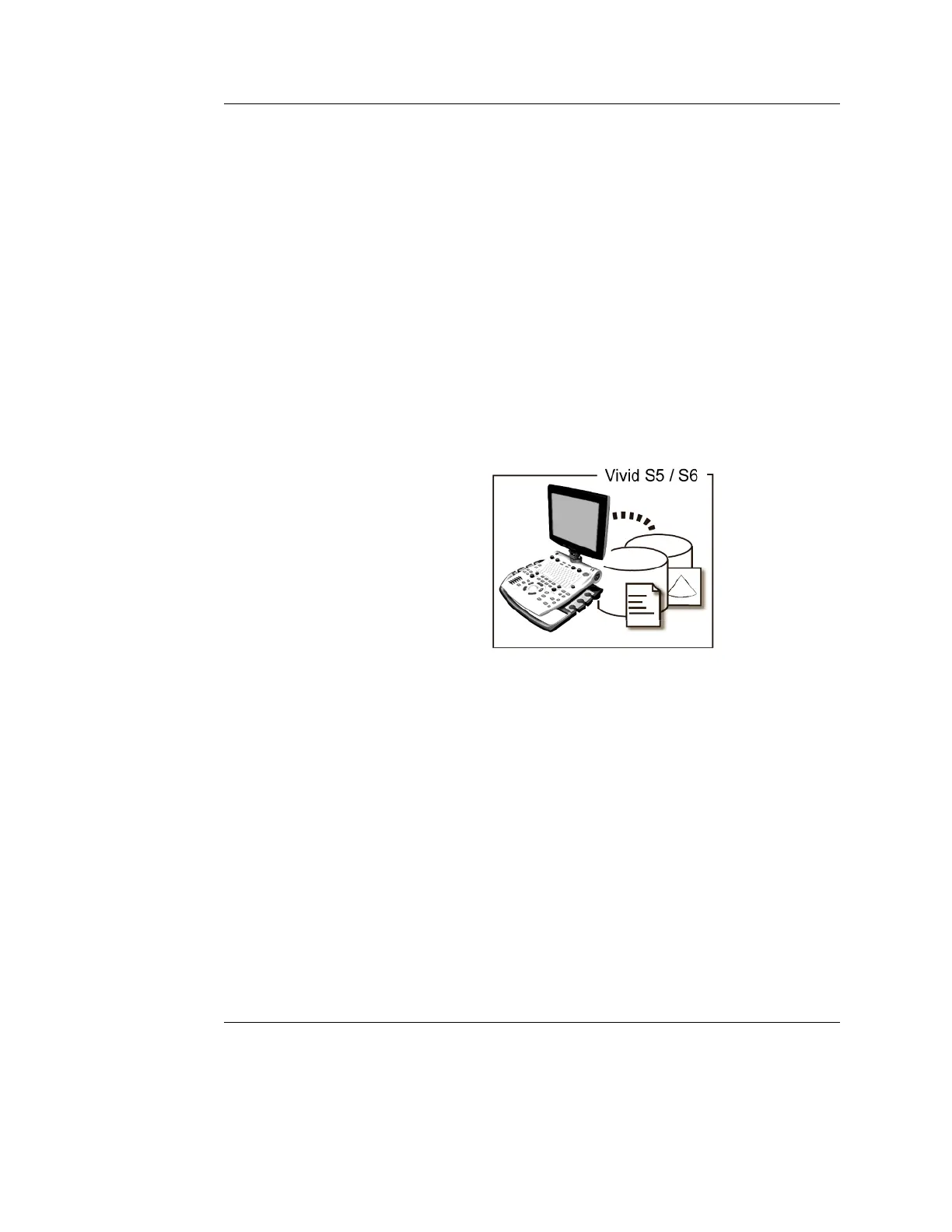Archiving
Vivid S5/Vivid S6 User Manual 437
R2424458-100 Rev. 2
A scanner and EchoPAC PC in a direct
connect environment
In this scenario the data is transferred from the
Vivid S5/Vivid S6 to a dedicated EchoPAC PC workstation over
the Ethernet (either in a peer-to-peer connection with a
crossover cable, or in a network). The database from the
EchoPAC PC is used as the master and images are stored
directly to the EchoPAC PC internal hard drive. In this
configuration the scanner is just an intermediate acquisition
unit which after completion of a study, will not contain any
patient information, measurements or images.
Up to three scanners can be connected to one EchoPAC PC if
the workstation has the EchoPAC Share option enabled.
Figure 9-27: A scanner and EchoPAC PC in a direct connect
environment (peer to peer or network)
The acquisition can be done online or offline. Both situations
are described below.
Scanner’s connectivity configuration
If working in a peer-to-peer connection with a crossover cable
between a Vivid S5/Vivid S6 and an EchoPac PC, the default
delivery TCP/IP settings should be used.
If working in a network, follow the procedure described below to
configure the scanner.
Vivid S5/Vivid S6: dataflow RemoteArch-RemoteHD
EchoPAC PC: dataflow LocalArchive-Int.HD
