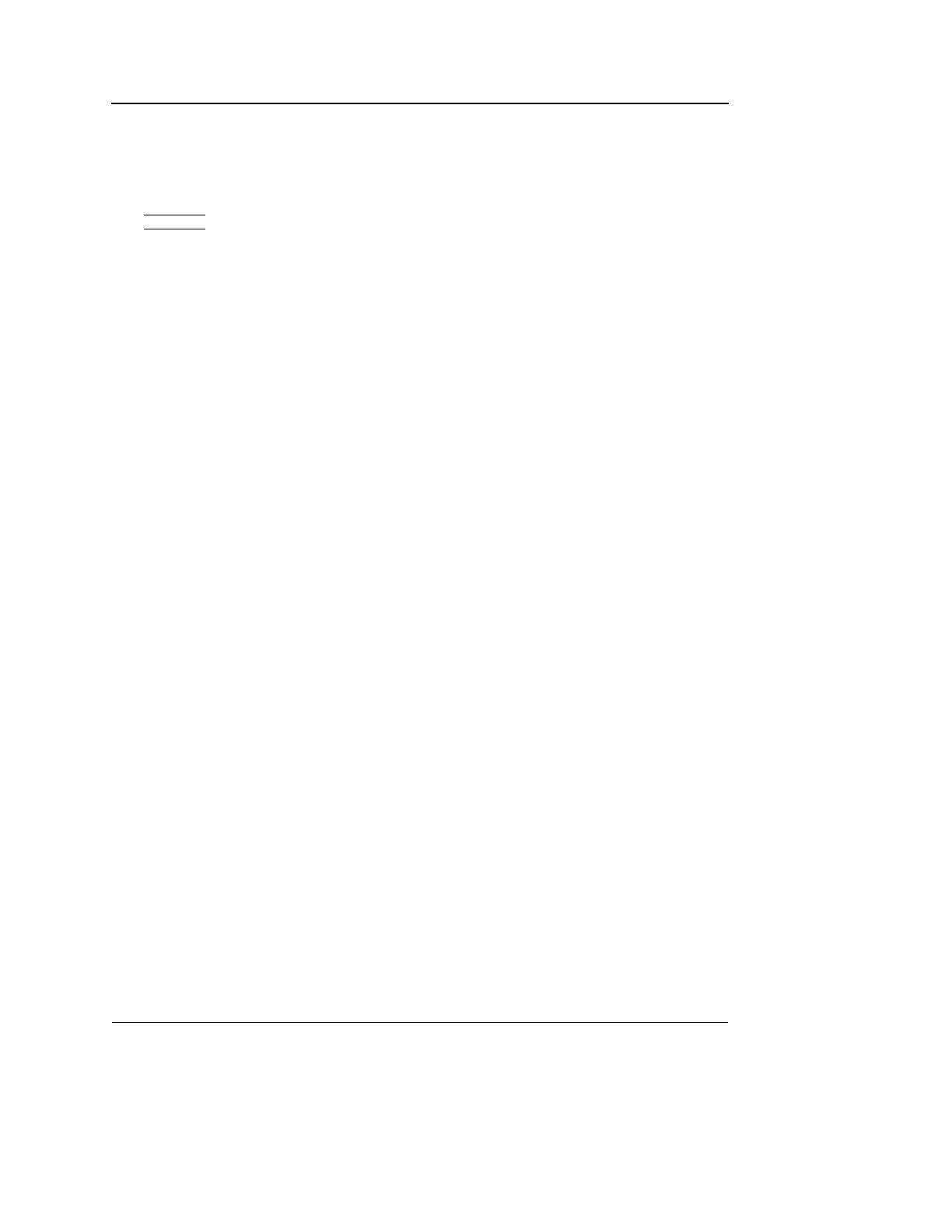Scanning Modes
142 Vivid S5/Vivid S6 User Manual
R2424458-100 Rev. 2
The 2D mode displays a two-dimensional gray scale image of
the tissue within the probe's field of view. 2D mode can be
combined with:
In combined mode,
press
ACT. MODE to
toggle between
modes and access to
the mode specific
controls.
• M-Mode, see "M-Mode" on page 150
• Color Mode, see "Color Mode" on page 157
• CW or PW Doppler Mode, see "PW and CW Doppler" on
page 164
• Color and Doppler Modes (triplex)
2D-Mode controls
2D assignable controls
Width
Controls the size or angular width of the 2D image sector. A
smaller angle generally produces an image with a higher frame
rate.
Focus Pos
Changes the location of the focal point(s). A triangular focus
marker indicates the depth of the focal point.
Note: On convex and linear probes there are two additional
optional focus controls:
• Focus number: Allows to control the number of focal point.
• Focal Spread: Allows to control the distance among the
different focal points
Frame rate
Adjusts frame rate (FPS). The relative setting of the frame rate
is displayed in the status window. When adjusting frame rate,
there is a trade off between spatial and temporal resolution.
Tilt
Enables the axis of the 2D image to be tilted to the left or right.
By using this control in combination with angle control the
image can be “aligned” to the direction of interest, and frame
rates be optimized. By default the axis of symmetry of a 2D
image is vertical. (Applicable only for cardiology applications).
