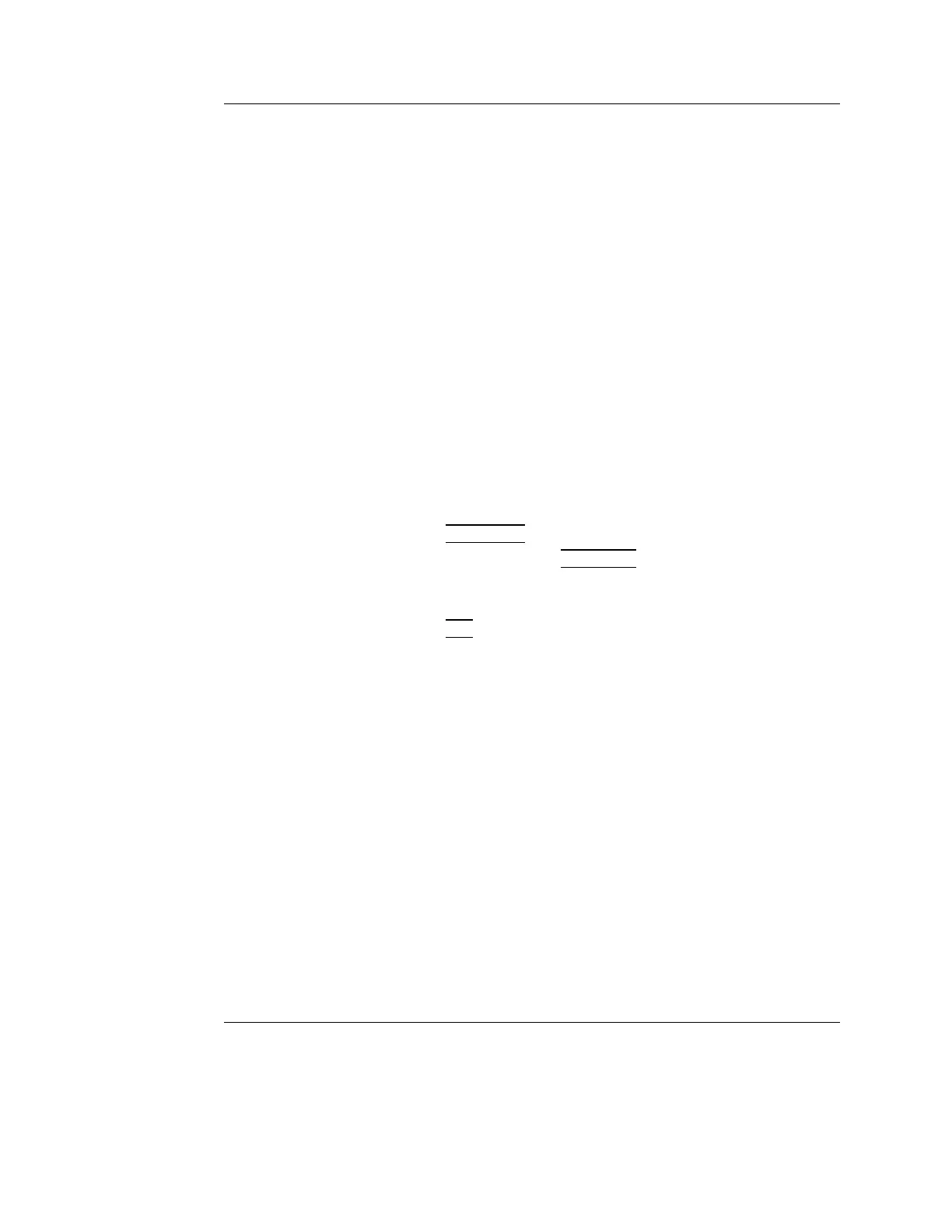Stress Echo
Vivid S5/Vivid S6 User Manual 225
R2424458-100 Rev. 2
Editing/creating a template
The stress package provides protocol templates for exercise as
well as pharmacological stress examinations. The user can
create new templates or modify existing templates to suit the
individual needs. Up to ten projections and fourteen stress
levels can be created in a template.
Templates created may be temporary, used only during the
current examination, or saved as new templates, for future use
and reference. The editions that may be performed include:
• Adding/deleting levels and projections, page 229
• Assigning new labels to levels and projections, page 230
• Defining level options, page 230
• Defining new groups, page 231
Templates are edited/created from the Template editor screen.
Entering the Template editor screen
1. Press PROTOCOL to enter the stress echo mode.
2. Press the assignable
TEMPLATE.
The Template pop-up menu is displayed.
3. Trackball to Template Editor.
4. Press
SET.
The Template editor screen is displayed (see Figure 5-14).
