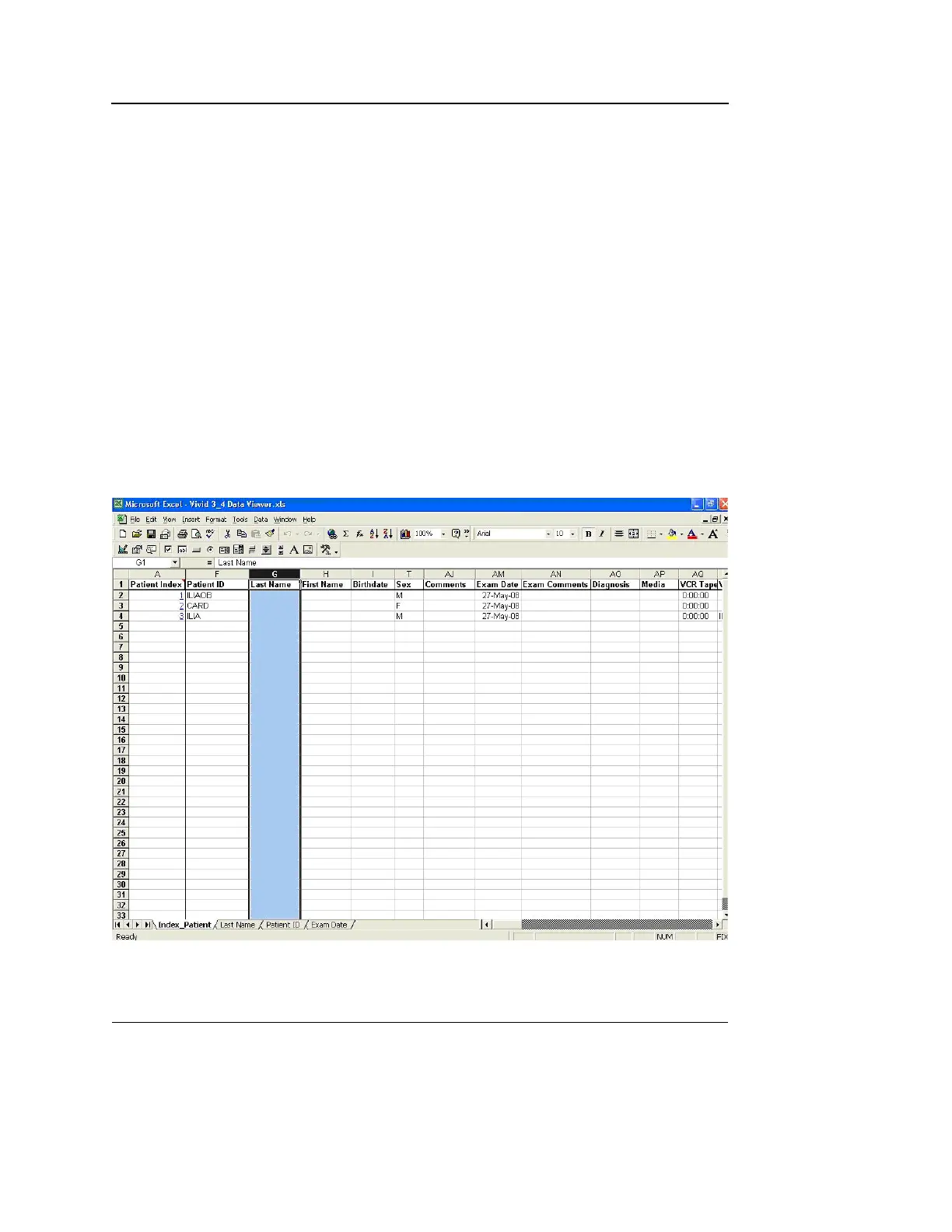Archiving
488 Vivid S5/Vivid S6 User Manual
R2424458-100 Rev. 2
before it concludes, click Stop. Then, remove the
previously generated files and repeat the entire procedure.
Note: While formatting takes place, if prompted by
AutoSave, do not save Master.xls.
6. Press Exit.
All files, including Master.xls are closed.
Using the Vivid 3/4 Data Viewer
Opening the Data Viewer
1. Locate the file Vivid 3_4 Data Viewer.xls under the
Patients folder and double click it.
2. When prompted for a password, type in the password you
defined in step 4 of the previous procedure (see
"Formatting" on page 486).
The Data Viewer database opens in Excel (see
Figure 9-73).
Figure 9-73: Vivid 3/4 Data Viewer
